JavaFX Tutorial – We shall build a Basic JavaFX Example Application to understand the basic structure and start working with JavaFX Applications.
Basic JavaFX Example Application
Following is a step by step guide to build Basic JavaFX Example Application.
1. Create a new JavaFX Project.
Follow the clicks :Main Menu ->File ->New ->Project ->JavaFX -> JavaFX Project.
Provide the ‘Project Name‘ – JavaFXExamples and click on Finish.
JavaFXExamples project of type JavaFX would be created.
2. Main Class
By default, Main.java would be created in/src/application/ with necessary code to start the application with an empty window.
Main.java
import javafx.application.Application;
import javafx.stage.Stage;
import javafx.scene.Scene;
import javafx.scene.layout.BorderPane;
public class Main extends Application {
@Override
public void start(Stage primaryStage) {
try {
BorderPane root = new BorderPane();
Scene scene = new Scene(root,400,400);
scene.getStylesheets().add(getClass().getResource("application.css").toExternalForm());
primaryStage.setScene(scene);
primaryStage.show();
} catch(Exception e) {
e.printStackTrace();
}
}
public static void main(String[] args) {
launch(args);
}
} 3. Create a Text Message
We shall replace BorderPane with StackPane and add a Text shape to the StackPane. The complete JavaFX Class program is as shown in the following program.
Main.java
import javafx.application.Application;
import javafx.stage.Stage;
import javafx.scene.Scene;
import javafx.scene.layout.StackPane;
import javafx.scene.text.Text;
public class Main extends Application {
@Override
public void start(Stage primaryStage) {
try {
// create a new Text shape
Text messageText = new Text("Hello World! Lets learn JavaFX.");
// stack page
StackPane root = new StackPane();
// add Text shape to Stack Pane
root.getChildren().add(messageText);
Scene scene = new Scene(root,400,400);
scene.getStylesheets().add(getClass().getResource("application.css").toExternalForm());
primaryStage.setScene(scene);
primaryStage.show();
} catch(Exception e) {
e.printStackTrace();
}
}
public static void main(String[] args) {
launch(args);
}
} 4. Run the Application
Follow the clicksMain Menu ->Run ->Run.
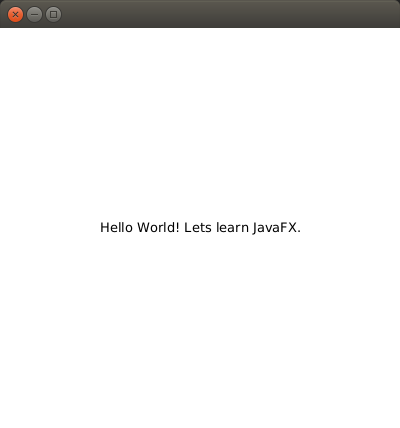
Conclusion
In this JavaFX Tutorial – Basic JavaFX Example Application, we have learnt to create a JavaFX application, display a Text Shape, and run the application.
