Steps to Create Sprint in JIRA Scrum Board
In this tutorial, we will learn how to create a Sprint in JIRA Scrum Board.
Make sure you have one or more issues. If not, create issue in JIRA Scrum Board.
Step 1 – Create Sprint
Login to your JIRA Scrum Board. Click on Create sprint button.
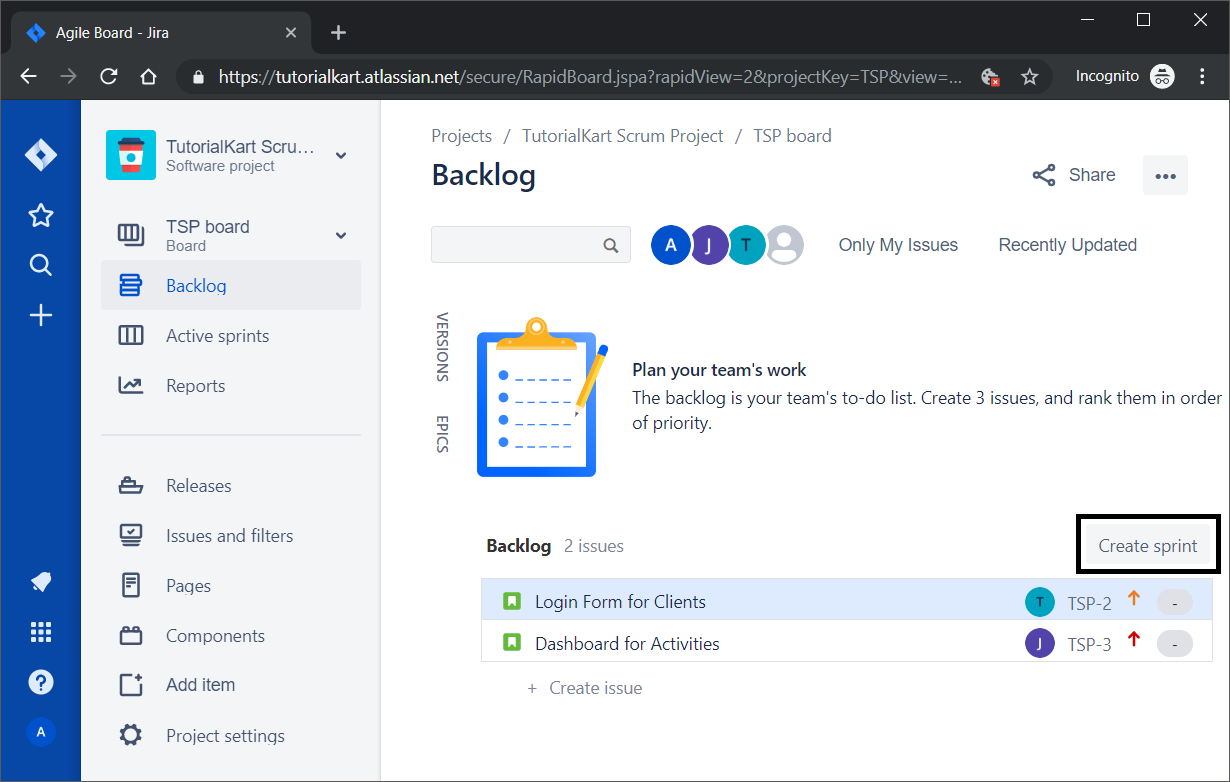
Step 2 – Plan your sprint
Once you click on the Create sprint button, Plan your sprint box appears as shown below.
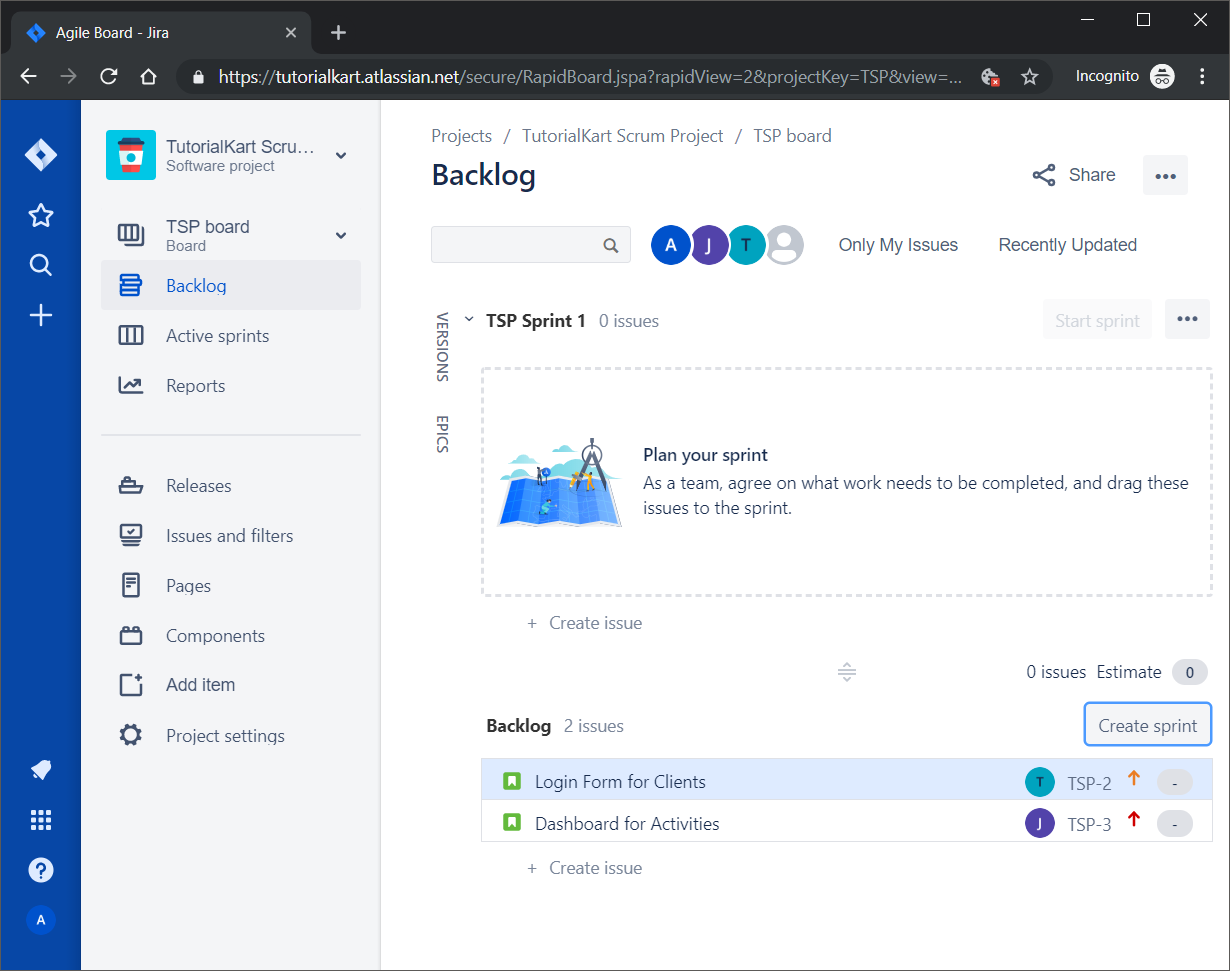
You can drag and drop issues present below to Plan your sprint box.
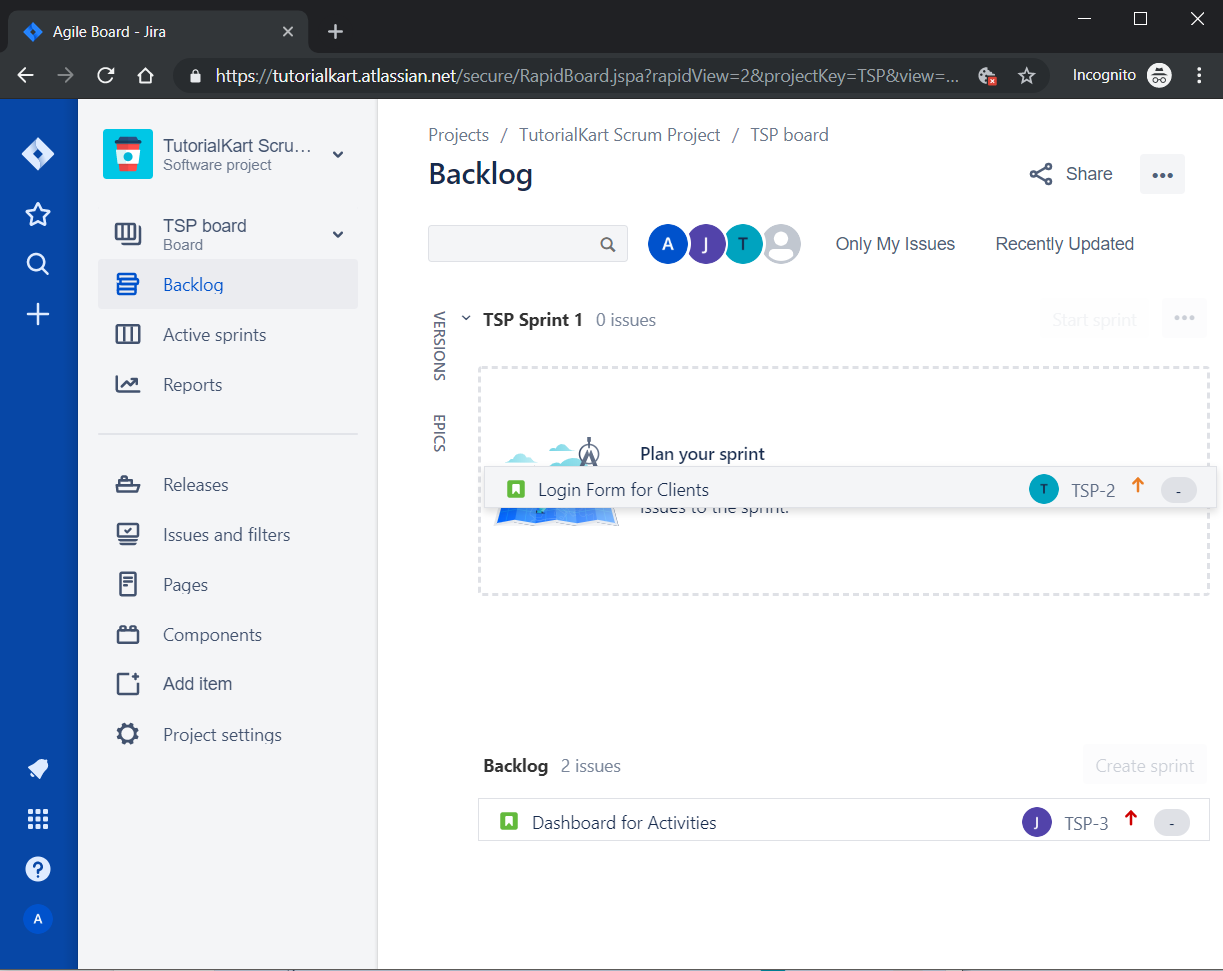
Once you drop it on the plan you sprint box, the issue is added to the sprint.
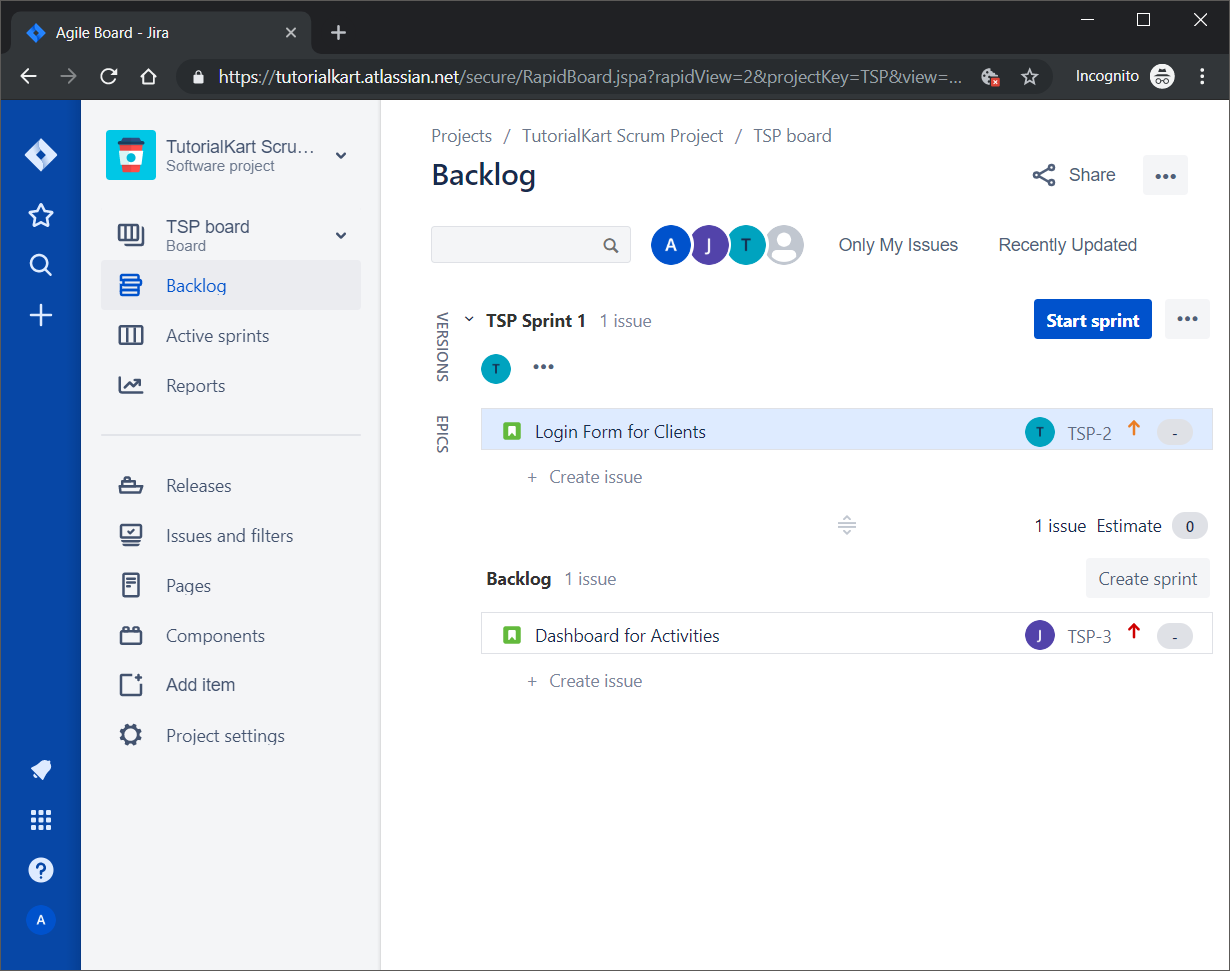
You can add multiple issues to the Sprint. In the below screenshot, you can see that we have added two issues to the sprint.
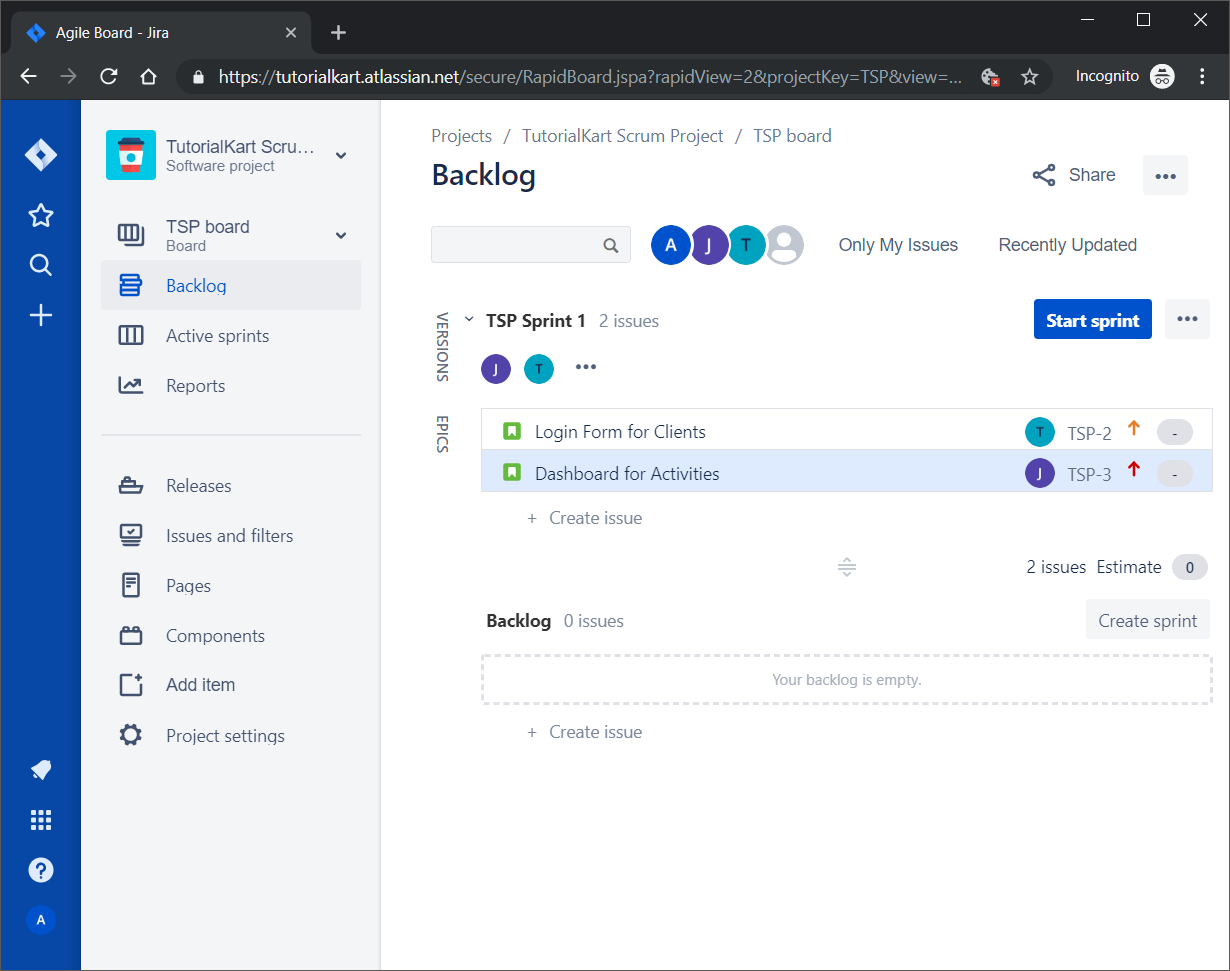
Step 3 – Start sprint
Once you are done with adding all the issues that are required for your sprint, click on Start sprint button.
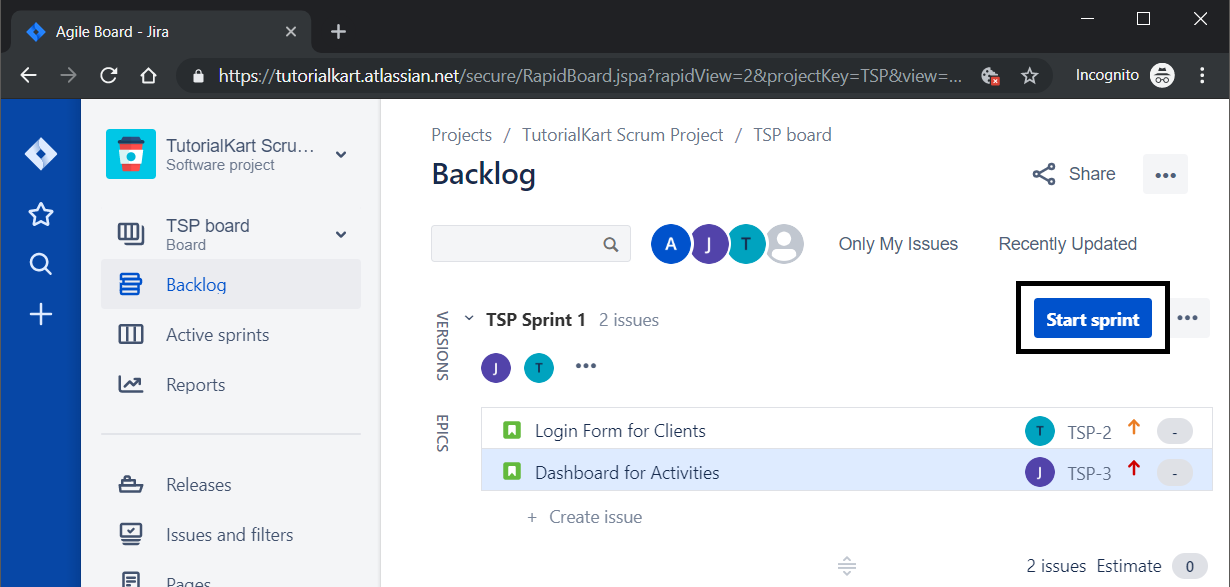
Step 4 – Fill Sprint Details
Once you click on Start sprint button, you will get a popup to fill the details for the sprint.
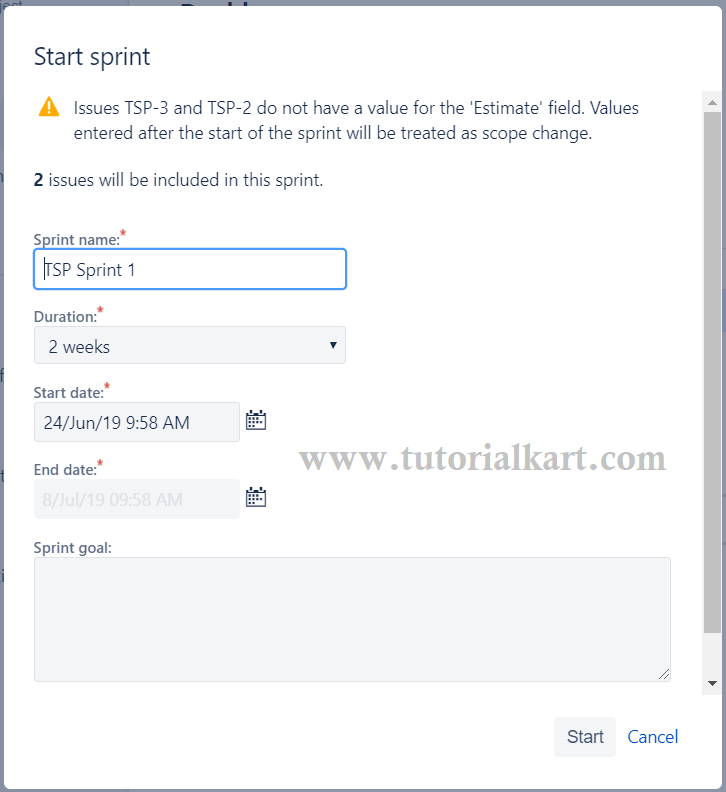
Fill in the appropriate details as shown below.
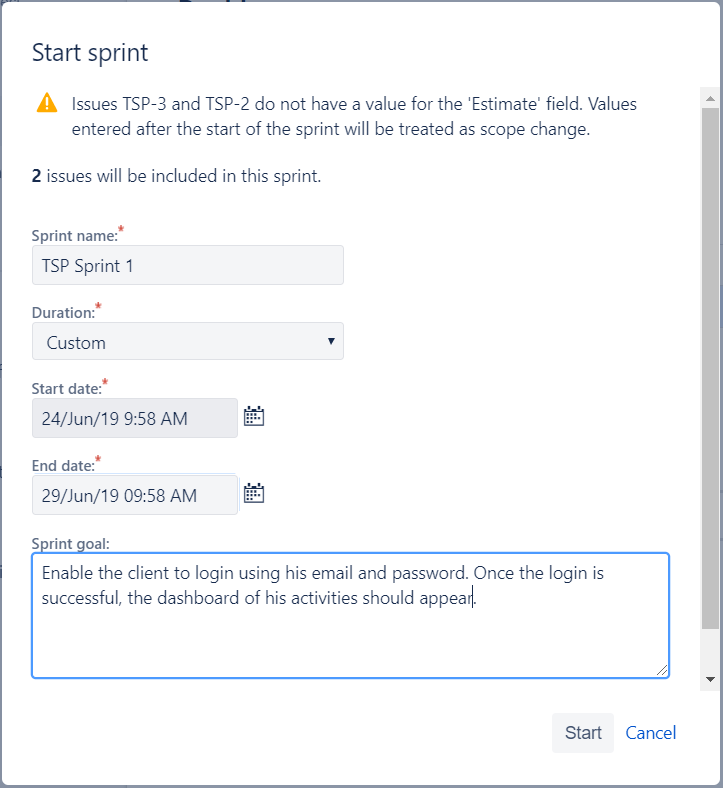
And click on Start button.
The started sprint is shown under Active sprints. You can see details like number of days remaining, issues under TO DO column.
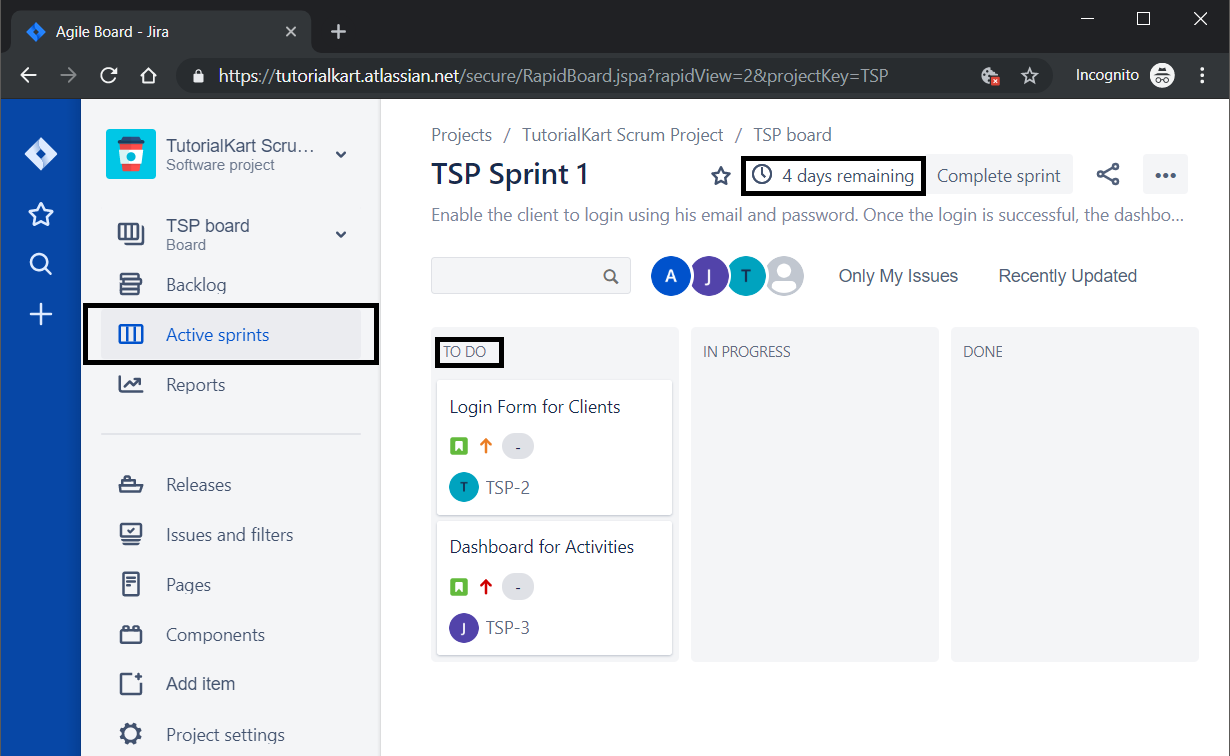
Step 5 – Update Issues
Once the ASSIGNEE change the status of the Sprint, the issue moves to the corresponding column. Or, you can also drag and drop the issue from column to other.
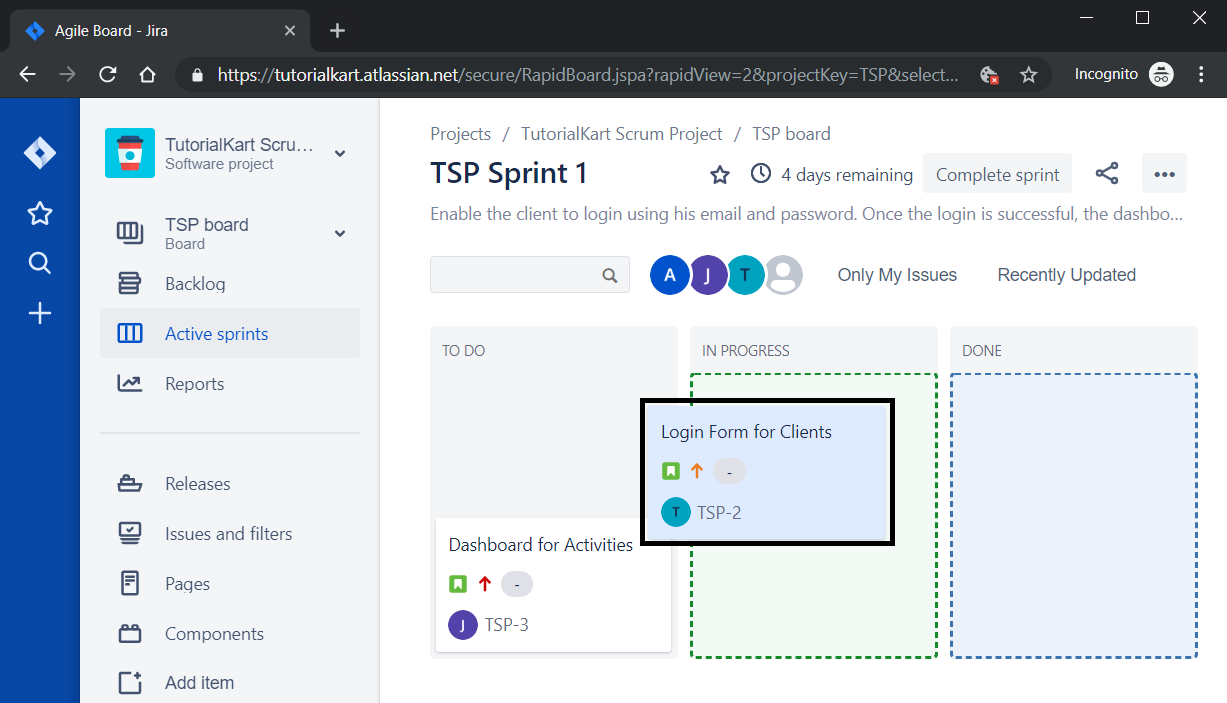
Once you move the issue to other column, the status of the issue gets changed, based on the column you dropped it in.
In the above screenshot, we dragged the issue from TO DO column to IN PROGRESS column.
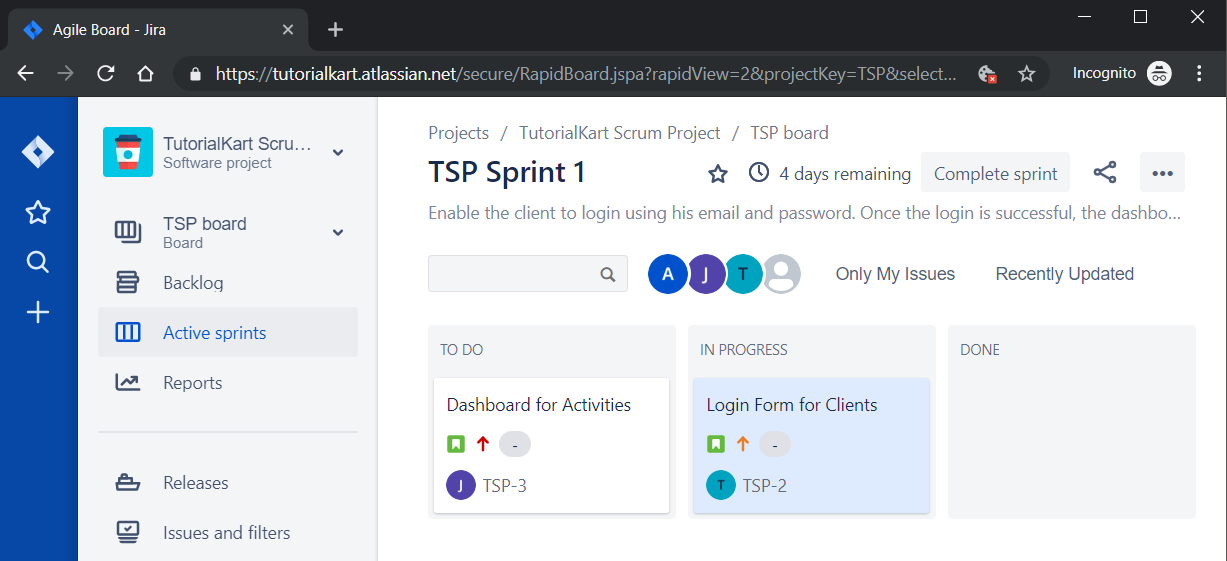
Now if you click on the issue moved to IN PROGRESS column, the issue details appears in a popup box. You can observe that the status is In Progress.
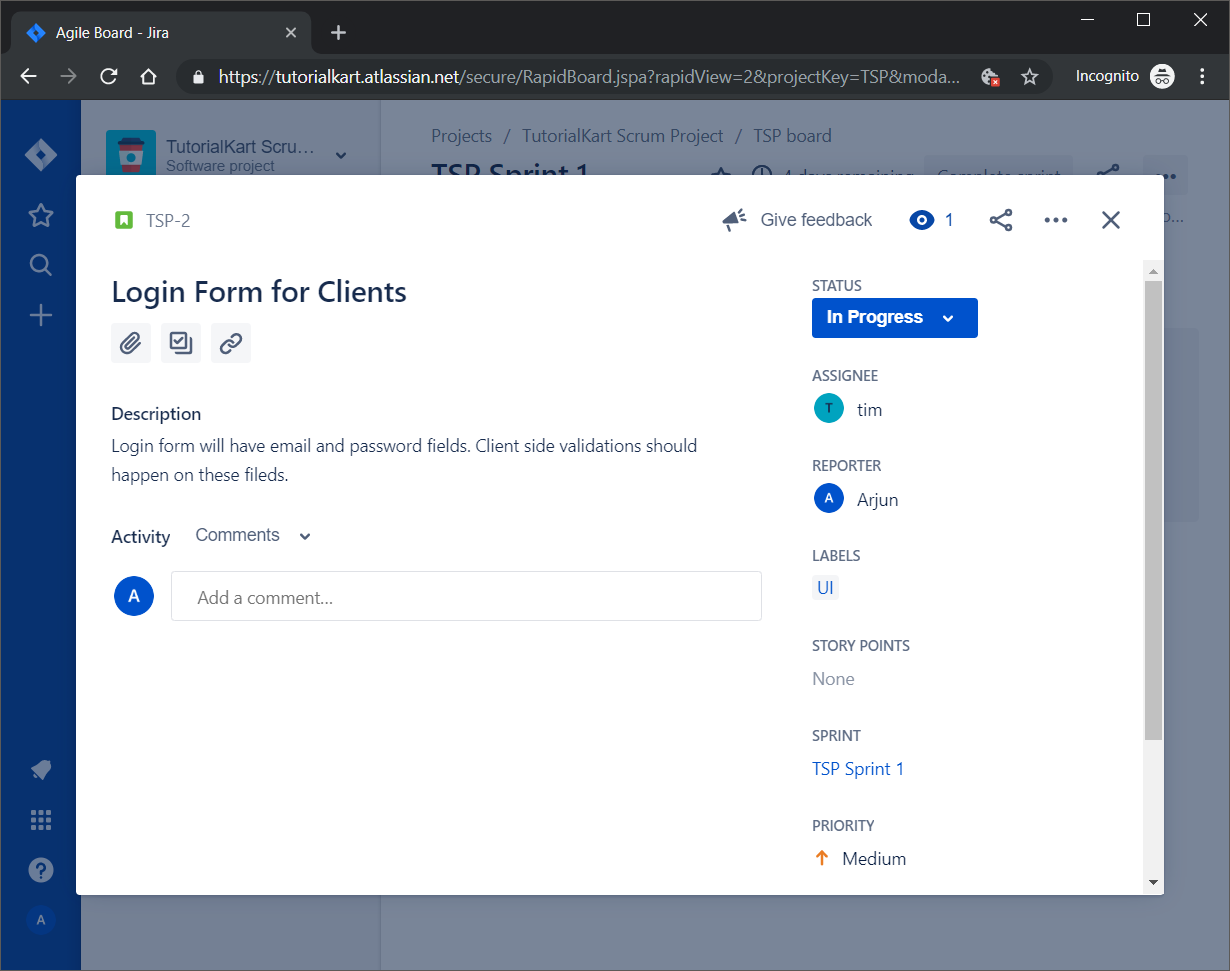
Summary
In this tutorial, we learned how to create a Sprint in JIRA Scrum board. Also, we worked a little on the issues present in the sprint.
