In this SAP tutorials you will learn what is credit control area and how to define credit control area in SAP FICO step by step with real time scenario.
How to create credit control area in SAP
Important SAP configurations to refer:
- Define risk category
- Maintain fiscal year variant
- Define credit groups
What is Credit Control Area?
Credit control area in SAP is an organizational element that controls and monitors credit limits of customers.
A credit control area can consists one or more company codes, but you can not assign company code to more than one credit control area in SAP.
Scenario: – We need to define the following configuration.
| Credit Control | Description |
| T120 | Credit Control Area for TK Software |
Credit control area configurations are generally shared by SAP SD consultants and SAP FICO consultants. Some of the configurations are implemented by SD consultants, so it is considered as mix of SAP FI and SD consultant.
- Navigation: – SPRO – IMG – Enterprise Structure – Definition – Financial Accounting – Define Credit Control Area
- Transaction code: – OB45
- Database Table: – T014, T014T
Step 1) Enter T-Code “OB45” in the SAP command field and enter.
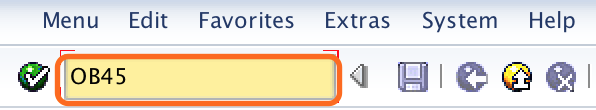
Step 2) On change view “credit control areas” overview screen, click on “New Entries” button to configure new credit control area as per company requirements.
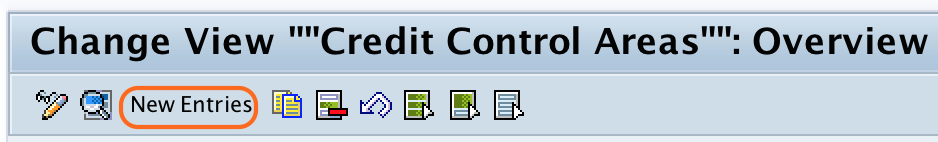
Step 3) On new entries credit control area screen, update the following details.
- Cred.control.area: – Give the four digits alphanumeric key that identifies credit control area in SAP.
- Description: – Update the descriptive text of credit control area. Now this field remains blank, it allows you to update description after saving this key.
- Currency: – Give the currency key
- Fiscal year variant: – Update the fiscal year variant key.
- Risk Category: – It is required to define the risk category of different nature and assign them to credit control area.
- Credit Limit: – Under this field, you need to maintain credit limits for customers.
- Organizational data: – If you choose all company codes options, than this credit control area is applicable for company codes.
After updating the required details, click on save button to save the configured detail.
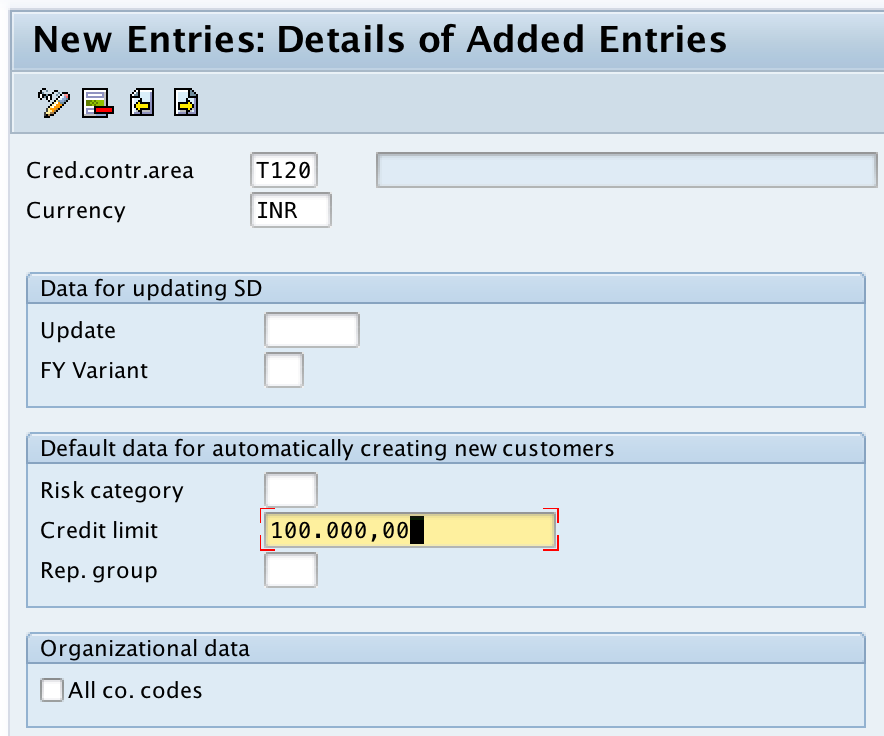
Step 4) Now go back to main credit control area screen, click on position button and give credit control key. So your credit control area key display at the top of window screen.
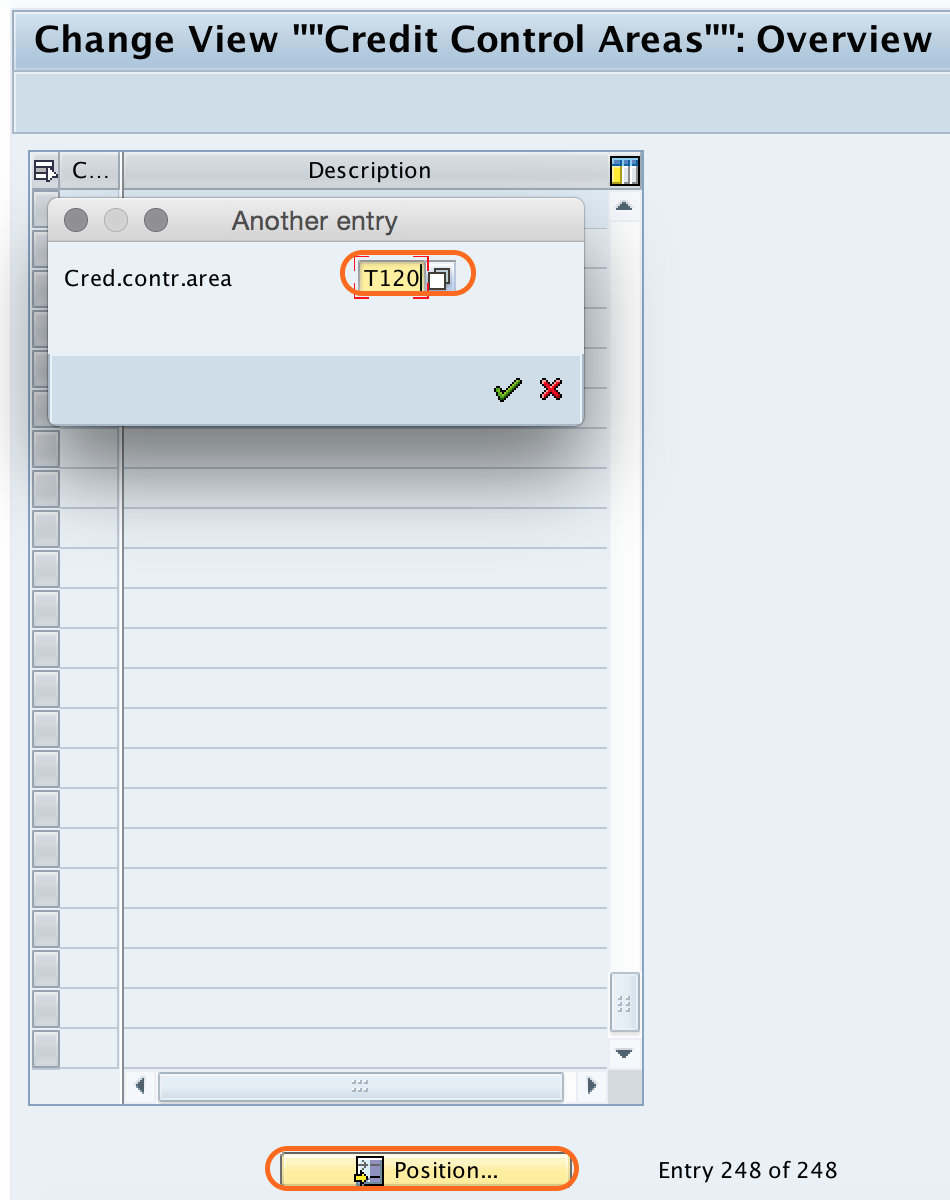
Step 5) Update the descriptive text of credit control area and click on save button to save the details.
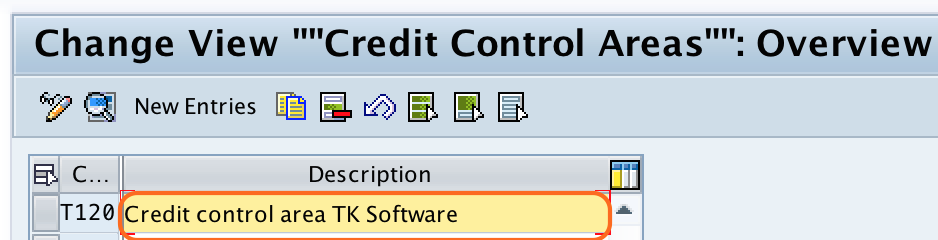
Successfully we have defined credit control area in SAP. Next configuration step is assignment of credit control area to company code in SAP.
