In this SAP FICO tutorials, you will learn how to define translation ratios for currency translation in SAP. In Our previous tutorial we have learned how to check exchange rate types in SAP.
How to Define translation ratios for Currency Translation in SAP
Every organization is required to follow one conversion factors continuously for all years and it shouldn’t change in between. If we change in between, it gives us wrong results. Conversion factors are given at SAP client level and not at company code level.
Conversion factors for two currencies
- USD : INR = 1:1
- JPY : INR = 100:1
- GBP : INR = 1:1
- EUR : INR = 1:1
We can present as
- Japanese Yen : Indian INR – 100 : 1 =? 58 or
- Japanese Yen : Indian INR – 1 : 00.1 =?0.58
Note: – Don’t and never change the currency translation ratios, for knowledge purpose we are creating new currency factors
Scenario: – In this configuration we are going to define the following translation ratios for currency translation.
| ExRt | From | To | Valid from | Ratio(from) | Ratio(to) | Alt.ERT |
| G | USD | INR | 01.04.2016 | 1 | 1 | |
| B | USD | INR | 01.04.2016 | 1 | 1 | |
| M | USD | INR | 01.04.2016 | 1 | 1 |
Configuration steps
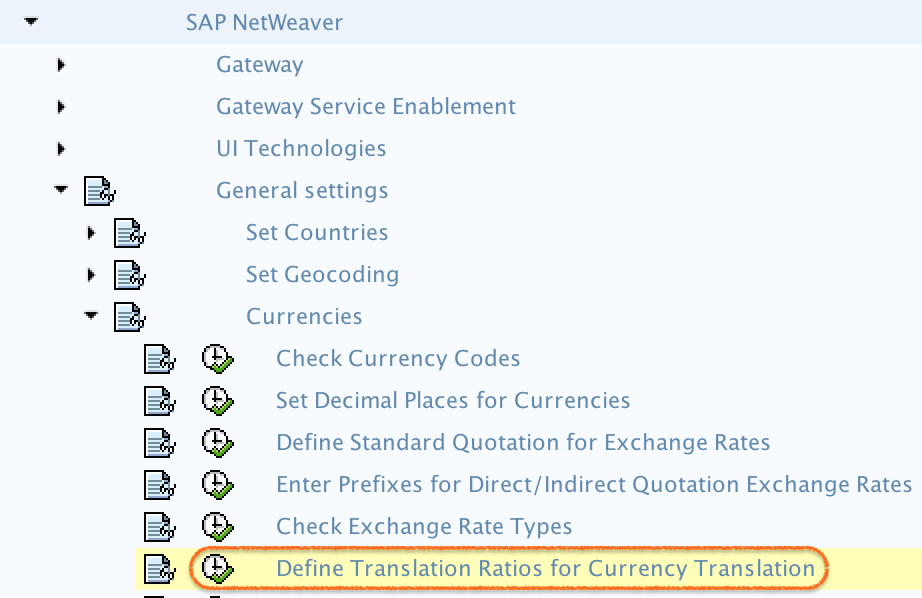
Step 1) Enter SAP transaction code “OBBS” in the SAP command field and enter.

Step 2) Now you get a warning message with do you want to continue, click on yes button.
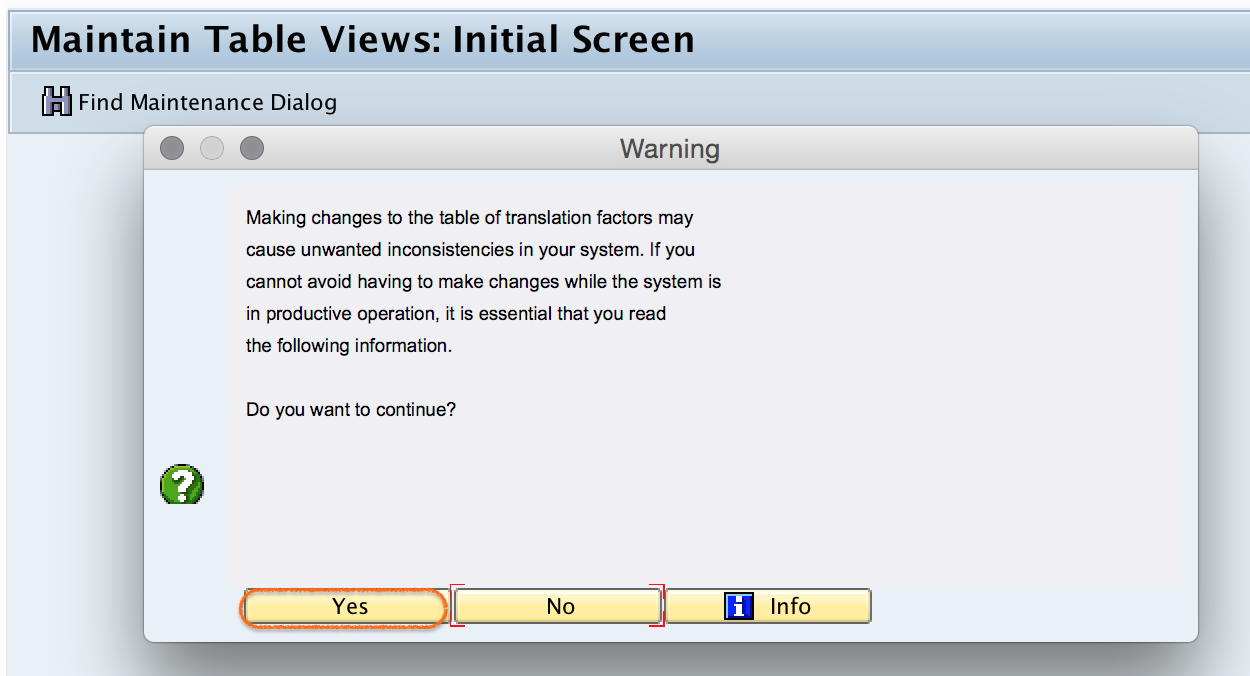
Step 3) On change view currencies translation ratios overview, list of defined entries displays on the screen. Check the entries and if you need to define new translation ratios for currency translation, click on new entries button.
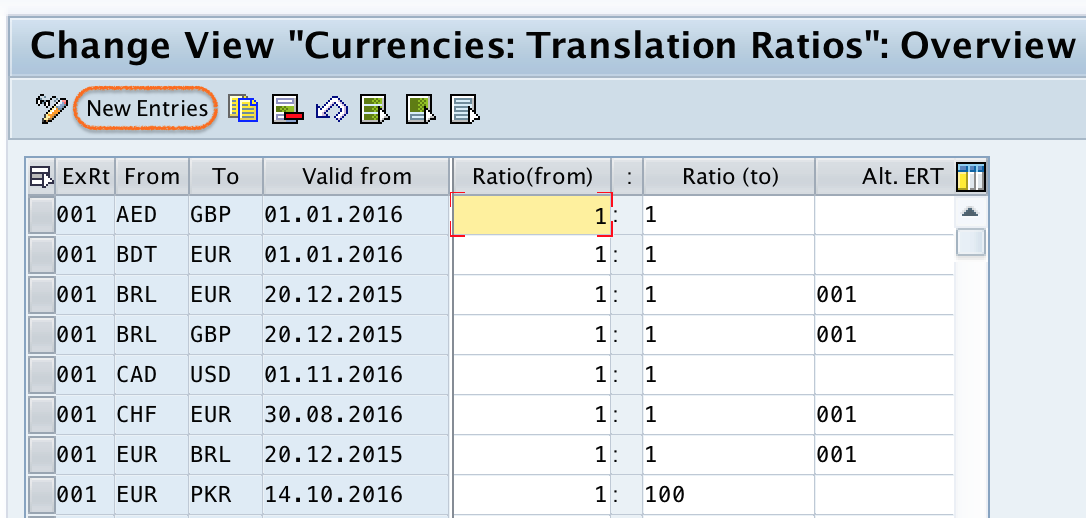
Step 4) On new entries overview screen, update the following details.
- ExRt: – Enter the exchange rate type key (G- Bank buying rate, B- Bank selling rate, M – Average rate).
- From: – Enter the currency code to translate from
- To: – Enter the currency code that translate to which currency.
- Valid from: – Update the valid period from which date this translation ratios are applicable
- Ratio (From), Ratio (To) : – Update the currency transaction ratios.
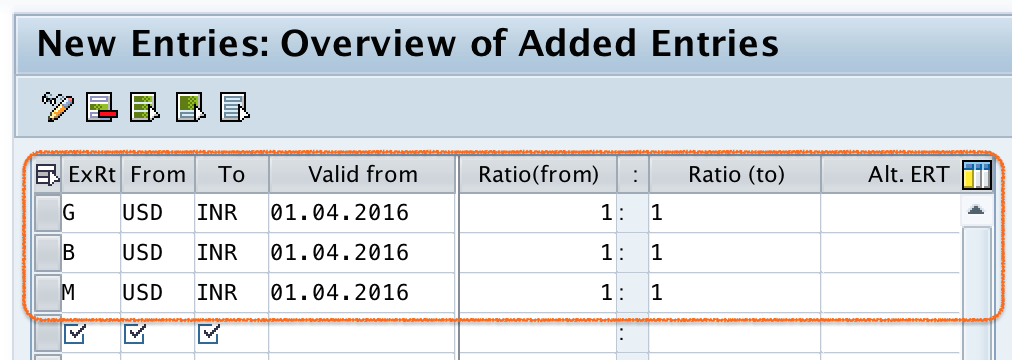
After updating all the required details, click on save button and save the configured details in SAP systems.
Successfully we have defined translation ratios for currency translation.
