Assign Credit Control Area to Company Code in SAP
In this SAP tutorial you will learn how to assign credit control area to company code in SAP step by step. In our previous SAP tutorials we have configured how to define credit control area in SAP.
Note: – After you define credit control area in SAP, it is mandatory to assign to company code. Ensure that appropriate credit limit is specified in credit control area, so you can determine credit limits via Accounts Receivable.
The link between credit control area and company code in SAP system is established through the assignment of credit control area to company code.
Procedure
You can assign credit control area to company code in SAP by using navigation method or transaction code.
- Navigation path: – SPRO – IMG – Enterprise Structure – Assignment – Financial Accounting – Assign company code to credit control area
- Transaction code: – OB38
- Database Table: – T001
Step 1) Enter T-code “OB38” in the SAP command field and enter.
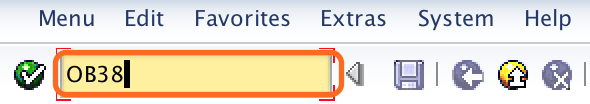
Step 2) On change view “Assign company code –>Credit control area“: overview, click on position button and update your company code in the given filed and press enter.
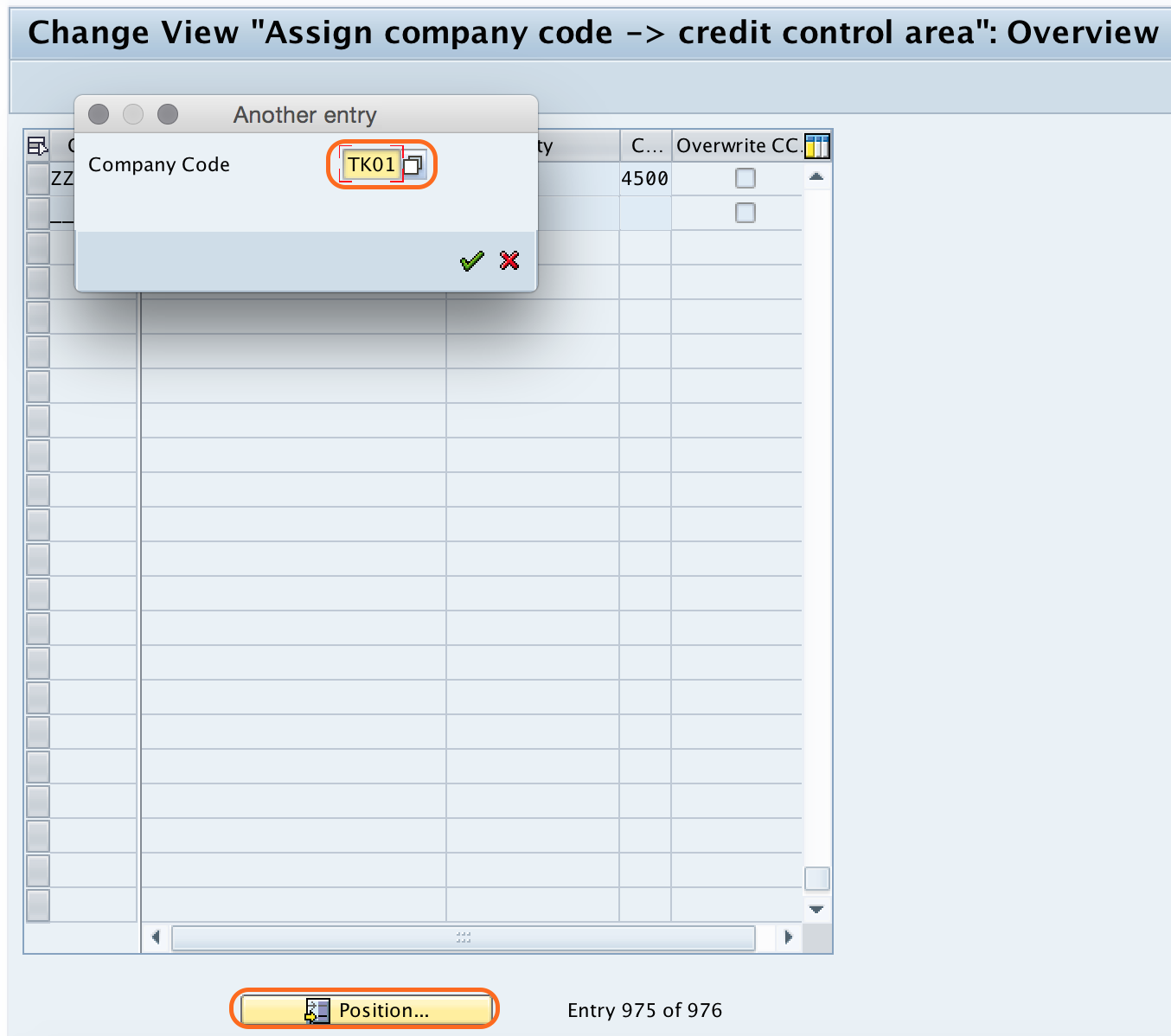
Step 3) Now your company code “TK01” display at the top of window screen. Now update the credit control area key against your company code.
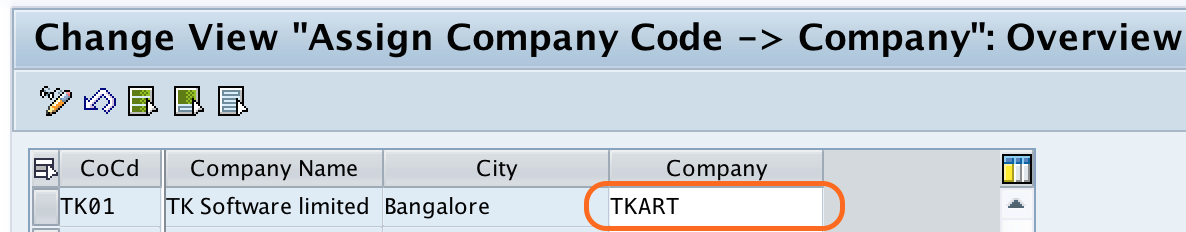
Step 4) Click on save button and save the configured details.

Successfully we have assigned credit control area to company code in SAP.
