Terms of payment / Payment terms are used in SAP to establish the conditions between business partner and organization to settle the payment of invoices. The conditions define the invoice payment due date as per baseline date and the cash discount percentage offered for early invoice payment.
Navigation
You can maintain payment terms in SAP by using transaction code OBB8 or IMG menu path.
| SAP R/3 Role Menu | Maintain Payment Terms in SAP |
| Transaction Code | OBB8 |
| IMG Menu Path | SPRO >IMG (Implementation Guide for R/3 Customizing) > Financial Accounting (New) > Accounts Receivable & Accounts Payable > Business Transactions > Master Data > Maintain Terms of Payment |
How to create terms of payment in SAP
In this SAP FICO tutorial, you will learn how to maintain payment terms in SAP step by step using transaction code OBB8.
Configuration Values
| Payment Term | Description |
| TP06 |
|
Step 1 : – Enter transaction code “OBB8” in the SAP commend field and enter.
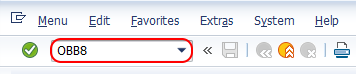
Step 2 : – On change view “terms of payment” overview screen, click on new entries button to create new payment terms in SAP as per organizational requirements.
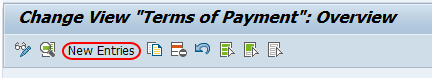
Step 3 : – On new entries payment terms screen, update the following details.
- Payt Terms : – Update the four digits key that identifies as terms of payment in SAP – TP06
- Sales Text : – Update the description name of payment terms as 10%-10days, 5%-25 days, 45 days due net.
- Account Type : – Choose the account type that the payment term is applicable for. If this payment term if for vendor accounts choose vendor option or for customer accounts choose customer option. Choose both account type to use this payment terms for both customer and vendor accounts.
- Default for baseline data : – Choose the baseline date based on the requirements and the possible entries are No default, posting date, document date and entry date.
- Payment Terms : – Update the details of percentage, No.of days.
- Explanation : – After you update the payment terms, the system automatically generates details information terms of payment.
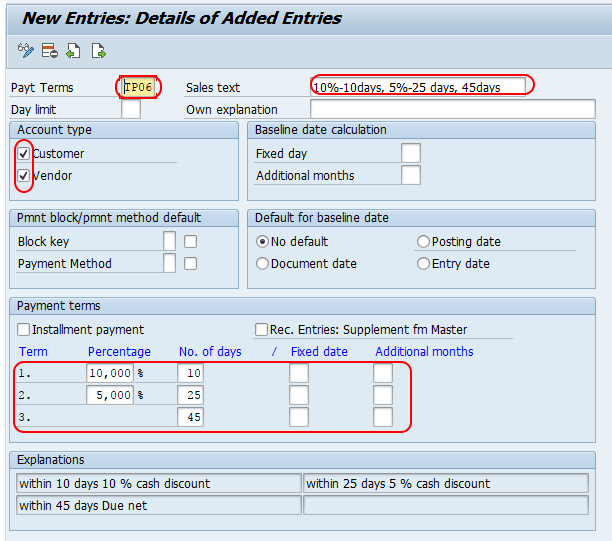
After maintaining all the required details, click on save button and save the configured terms of payment details in SAP.
