How to Create Rule Sets in SAP GRC
In this tutorials, we will create rule sets (rule id) in SAP GRC step by step using transaction code NWBC and menu path.
- Transaction code: NWBC
- Path: NWBC > SAP_GRC_NWBC > Rule Setup > Access Rule Setup > Rule Sets
Step 1: Execute the SAP tcode “NWBC” in the SAP command field.
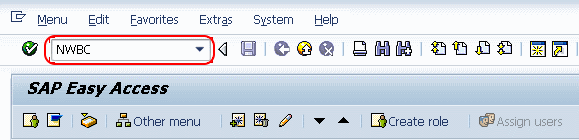
Step 2: Now the Netweaver Business Client launches on web browsers. Choose the SAP_GRC_NWBC (Governance, Risk and Compliance) from the list by double click on it.
ADVERTISEMENT
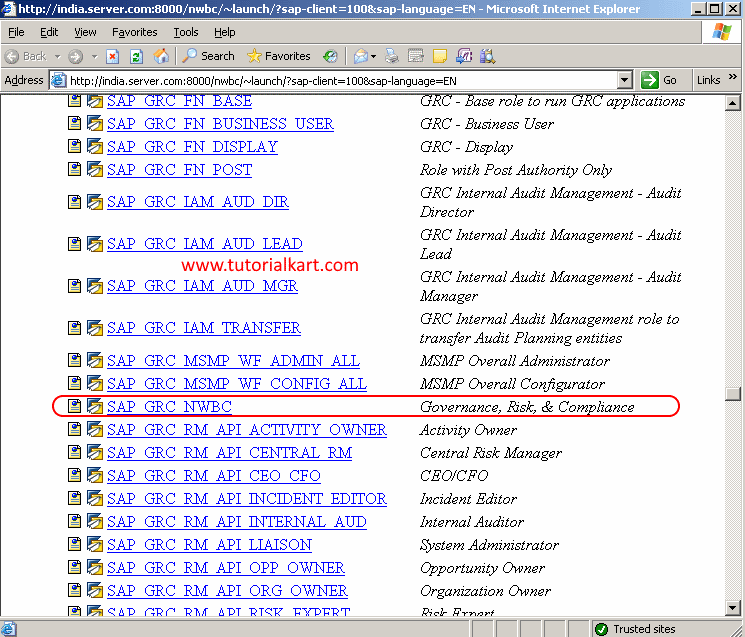
Step 3: In the next screen SAP Business client, choose “Rule Setup” and click on “Rule Sets” which is under Access Rule Maintenance.
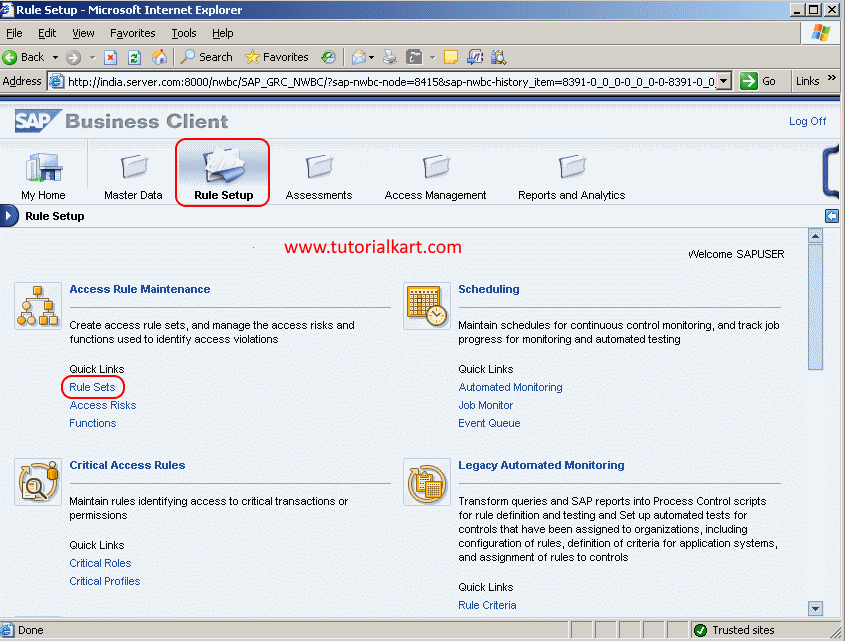
Step 4: A new browser Rule Set opens in a new window, click on create.
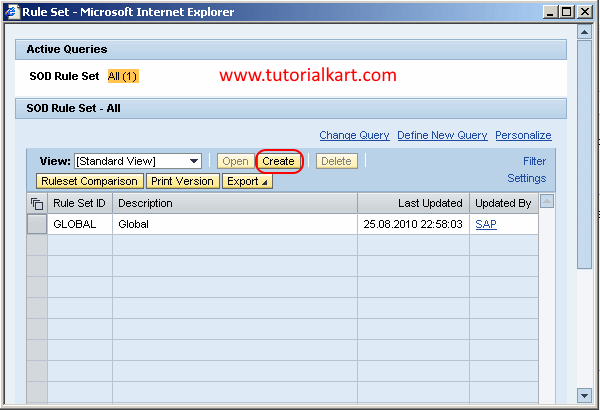
Step 5: In the next screen RuleSet: new, enter the following details.
- Rule set id: Enter the new rule set id
- Description: Update the description of rule set
- After maintaining the details, choose save icon and save the configured details.
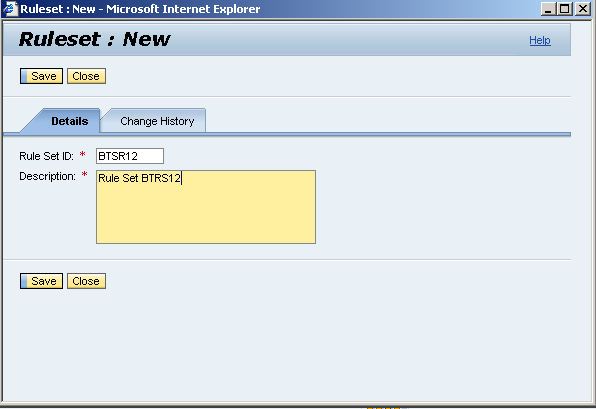
Successfully we have created rule sets in SAP GRC.
