How to define absence quota types in SAP
Absence quota types in SAP explains the type of entitlements such as annual leave, sick leave, time off from overtime, etc. After configuration of absence quota types, you need to assign this quota type to deduction rules.
Navigation
| SAP R/3 Role Menu | Time quota types |
| Transaction code | SPRO |
| SAP Menu Path | SPRO > Time Management > Time data recording and administration > Managing time accounts using attendance /absence quotas > Time quota types > Define absence quota types. |
Step 1 : – Execute tcode “SPRO” from SAP command field.
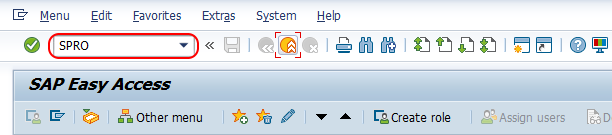
Step 2 : – Choose “display SAP reference IMG”.
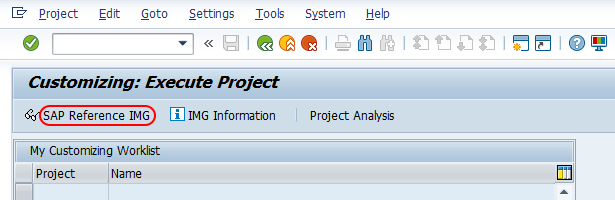
Step 3 : – Follow the navigation Time Management – Time data recording and administration – Managing time accounts using attendance /absence quotas – Time quota types and choose img activity “Define absence quota types”
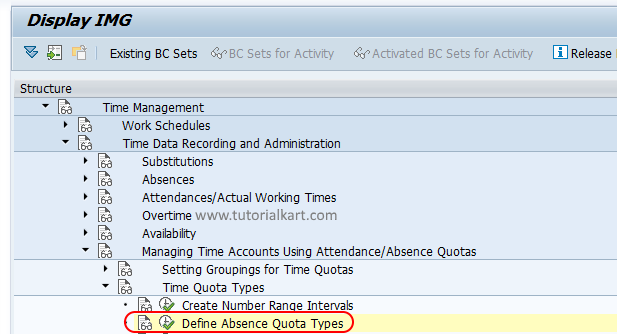
Step 4 : – On change view absence quota type overview screen, choose new entries button to create new absence quota types as per requirements of an organization.
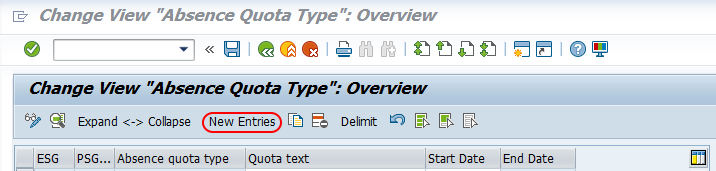
Step 5 : – On new entries absence quota type screen, enter the following details.
- ESG Time quota types : – Update the key for employee subgroup grouping for time quota.
- PS Grpg Tm Quota Typ : -Update the key of grouping of personnel subarea for time quota types
- Absence quota type : – Enter the two digits key that defines as absence quota type in SAP and update descriptive text of quota type in given text field.
- Recording : – Under recording fields, update as
- Time /measurement unit – Days, (time is measured based on days or hours)
- Time constraint class – 01
- Start time – 00:00
- End time – 00:00
- Deduction : – It specifies time quota to be deducted over or above the entitlement.
- Rounding : – It specifies to rounding the value when it is decimal, for e.g. 21/4 = 5.25.
- No Comp. : – If you check this field, than it specifies as the current time quota is locked for compensation.
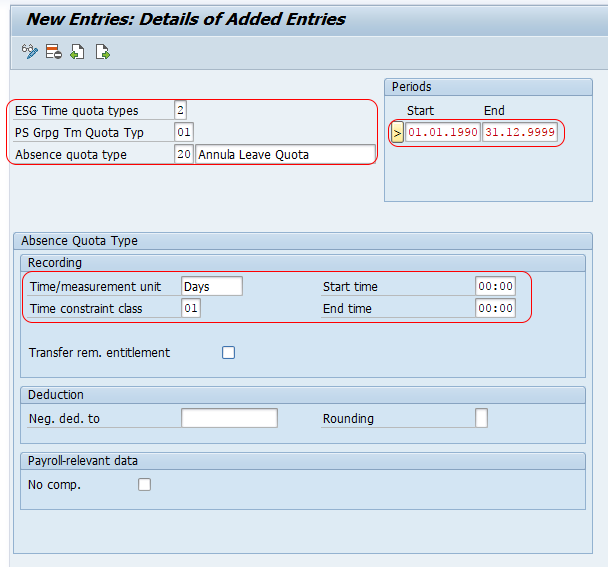
Choose save icon and save the configured absence quota type in SAP.
Successfully we have learned how to define absence quota types in SAP HR tutorials.
