How to define processing time in SAP MM
You can define processing time in SAP MM by using transaction code OMEW. Processing time is the time required by the buyer to convert purchase requisition (PR) into a purchase order (PO). The processing time is recorded during scheduling process for externally procured goods and services.
Prerequisites
You need to define the below configurations before you define processing time for purchase requisition in SAP system.
- Define plant in SAP
- Maintain plant parameters for material requirement planning
Configuration steps
Perform the following steps to define the processing time for purchase requisition in SAP.
| Transaction code | OMEW |
| SAP Menu path | SPRO > IMG > Material Management > Purchasing > Purchase requisition > Processing time. |
Step 1 : – Execute t-code “OMEW” in command field from SAP easy access screen.
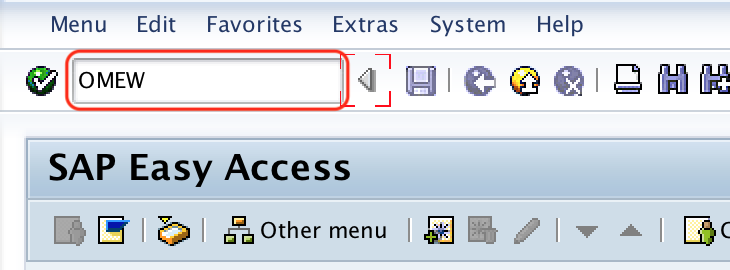
Step 2 : – On change view processing time – purchasing overview screen, choose position option and enter your plant key in the given text field plant. So that your plant key displays on top of the screen and you can easily define processing time for purchasing requisition for a plant code.
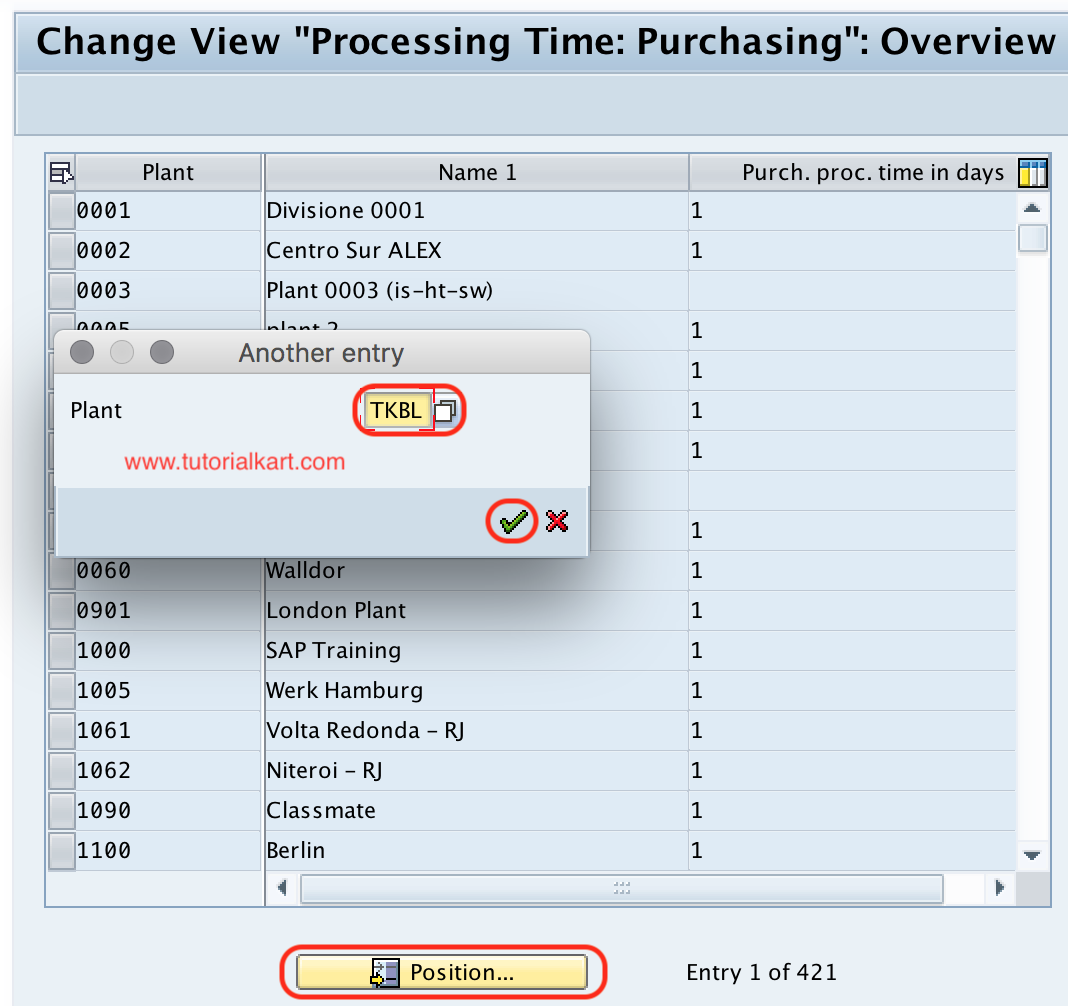
Step 3 : – Now update the processing time in days where the buyer need to convert the requisition to purchase order. You can update processing time in days in the given text field purchase procurement time in days.
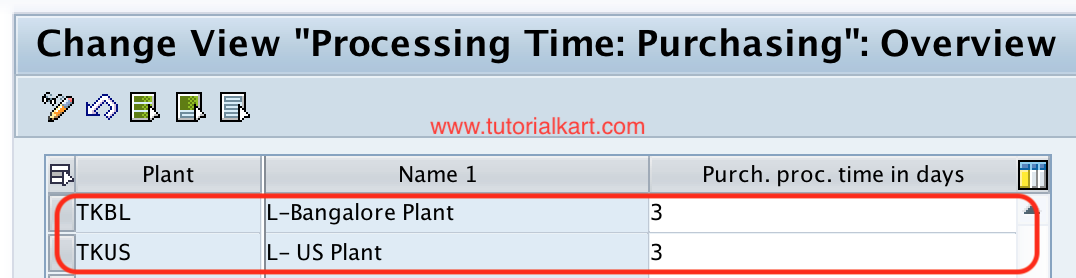
After maintaining all the required details for purchasing time processing, choose save icon and save the configured details.
Successfully we have defined processing time for purchase requisition in SAP MM.
