Define Authorization Key for WBS
In this activity you define authorization key for WBS (Work Breakdown structure) which can be used for setting up an authorization check when you manually set on delete a user status. When you set on delete a user status, the SAP system checks whether the user is authorized for this action.
Navigation
| SAP R/3 Role Menu | Define Authorization key forWBS |
| Transaction code | BS52 |
| SAP IMG Path | SPRO > Project System > Structures > Operative structures > Work breakdown structures > WBS user status profile > Define authorization key for work breakdown structure. |
Configuration steps
Learn how to configure authorization key for WBS step by step using transaction code BS52.
Step 1 : – Execute tcode “BS52” from SAP command field.
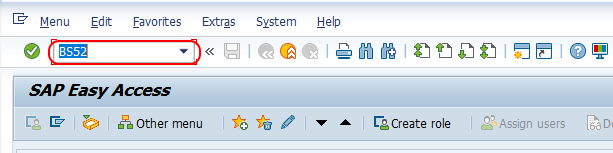
Step 2 : – On change view authorization key overview screen, choose new entries button for maintaining new authorization key WBS in SAP system.
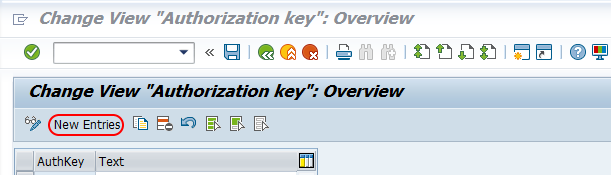
Step 3 : – On new entries authorization key screen, update the following details.
- AuthKey : – Enter the key that defines as authorization key for WBS in SAP system.
- Text : – Update the descriptive text of authorization text in the given field.
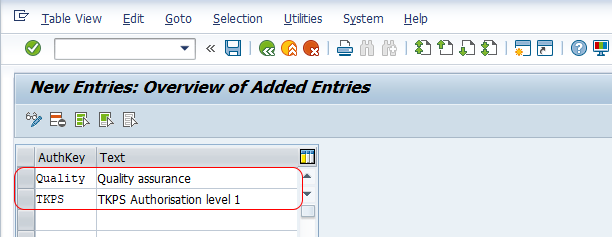
Choose save icon and save the configured authorization key in SAP.
Successfully we have learned how to define authorization key for WBS in this SAP PS tutorial.
