How to define special characters for Project in SAP
In this PS tutorial, you will learn how to define special characters for project in SAP.
Navigation
| SAP R/3 Role Menu | Project coding mask |
| Transaction Code | OPSK |
| SAP Menu | SPRO > Project system > Structures > Operative structures > Work breakdown structures > Project coding mask > Define special characters for project |
Configuration steps
In this activity you specify how a project is coded for editing. You can maintain the parameters for editing the project number by using the following configuration steps.
Step 1 : – Execute tocde “SPRO” from SAP command field .
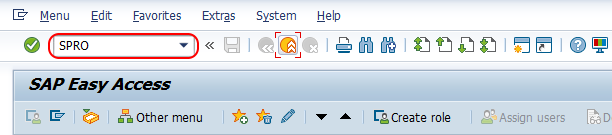
Step 2 : – Choose display SAP reference IMG.
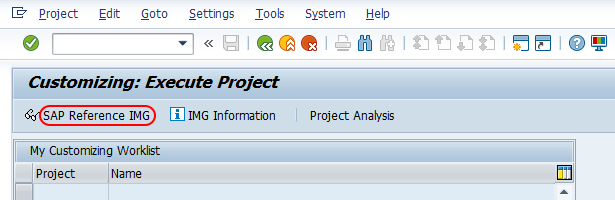
Step 3 : – Follow the navigation path Project system – Structures – Operative structures – Work breakdown structures – Project coding mask and choose IMG activity “define special characters for project.
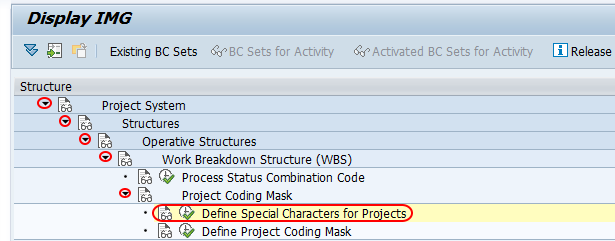
Step 4: – In next screen, change view special characters in project number overview, you can maintain the following details.
- PL : – Project length specifies length for the project coding for both WBS and project definition. You can assign upto 5 places.
- SL : – Check the structure length, the indicator specifies the project structure length should be equal to characters in project length.
- ET : – Entry tool is an special characters to enter WBS element faster.
- SP : – Special characters separates WBS (Work breakdown structures) number, avoid the special characters ; + ? and %.
- Edit : – If you check this indicator, it specifies that only coded project numbers are used with in the project system.
- Ano : – Automatic number assignment specifies that assignment of number automatically to WBS elements.
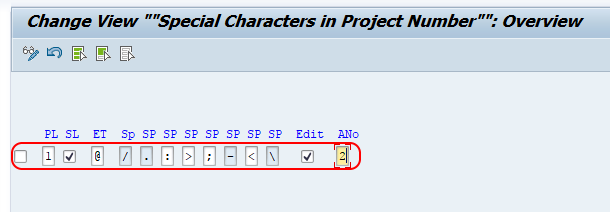
After maintaining the required details, choose save icon and save the configured details.
Successfully we have defined special characters for project in SAP PS.
