In this tutorial, you will learn how to define partner functions and setup partner determination procedure in SAP SD step by step using Tcode VOPAN.
How to setup partner determination procedure in SAP
In order to get the required partner functions into customer master data, we have to define partner determination procedure in SAP SD.
Navigation
| SAP R/3 Role Menu | Setup partner determination |
| Transaction Code | VOPAN |
| SAP Menu Path | SPRO => Sales and Distribution(SD) => Basic functions => Partner determination => Setup partner determination. |
Partner determination procedure configuration steps
Step 1 : – Execute tocde “VOPAN” in the SAP command field.
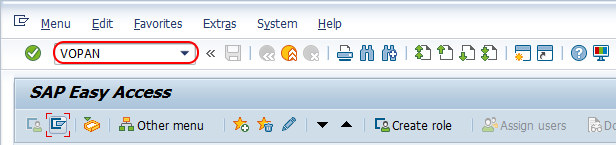
Step 2 : – On maintain partner determination screen, choose partner object customer master and click on change button.
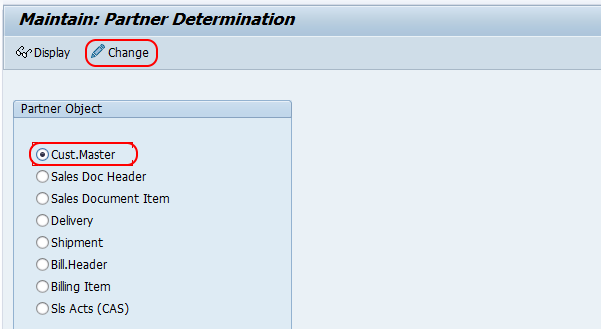
Step 3 : – Define partner functions
For each partner function you have to specify a corresponding partner type which controls the functionality of partner. For a partner function, if the partner type is “KU” it becomes customer and if partner type is “IS” it becomes vendor. For a partner function if we check the fields unique, than we can have only partner of that function within a customer master. “SP” is always unique.
From partner determination procedures overview screen, click on new entries to create new partner determination procedure entries as per the requirements of client.
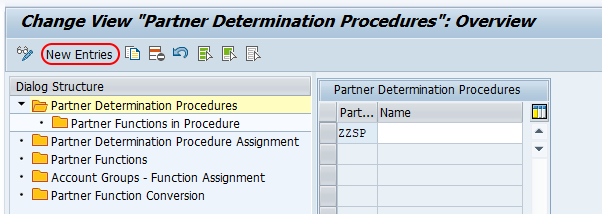
Under dialog structure, choose partner functions option.
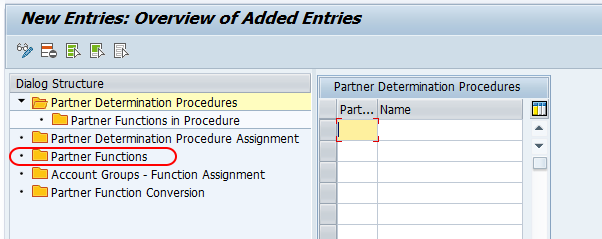
From change view partner functions overview screen, click on new entries button to define the new partner functions in SAP.
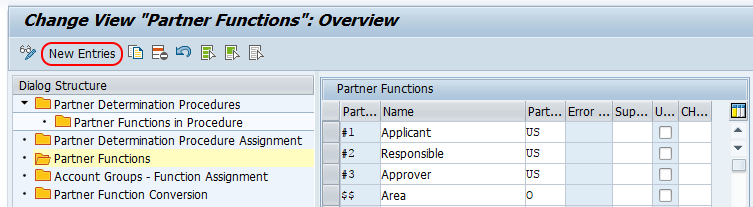
On new entries partner functions screen, enter the following details.
- Partner : – Enter the key that defines as partner function in SAP
- Name : – Description name of partner functions in SAP
- Partner type : – Update the partner type key from the list, KU represents as customer.
- Error : – It automatically updates by the system, when you press enter from keyboard.
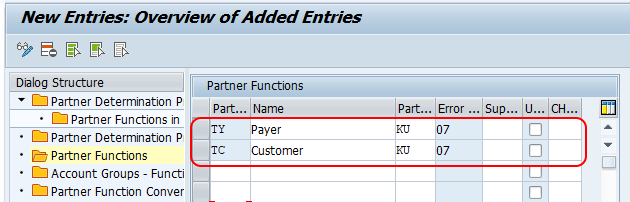
Click on save button and save the configured partner functions in SAP.
Step 4 : –Assign partner function to account group
Choose Account groups -Function assignment and click on new entries button as shown below image.
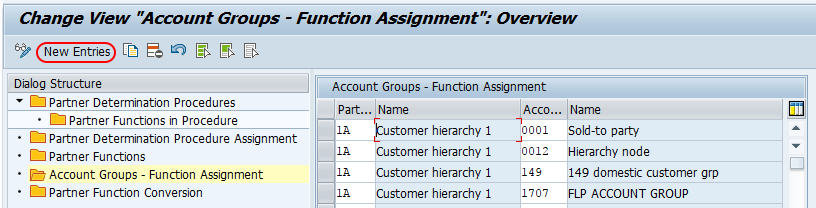
From new entries account group function assignment screen, enter the following details.
- Partner function : – Enter the partner function key “TC” in the field.
- Account Grp : – Enter the account group key for assignment of partner functions to the required customer account group.
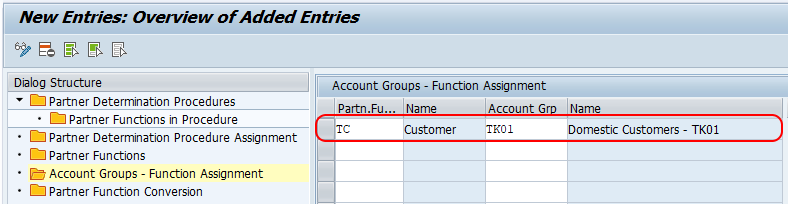
Click on save button and save the details.
Step 5 : – Define partner determination procedure
Under dialog structure, choose the partner determination procedure and click on new entries button for creation of new partner determination procedure in SAP SD module.
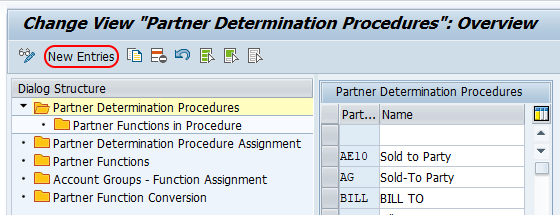
On new entries partner determination procedures screen, update the following details.
- Part.Det.Proc : – Update four digits key that identifies as partner determination procedures in SAP.
- Name : – Enter the description of partner determination procedure key.
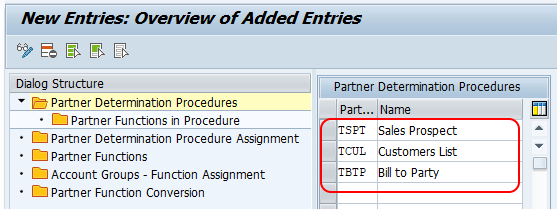
Click on save button and save the configured details.
Step 6 : – Partner functions in Procedure
Choose defined partner determination procedure key and double click on partner functions in procedure.
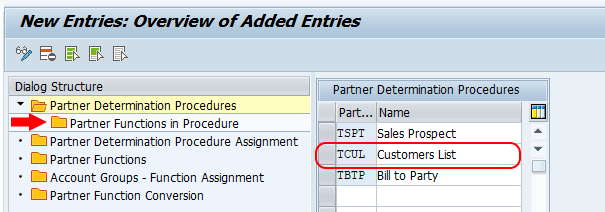
On change view partner functions in procedure overview screen, choose new entries button for assignment of partner functions to partner determination procedure.
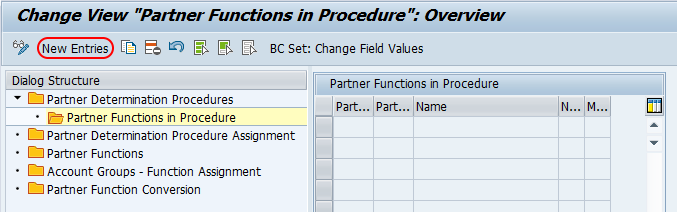
On new entries assignment screen, assign the partner functions for partner determination procedure key and choose the check box for not modifiable, mandatory function if required.
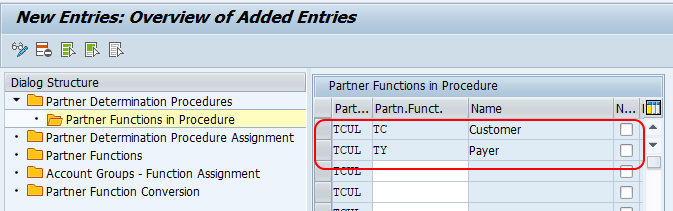
After maintaining all the required details, choose save button and save the details.
Successfully we have created partner functions and partner determination procedures in SAP.
