Tableau Server is a Web server, which allows the user to perform browser-based visual intelligence. It requires a mediators component known as a Web browser. As Tableau server being the web component, we can access it from any part of the world simply by using a web browser if we have the required authentication. In Tableau, all the authentication will be created by Tableau Admins. So Tableau server is the core platform for all Tableau Admins.
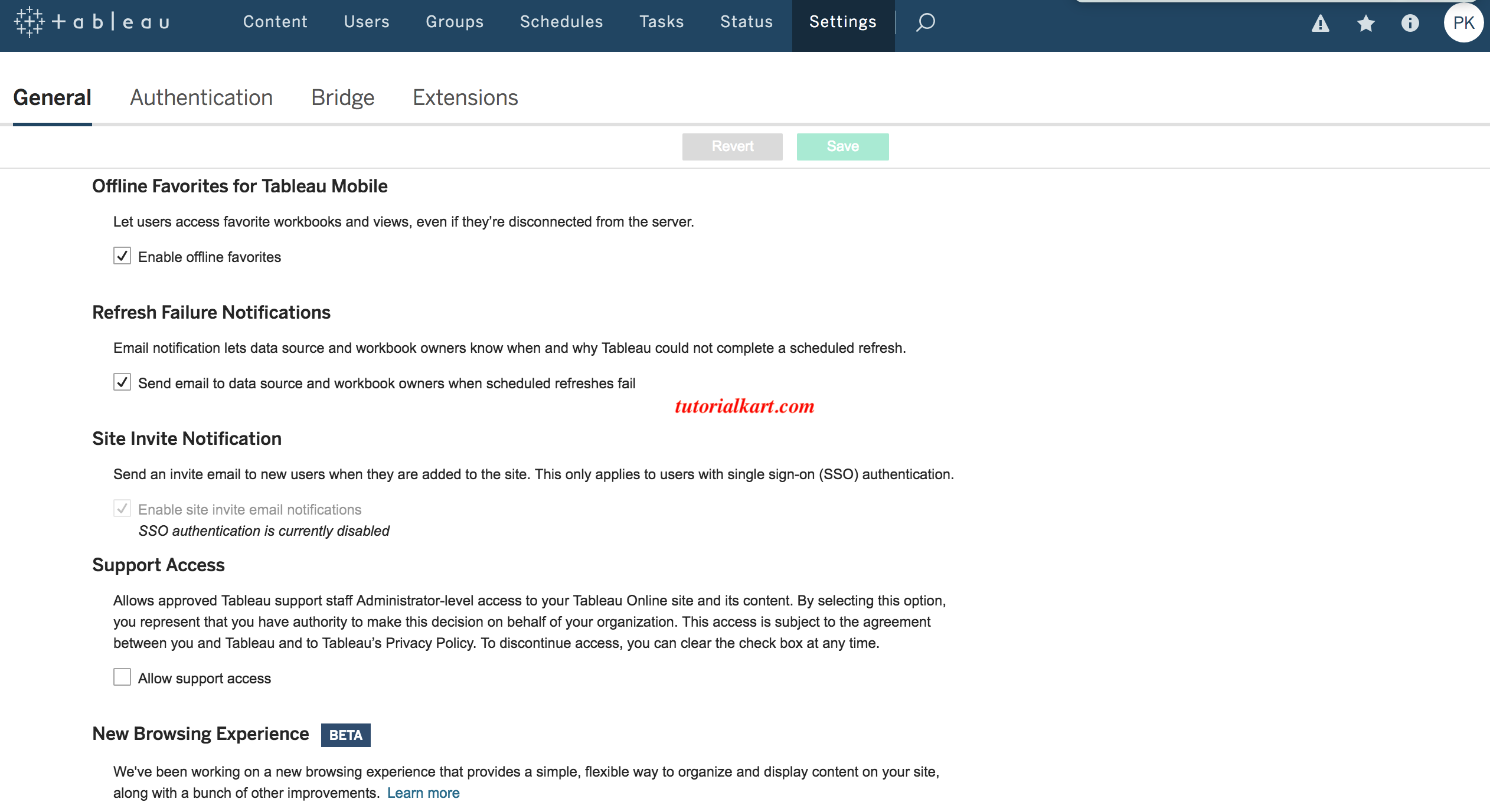
Tableau Server configuration
Tableau server configurations can be done in multiple steps, follow the steps given below. In the general tab, we have to specify the user authentication type on the port number.
Tableau Server User Authentication
User Authentication in Tableau is permanent and it is not possible to change the authentication in that installation. To change first, stop the server and perform the required changes. In Tableau server, there are two types of user authentications, they are
Local Authentication: In the local authentication, the complete authentication information will be internally managed by the Tableau.
Active directory: In the active directory, the complete user information will be managed in terms of domain, trees (collection of domains) and forests(collection of trees). Active directory is a special purpose Database of the Microsoft and holds the special information.
Data Connection
In the data connection, the cache is to be configured. Cache is a temporary area where the information gets stored. In Tableau server cache can be configured in three ways:
- Refresh less often.
- Balanced
- Refresh more often.
If a user clicks any workbook on the server, every time Tableau will send a query to the Database to get the data. Example:- If a user is querying ‘N’ times, ‘N’ no of times Tableau will send the query if we don’t have the cache. Once if we configured the cache first-time Tableau server will send a query to the data source and stores the result in the cache from second time.
Refresh less often & Balanced: It will be used if the data is not changing frequently and it improves the performance.
Refresh more often: It will be used if the data is changing frequently and it will degrade the performance.
Servers
Servers in tableau control the complete Tableau server operations and it is comprised of 6 different server process they are
- VIZQL server.
- Application server.
- Background server.
- Data server.
- Data engine.
- Repository.
Alerts & Subscriptions
With the alerts and subscriptions, it is possible to know the status of the Tableau server automatically. To configure, we need SMTP (Server Mail Transfer Protocol). Subscriptions will send the required content to the subscribers automatically.
SSL (Secure Socket Layer).
SSL secures the information while transforming over the Network by converting it into the encrypted format. After reaching the target, it will automatically be decrypted. To configure SSL, w need SSL certificate file.
SAML (Security Assertion Markup Language)
SAML is used to configure the Single Sign-On. In the Single sign-on process, it is possible to access multiple servers.
