What is Source System in SAP BW
A source system is a protocol that SAP BW (Business Information Warehouse) uses to extract data from SAP system or non SAP system. If the data transfer is between SAP BW and SAP source systems (e.g. SAP CRM, SAP R/3), then you can use SAPI interface. If the data transfer is between SAP BW and Non-SAP source systems, then you can use BAPI interface for data transfer.
- When a source system is a non-sap system such a flat file or a third party tool, then the maximum number of characters allowed for source system is 10.
- When a source system is a SAP system such as SAP R/3 (OLTP), SAP CRM, etc, then the technical name will match with the logical system name. The maximum number of characters allowed for technical source system name is 32.
Types of Source Systems
The different types of source systems are as follows.
- SAP System from release 3.0E (Automatic Creation)
- SAP System from release 3.0D (Manual Creation)
- SAP Business Information Warehouse
- File System (Manual Metadata, Data using file interface)
- Database system (Data and Metadata using SAP Database connect).
- External system (Data and metadata transfer using staging BAPIs)
- SAP Customer Relationship Management (CRM)
- XML database SOAP Interface.
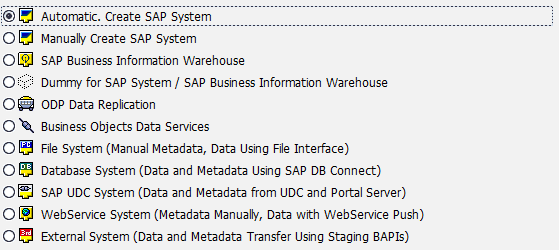
How to create source system in SAP BW
Step 1 : Execute transaction code “RSA1” in SAP command field.
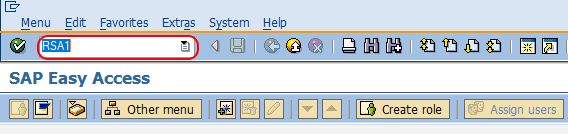
Step 2 : Choose Source Systems and right click on source header and click on create button.
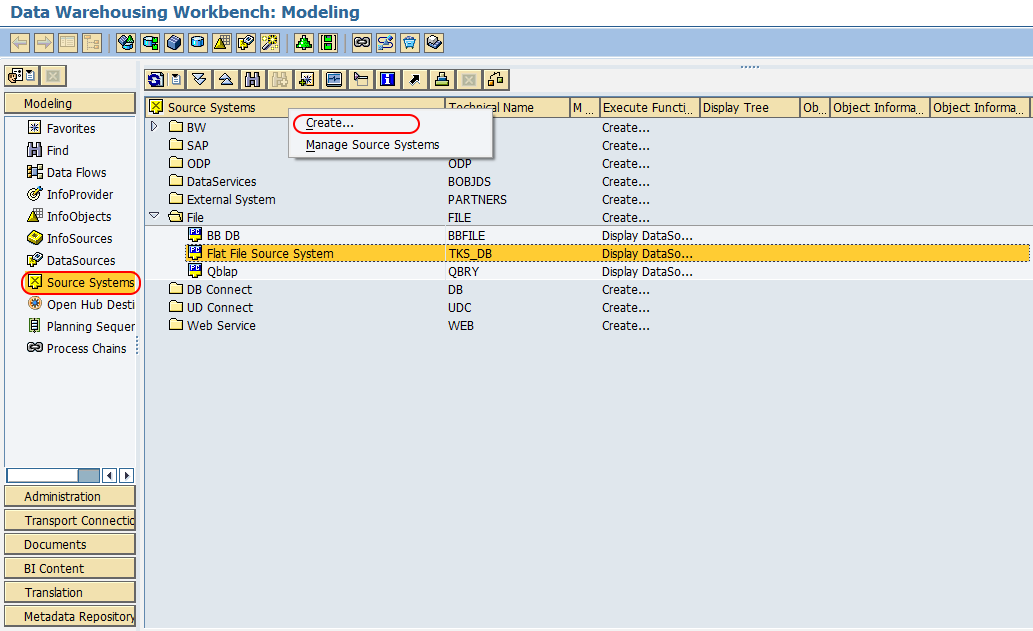
Step 3 : Choose the source system type
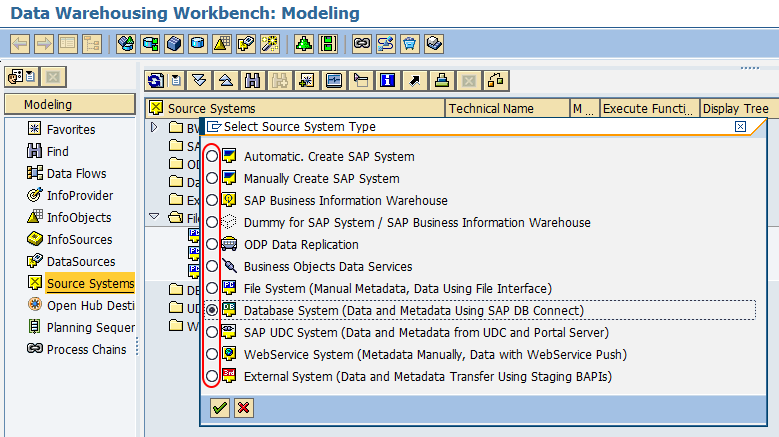
Step 4 : On create source system, update
- Logical System
- Source System Name
- Type and Release.
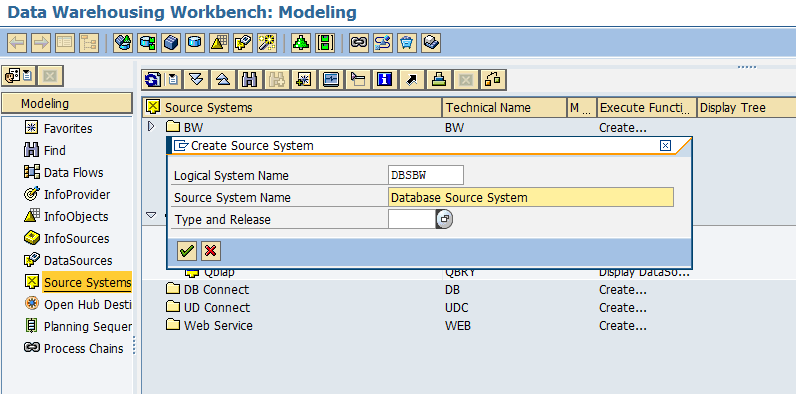
Step 5 : On change view description of database connection details, enter required details and update DB password.
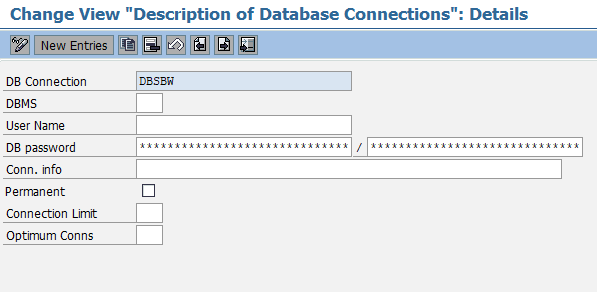
Choose save icon and save the configured details.
Successfully we have created source systems in SAP BW.
