Introduction to Appium
In this series of tutorials, you will learn about Appium.
By understanding Appium’s features, architecture, and functionality, you will gain the foundation needed to start using this tool for mobile app testing.
Introduction to Appium
Appium is a widely used open-source mobile application testing framework.
Appium allows developers and testers to automate testing for native, hybrid, and mobile web applications on both Android and iOS platforms.
It is based on the WebDriver protocol, ensuring standardization and interoperability. Appium’s core philosophy revolves around not modifying or recompiling the app under test, allowing testers to automate real-world app scenarios without altering the original application.
- Native Apps: Built using Android or iOS SDKs and designed for specific platforms.
- Hybrid Apps: A mix of native and web technologies, running inside a WebView.
- Mobile Web Apps: Web applications accessed via mobile browsers.
Appium supports multiple programming languages such as Java, Python, JavaScript, Ruby, and C#. This makes it highly accessible for teams with diverse technical backgrounds.
Appium is a versatile and flexible framework that integrates seamlessly with various programming languages and automation tools. It follows a cross-platform approach, enabling testers to write test scripts once and run them on multiple platforms. This makes Appium a go-to choice for mobile app testing in Agile and DevOps environments.
Prerequisites to Install Appium
Before installing Appium, ensure that your system meets the following requirements:
1 Hardware Requirements
- A computer with at least 8GB of RAM for running emulators or simulators efficiently.
- Stable internet connection for downloading required tools and dependencies.
2 Software Requirements
- Node.js: Required to run the Appium server.
- Java Development Kit (JDK): Required for Android testing.
- Android Studio: For setting up Android emulators and SDKs.
- Xcode: Required for iOS testing on macOS.
- Appium Desktop (Optional): A GUI version of Appium for quick test setups.
3 Programming Knowledge
As already mentioned in the introduction, basic knowledge of a programming language like Java, Python, or JavaScript is helpful for writing test scripts in Appium.
4 Appium Client Libraries
Install the appropriate client libraries for the programming language you plan to use. These libraries enable communication between your test scripts and the Appium server.
<dependency>
<groupId>io.appium</groupId>
<artifactId>java-client</artifactId>
<version>8.0.0</version>
</dependency>Appium Architecture
Appium follows a client-server architecture that interacts with mobile devices to execute tests. The major components of Appium’s architecture include:
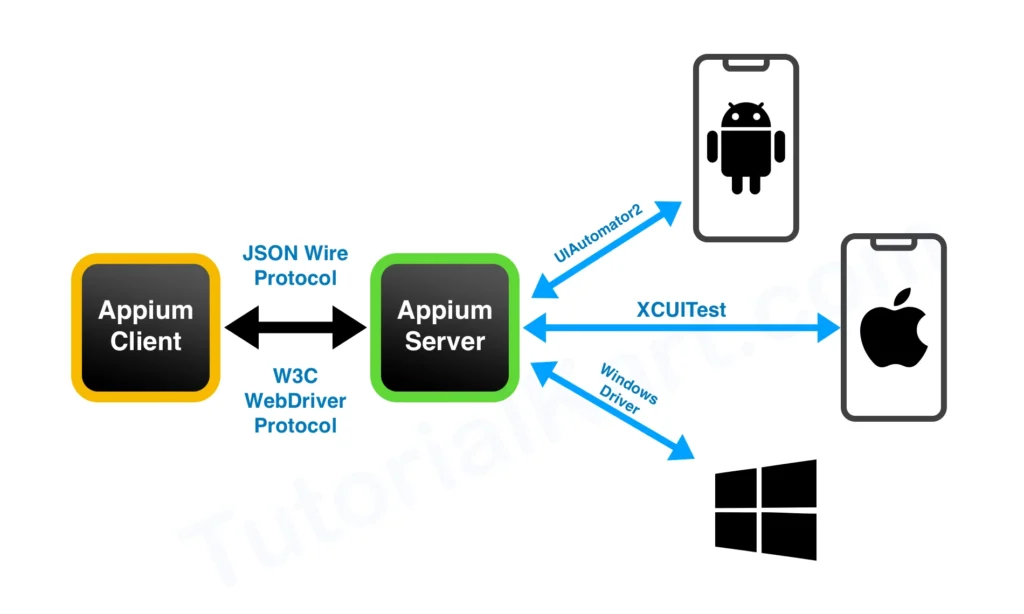
1 Appium Server
The Appium server is built using Node.js and acts as a bridge between the client libraries and the mobile device. It translates test commands from the client into platform-specific automation commands.
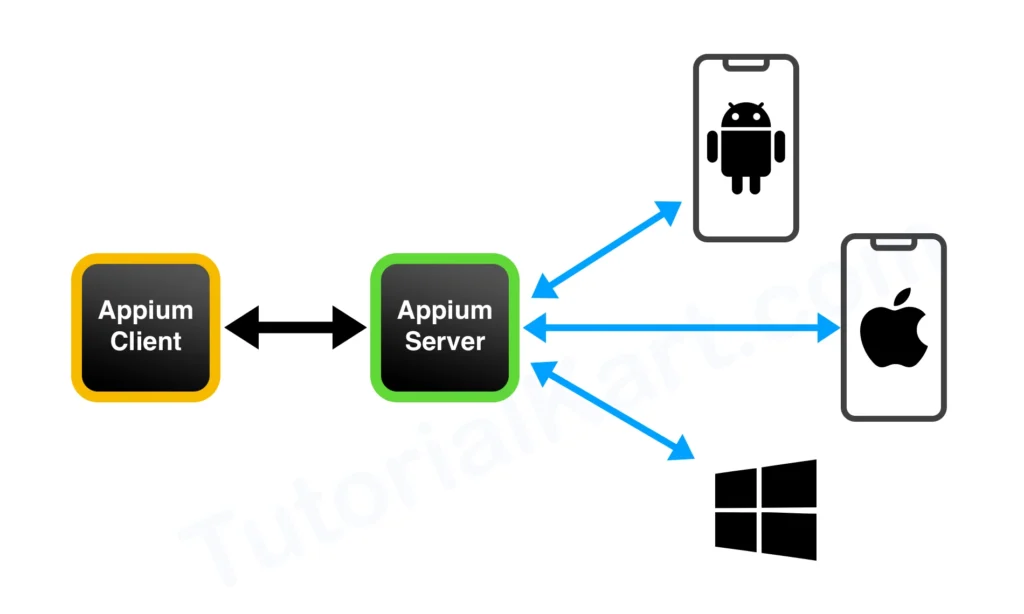
2 Appium Client Libraries
These are language-specific libraries used to write test scripts. They communicate with the Appium server using JSON Wire Protocol or W3C WebDriver Protocol.
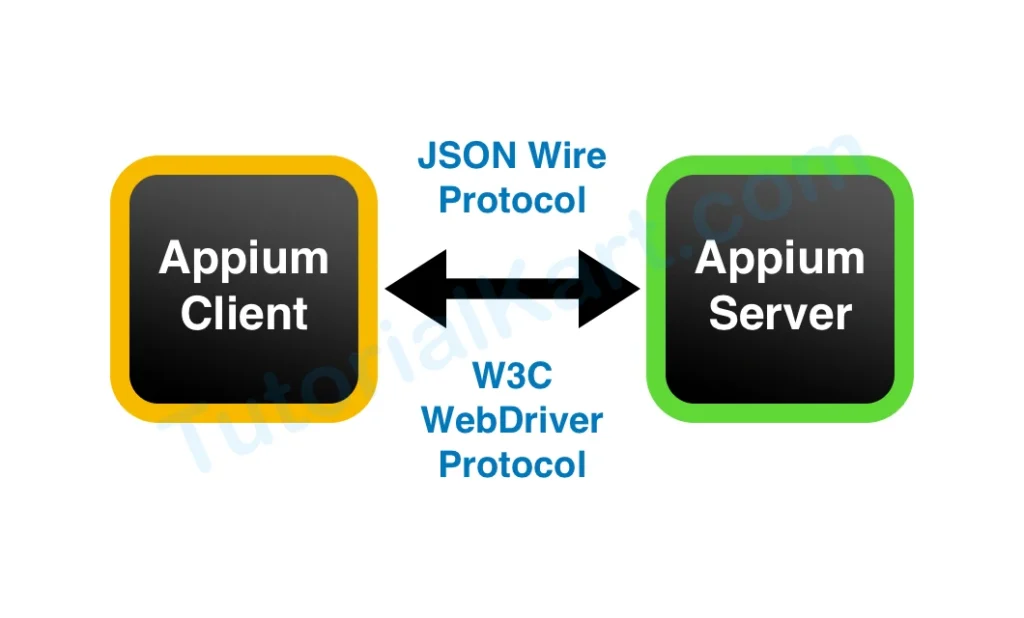
3 Drivers
- UIAutomator2: For automating Android devices.
- XCUITest: For automating iOS devices.
- Windows Driver: For automating Windows applications.
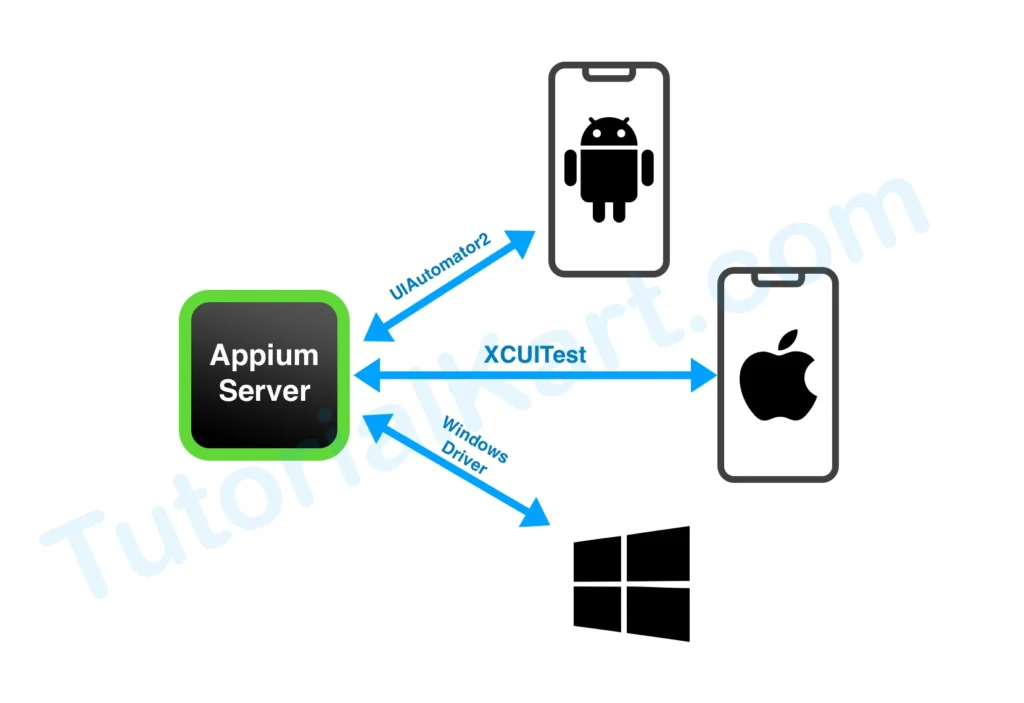
This architecture allows for flexibility, cross-platform support, and language independence.
Features of Appium
- Cross-Platform Testing: Write tests once and run them on Android, iOS, or Windows platforms.
- No App Modifications: Test apps without requiring access to the source code or recompilation.
- Multi-Language Support: Write scripts in languages like Java, Python, JavaScript, and Ruby.
- Open Source: Free to use and backed by a large community of developers and testers.
- Integration with CI/CD: Easily integrates with Jenkins, GitLab CI/CD, or other DevOps tools.
These features make Appium one of the most preferred mobile testing tools in the industry.
How Appium Works
Appium executes tests by following these steps:
- Step 1: The test script, written using a client library, sends commands to the Appium server.
- Step 2: The Appium server translates these commands into platform-specific automation instructions.
- Step 3: The platform-specific driver executes the commands on the device or emulator.
- Step 4: The test results are sent back to the server and then to the client for validation.
This seamless flow allows testers to automate complex mobile application scenarios efficiently.
Advantages of Appium
Appium offers several benefits that make it a preferred choice for mobile app testing:
- Cross-Platform Support: Write test scripts once and run them on both Android and iOS platforms, saving time and effort.
- Open Source: Free to use, with a large and active community providing support and contributions.
- No App Modifications Required: Appium does not require recompiling or modifying your app, ensuring tests reflect real-world scenarios.
- Multi-Language Support: Write test scripts in a variety of programming languages, such as Java, Python, JavaScript, and Ruby.
- Integration with CI/CD Tools: Easily integrates with Jenkins, GitLab CI/CD, and other continuous integration and deployment tools.
- Support for Multiple App Types: Automates testing for native, hybrid, and mobile web applications.
- Device Versatility: Supports testing on physical devices, emulators, and simulators.
- Extensive Ecosystem: Works seamlessly with tools like Selenium WebDriver and other test automation libraries.
These advantages make Appium a versatile and powerful tool for testing mobile applications in diverse environments.
Disadvantages of Appium
Despite its strengths, Appium also has some limitations:
- Performance: Tests can be slower compared to native frameworks like Espresso or XCUITest due to its cross-platform nature.
- Complex Setup: Initial setup for Appium, especially for iOS testing, can be time-consuming and requires familiarity with tools like Xcode and Android Studio.
- Limited Real-Time Features: Appium does not natively support image recognition or advanced gesture automation, requiring additional libraries for these tasks.
- Dependency on Third-Party Tools: Relies on external tools for some functionality, like device provisioning and automation drivers.
- Resource-Intensive: Running Appium tests on emulators or simulators can be resource-heavy, requiring high-performance hardware.
While these limitations may not impact all use cases, they should be considered when evaluating Appium for your testing needs.
Comparison with Other Mobile Testing Tools
Let’s compare Appium with some popular competitors to understand how it stands out and where it may fall short.
1 Appium vs. Espresso
- Platform: Espresso is designed specifically for Android, while Appium supports both Android and iOS.
- Performance: Espresso offers faster execution since it is tightly integrated with Android. Appium may be slower due to its cross-platform nature.
- Setup: Espresso setup is simpler for Android-only projects, whereas Appium requires more configuration.
- Flexibility: Appium supports multiple languages, whereas Espresso primarily uses Java or Kotlin.
Use Espresso for Android-only projects that require fast and reliable UI testing. Choose Appium for cross-platform or hybrid app testing.
2 Appium vs. XCUITest
- Platform: XCUITest is Apple’s native framework for iOS testing, while Appium supports both Android and iOS.
- Integration: XCUITest is tightly integrated with Xcode, providing excellent performance and native feature support for iOS apps.
- Flexibility: Appium supports multiple programming languages, whereas XCUITest primarily uses Swift or Objective-C.
- Setup: XCUITest setup is streamlined for iOS developers, whereas Appium requires more effort for cross-platform environments.
Use XCUITest for iOS-only projects that require native testing capabilities. Choose Appium if you need cross-platform support or flexibility with languages.
3 Appium vs. Selendroid
- Platform: Selendroid is designed for Android apps, while Appium supports both Android and iOS.
- Flexibility: Appium supports testing on newer Android versions and hybrid apps, whereas Selendroid is limited to older Android versions.
- Community Support: Appium has a larger and more active community compared to Selendroid.
Appium is the better choice for modern Android apps or cross-platform testing. Selendroid may be useful for legacy Android projects.
4 Appium vs. TestComplete
- Platform: TestComplete supports a wide range of platforms, including mobile, desktop, and web, while Appium focuses on mobile testing.
- Ease of Use: TestComplete offers a user-friendly GUI for test creation, whereas Appium relies on coding and scripts.
- Cost: Appium is free and open-source, while TestComplete is a paid tool.
Use TestComplete if you need an all-in-one solution for multiple platforms and can invest in a commercial tool. Choose Appium for open-source mobile testing with coding flexibility.
Conclusion
Appium is a powerful and flexible mobile testing framework that simplifies the testing process for Android and iOS applications. Its open-source nature, cross-platform support, and integration capabilities make it an essential tool for modern software development. By understanding its architecture, features, and workflow, you can begin automating your mobile app testing and deliver high-quality applications with ease.
