What is Microsoft Azure ?
Microsoft Azure is a cloud-computing service formerly known as “Windows Azure” released on February 1, 2010. It provides both Platform as a Service (PaaS) and Infrastructure as a Service (SaaS) to build, deploy, deliver, robust, secure, and scalable applications and services. It is a hybrid Platform, which tightly integrate our own premises services with cloud-hosted solutions.

Microsoft Azure Regions
Microsoft Azure platform operates through a global network of Microsoft-managed data centers in 36 regions around the world, Microsoft has more than 1 million servers hosted in 100-plus data centers within its cloud infrastructure portfolio. This massive infrastructure delivers 200-plus cloud services to more than 1 billion customers in 90 countries.
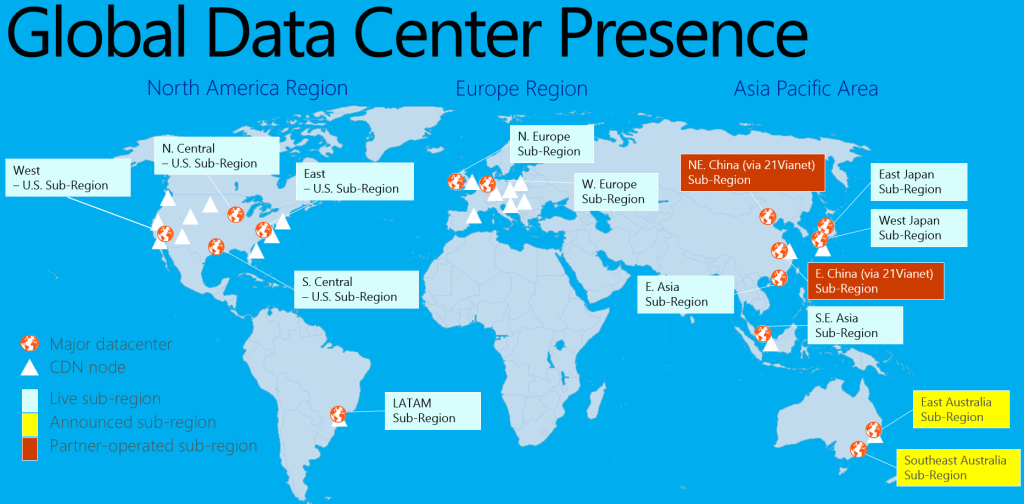
Microsoft Azure Services
It has over 60 services—and every day a new service is being added. Every time you visit the Azure portal you will find something new. These services include infrastructure services, Data Services, Application Services and Network Services.
- Infrastructure Services : Virtual machines, web sites, and mobile services
- Data Services : SQL Database, HDInsight, and backup recovery
- Application Services : media services, notification hubs, Active Directory, and Visual Studio Online.
- Network Services : Virtual Network, ExpressRoute, and Traffic Manager.
Microsoft Azure Platform as a Service (PaaS).
Microsoft Azure Services offered in Platform as a Service (PaaS) run in a virtual machine and consumer need not to create a virtual machine, networking, storage and need not able to manage Operating System (OS). Virtual machines in PaaS are stateless, which means if the host crashes, a new virtual machine will be created. Microsoft provides regular patches and updates that required for consumers.
Microsoft Azure Infrastructure as a Service (SaaS).
Azure Infrastructure Services provided SQL server running inside virtual machines which allows consumers to use Microsoft Azure as a DR site. It is also possible to connect an on-premises Active Directory with Microsoft Windows Azure Active Directory (WAAD) to provide single sign-on for applications running on Azure.
Microsoft Azure Virtual Machines.
Microsoft Azure Virtual Machines allows users to create, delete and modify virtual machines running a selected number of operating systems. Customers are able to add additional virtual disks, but the maximum number of disks that can be added to the virtual machine depends on the size of the virtual machine.
Microsoft Azure Storage
Microsoft offers cloud-based storage. Storage capacity can be used by customers without the need to consume processing, as in the case of virtual machines. Microsoft Azure storage can be used for backup purposes for storage of virtual machine data, SQL Server, SharePoint data, and so on.
Azure Virtual Network.
Azure Virtual Networks allow customers to extend their on-premises infrastructure to Microsoft Azure. Azure Virtual Networks offer functionality like site-to-site (S2S) VPN, point-to-site VPN, and internal cloud networking.
Mobile Services
Mobile services allow you to build a scalable and secure back end (storage, push notifications, and user authentications) for your mobile applications. Mobile services come with SDK that supports Windows Phone, iOS, and Android.
Web Apps
Azure web apps is a service that allows you to host and deploy dynamic, flexible, and scalable web sites on Azure without the hassle of managing the infrastructure underneath.
Cloud Services
Azure allows you to build and deploy multi-tier web applications that have one or more web roles. As with web sites, Azure maintains the infrastructure and service scalability on your behalf.
RemoteApp
Azure RemoteApp enables you to publish a Windows Server application and deliver it virtually and seamlessly to end users, without installing it physically on their devices but with the same local experience. These devices include Windows, Windows Phone, Android, iOS, and Mac OS X
ExpressRoute
ExpressRoute is another service to connect your on-premises servers to cloud-hosted services via a direct secure private connection rather than using a public connection over the Internet, as with the VPN scenario for example. ExpressRoute is more secure, reliable, and faster than a normal Internet connection.
Traffic Manager
Traffic Manager allows you to load balance incoming traffic across multiple cloud services, whether they are running in the same or different datacenters. Traffic Manager has three load balancing methods: failover, performance, and round robin.
Storage
Azure’s storage is known to have the fastest cloud storage performance in the market. It is a geo-redundant solution and highly scalable, with up to 500GB per single storage account. Moreover, its usage is not limited to Azure services but is also accessible to any application—even on-premises—through a set of REST APIs.
HDInsight
HDInsight is the Microsoft implementation for the Apache Hadoop on the cloud, or to make it simple, it is Microsoft’s Big Data.
SQL Database
Azure provides the SQL Database as one of its PaaS services. This is SQL Server on the cloud, but as in many other cloud services, you handle only your data and Microsoft take cares of the infrastructure, patching, upgrades, backup, high availability, and all other related operational tasks.
Backup
Azure provides cloud backup services that you can use to back up your on-premises data to Azure cloud storage by using PowerShell or familiar tools like System Center Data Protection Manager (DPM).
Site Recovery
Azure Site Recovery (ASR) is a service that allows you to automatically protect your private clouds—including applications and virtual machines—by replicating and recovering different workloads to the disaster recovery site (according to a set of predefined rules and conditions). These recovery sites could include a secondary office, an ISP/hoster site, or even an Azure site.
StorSimple
StorSimple is Microsoft’s hybrid cloud storage that’s tightly integrated with Azure to provide and support data-tiering, archiving, and disaster recovery scenarios.
