In this Bash Tutorial, we will learn the syntax and usage of Bash Else If statement with example Bash Scripts.
Bash Else If
Bash Else If is kind of an extension to Bash If Else statement. In Bash else-if, there can be multiple elif blocks with a boolean expression for each of them. If elif if ladder appears like a conditional ladder.
Syntax of Bash Else IF – elif
Following is the syntax of Else If statement in Bash Shell Scripting.
if <expression>; then
<commands>
elif <expression>; then
<commands>
else
<commands>
fiwhere
| <expression> | Similar to Bash If statement, you may provide a single condition or multiple conditions after if keyword. |
| <commands> | Set of commands to be run when the <condition> is true. |
| elif | Else If |
In this if-else-if ladder, the expressions are evaluated from top to bottom. Whenever an expression is evaluated to true, corresponding block of statements are executed and the control comes out of this if-else-if ladder.
If none of the expressions evaluate to true, the block of statements inside else block is executed. Also, note that the else block is optional.
Whenever a default action has to be performed when none of the if and else-if blocks get executed, define else block with the default action.
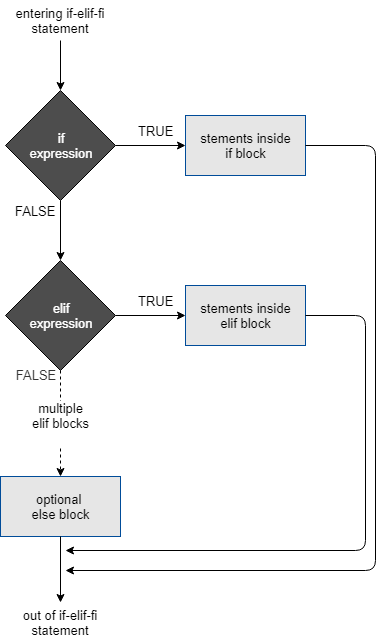
Example 1: Basic Bash Else If (elif)
In this example, we will look into two scenarios wherein one elif expression the condition evaluates to true and in the other to false.
Bash Script File
#!/bin/bash
n=2
if [ $n -eq 1 ]; then
echo value of n is 1
elif [ $n -eq 2 ]; then
echo value of n is 2
else
echo value of n is other than 1 and 2
fiOutput
~/workspace/bash$ ./bash-elif-example
value of n is 2In the first if expression, condition is false, so bash evaluates the expression for elif block. As the expression is true, the commands in the elif (else if) block are executed.
Example 2: Bash Else If with Multiple Conditions
In this example, we shall look into a scenario where there could be multiple conditions for elif (else if) expression.
Bash Script File
#!/bin/bash
n=2
if [ $n -eq 1 ]; then
echo value of n is 1
elif [[ $n -eq 2 && $n -lt 5 ]]; then
echo value of n is less than threshold
fi
Note : Else block is optional.
Output
~/workspace/bash$ ./bash-elif-example
value of n is less than thresholdConclusion
Concluding this Bash Tutorial, we have learned about the syntax and usage of Bash Else IF statement with example bash scripts.
