How to create new Lead in Microsoft Dynamics 365.
In this Dynamics 365 Training, we are going to learn about how to create new lead in Microsoft Dynamics 365 for Sales. Before creating Lead in Microsoft Dynamics 365 for Sales, we have to understand about what is a lead and how leads are converted to customers when they are qualified.
What is a lead in Microsoft Dynamics CRM?
Leads are not customers but Leads are those who is interested to do business with your company. Leads in Dynamics CRM provides rich insight into your Organization. This is an important distinction because it provides a needed level of separation when working with your customer base. Leads are converted to customers when they become qualified. If they are disqualified, they remain as inactive leads.
Although it is certainly possible that you will be adding accounts and contacts directly to Microsoft Dynamics 365, entering leads enables you to manage the following:
- What new customers might be interested in your products
- How your salespeople are cultivating their new customer base.
- What kind of criteria are being used to convert leads to customers.
How to create a Lead in Microsoft Dynamics 365 for Sales.
To create New lead in Microsoft Dynamics 365 for Sales, login to Dynamics 365 with your username and Password. Now Navigate to Dynamics 365 | Sales | Leads.
- Click on New button to create new Lead.
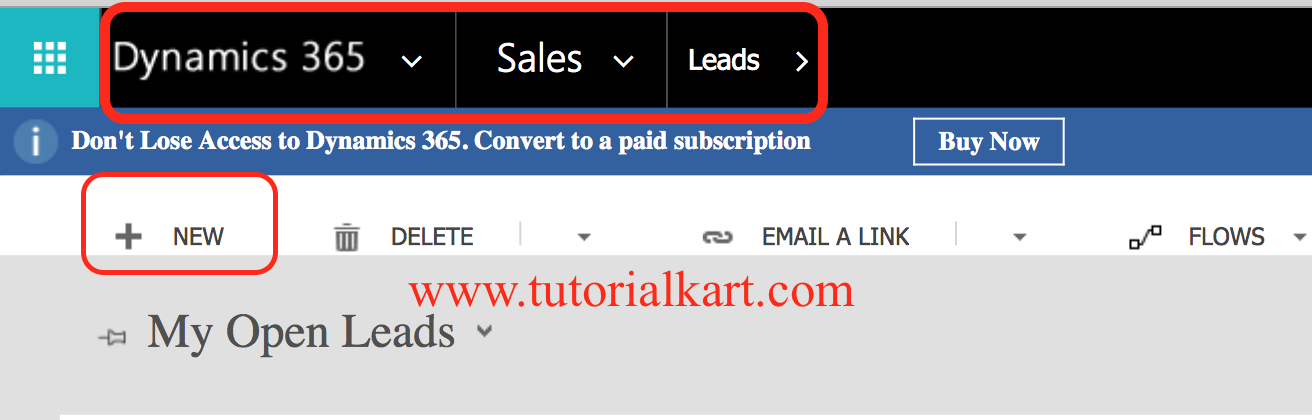
When creating leads in Microsoft Dynamics 365 for Sales, we have to sections Summary and Details.
- Summary Section contains details like Contact details, Company information like name and Website.
- Details section contains details like lead description, Industry, lead contact method and Marketing information.
In summary section Topic and Name are required fields.
- Topic : What the lead pertains to, such as the specific product or service specific to the lead.
- Name : First name and last name are required for a lead.
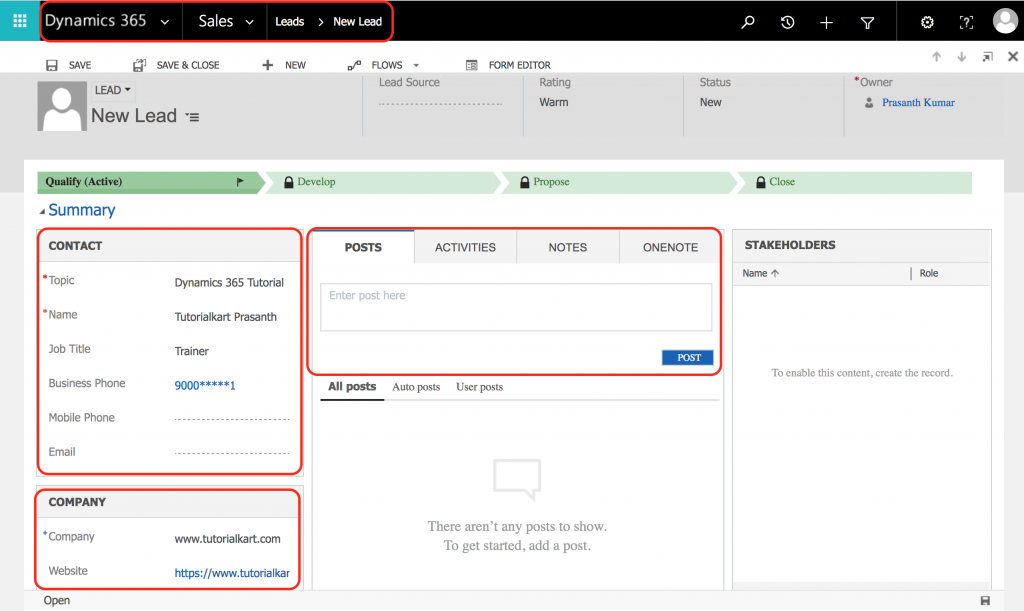
- Enter description, Industry, type and contact method as shown below.
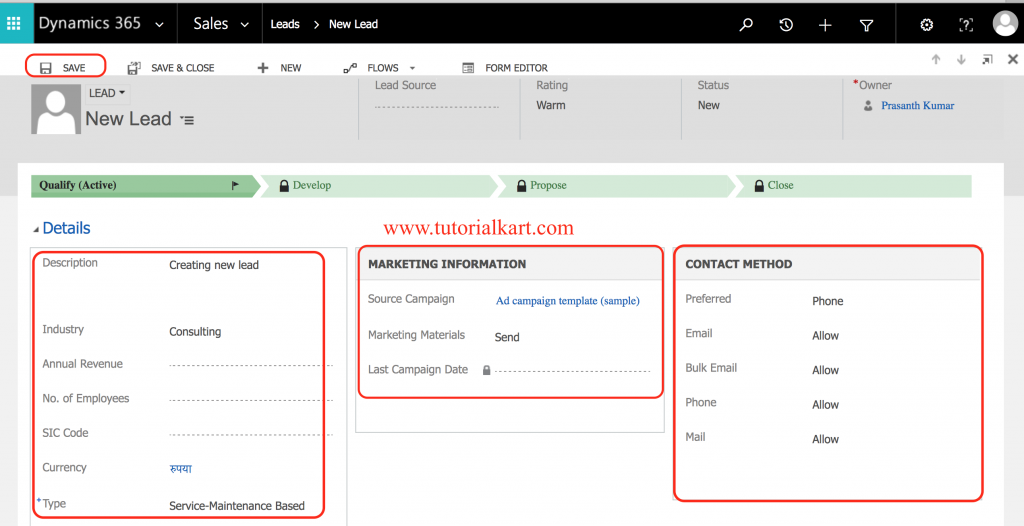
After creating lead in Microsoft Dynamics 365, click on Save button. .
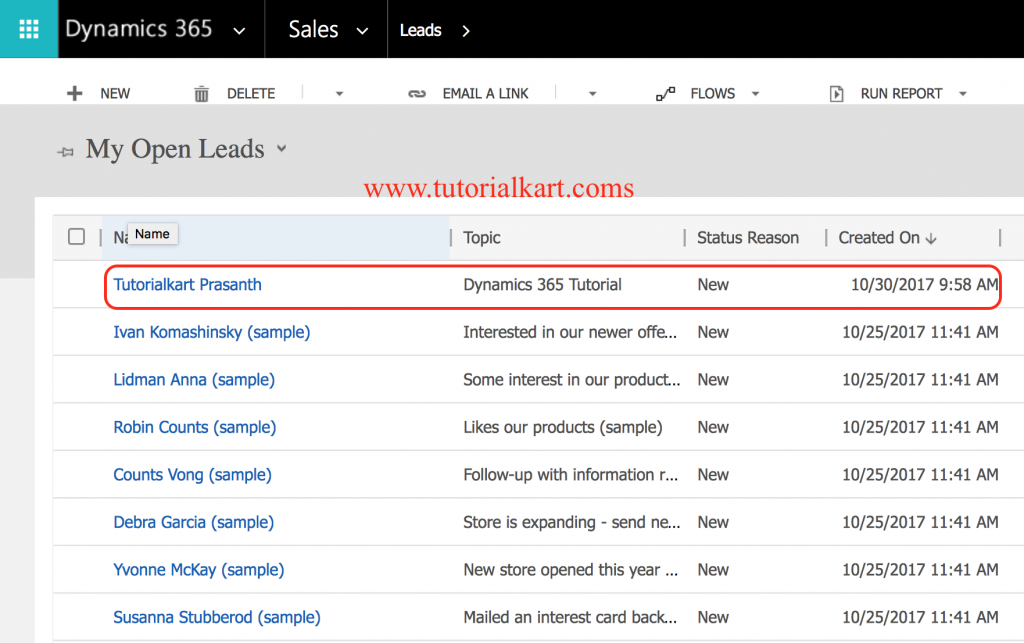
Now the lead is successfully created, Navigate to leads to check all the leads in your organization.
