Microsoft Dynamics 365 for Customer service
Dynamics 365 for customer service is a Customer service software (or) Customer service application that allows service users & managers to manage and track customer complaints, issues and service activities.
When working with Customer service, we mainly deal with service management and service scheduling. Microsoft Dynamics 365 for customer service stores the data and information related to customer services like Cases, Knowledge, Social customer service, Communities, Account and Contracts. Similar to Microsoft Dynamics 365 for sales, there are number of dashboards available in Dynamics 365 for customer service.
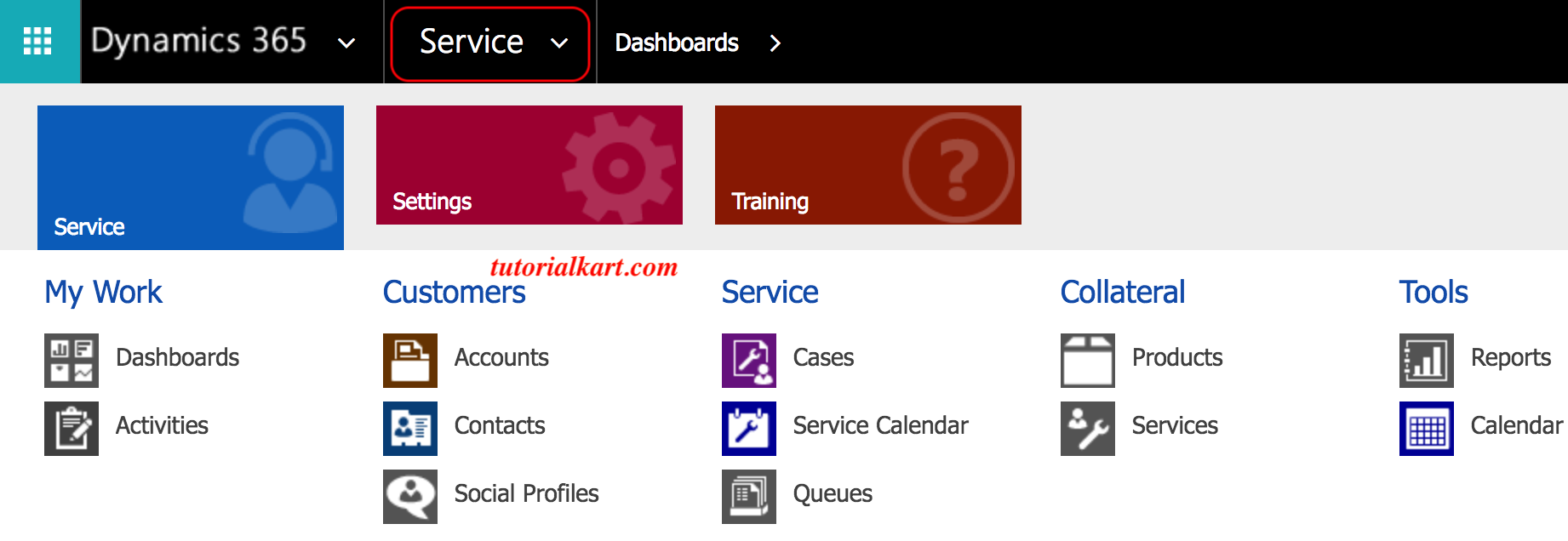
Microsoft Dynamics 365 for Customer Service life cycle
In Microsoft Dynamics 365 for Customer service, customer life cycle begins with Case creation.The origin of the Case maybe from via Phone, Email, Web, Facebook or from Twitter. So what is a Case ?
Cases are the one created by customer service representative (ticket) used to track and manage customer feedback, issued and Queries. After creating a Case in Dynamics 365, the Case is assigned to a customer service representative and the activities are tracked by Dynamics 365 until the case is resolved.
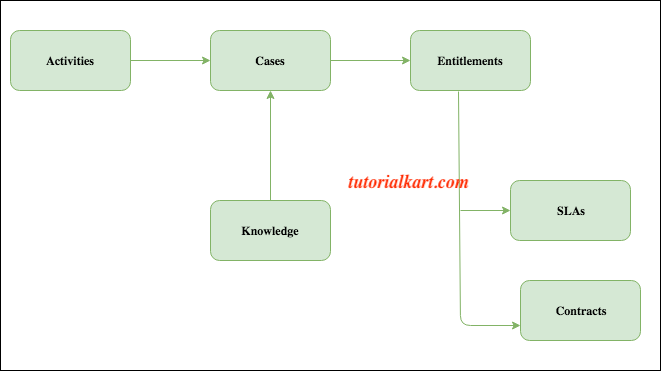
Activities
Activities in Dynamics 365 helps you to track the interactions that made with the customer during Case resolving process. Customer service representative can created multiple service activities like Phone call, Task, Email and appointments to solve the Case.
Entitlements
Entitlements in Dynamics 365 are the terms and conditions of the customer support to be provided. Customer service support depends upon the product and service brought. Before assigning a Case, entitlements must be checked. Through entitlements only, it can be known that the customer is eligible for service support or not.
Service Level Agreements (SLAs)
SLAs means Service Level Agreements defined for each customer. SLAs define Key Performance Indicators (KPIs), which helps with warning to provide support in a timely manner.
In Dynamics 365, SLAs can be created in two different type : Standard and Enhanced. Standard SLAs are used with Case entity and Enhanced SLAs are used with multiple entities like Account, Contact, Order, Invoice, Quote, Opportunity and Lead.
Contract
A customer can purchase a service with service contracts. These service contracts contain information like Product price , number of minutes to b spent on a customer issue and time duration of a contract.
