What is Solution Package in Microsoft Dynamics CRM?
Solution package in Microsoft Dynamics CRM is a container of all cusotmizations and components, which allows user’s to export customisations and reimport them into other environments. It extends the core functionality of the platform through grouped sets of features. Solutions in Dynamics CRM is on of the most important concept that be discussed.
- Solutions that contain only Dynamics CRM-specific configuration or features can be imported directly into Dynamics CRM using the default solution management framework and the interface provided.
- Complex solutions that contain both Dynamics CRM Solution Components as well as other external components, an installer solution is required to import features and configurations.
Components of Solution Package
Solutions are comprised of a few core components. These components are created using the customization tools available or the APIs provided. These components are part of the following application:
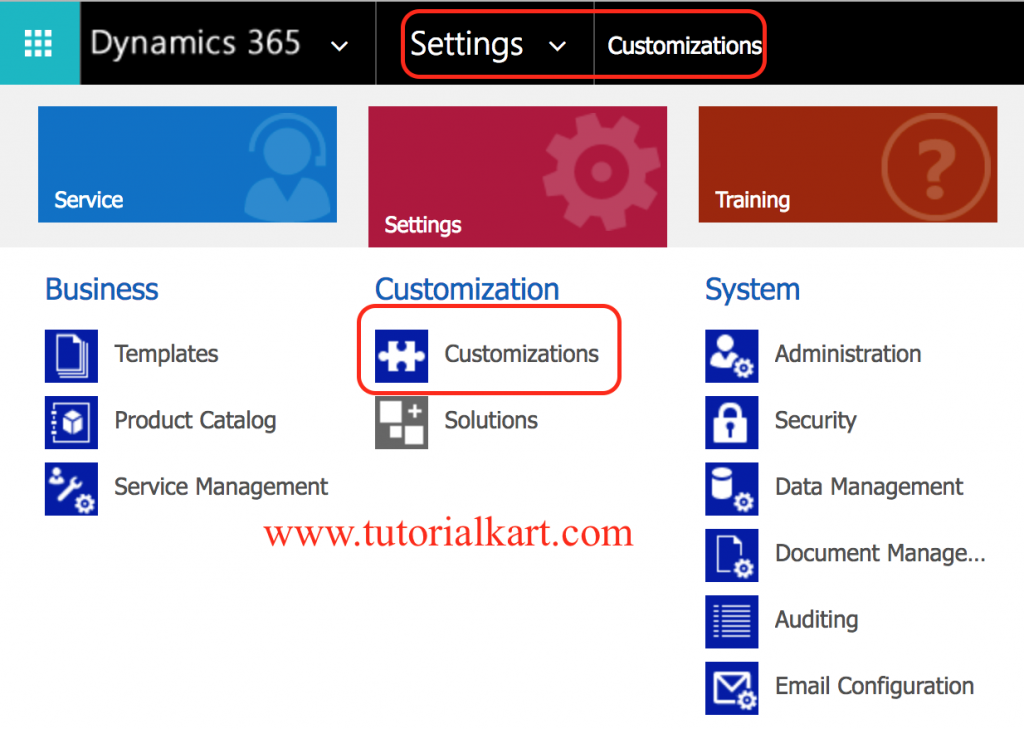
- Solution Schemes are definitions of system entities, attributes, and relationships. They also include definition of Global Option Sets.

- User Interface Elements are items such as the Application Ribbon, the Site Map, Entity Ribbons, the definition of Entity Forms as well as web resources.
- Analytics elements include things such as Graphs, Dashboards, and Reports.
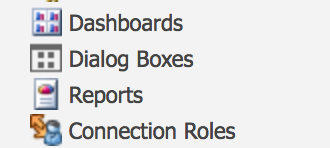
- Templates are definitions used for Mail-Merge, E-mails, Contracts, and Knowledge Base Articles.
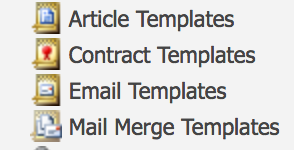
- Security Model definitions include the various Security Roles as well as the definition of Field Level Security profiles.
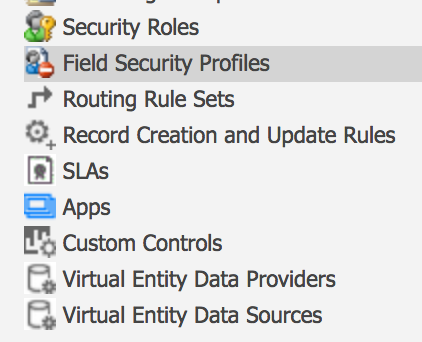
- Processes and Code elements include the definition of Processes as well as custom code elements. We will not cover custom code elements in this book, but we will have a look at the various Process types later on.
How to Export Solution Components?
All these solution components Microsoft Dynamics CRM are available to be included in all solutions and can be exported as a ZIP file. Opening such a solution file shows the following three XML files. Let us learn how to export solution components.
- Login to Microsoft Dynamics 365, and navigate to Settings | Customization.
- Now click on Customize the System as shown below.
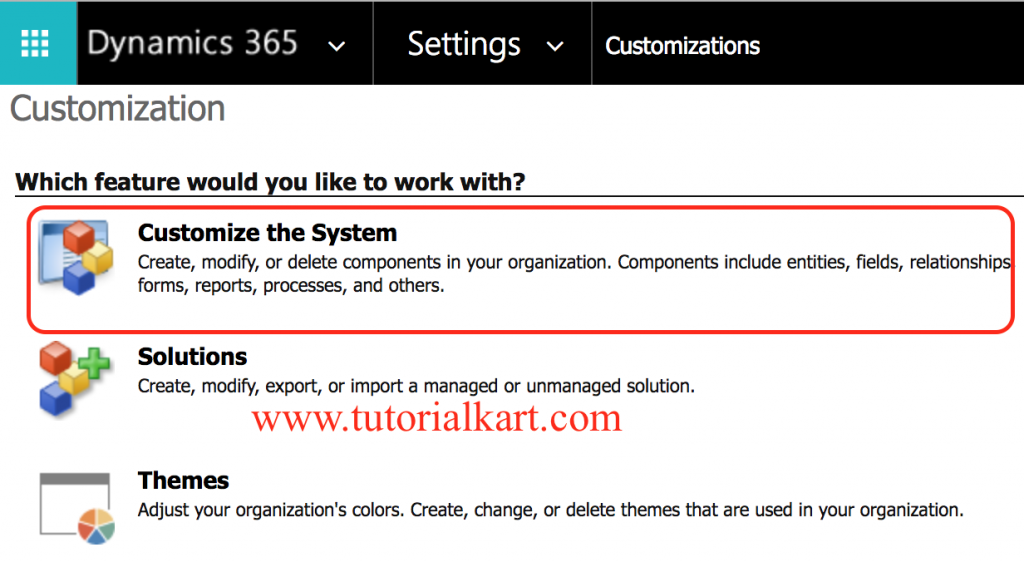
Before exporting solution Components in Dynamics CRM, we must published all the customizations, if not customizations are not exported.
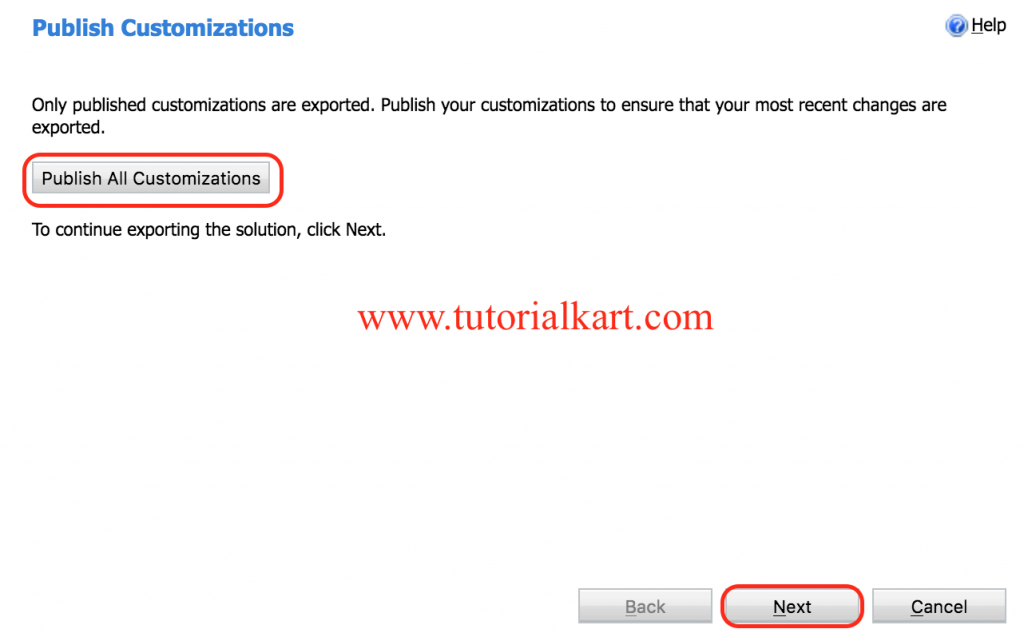
- Click on Publish all customizations as shown above.
- After publishing click on Next button.
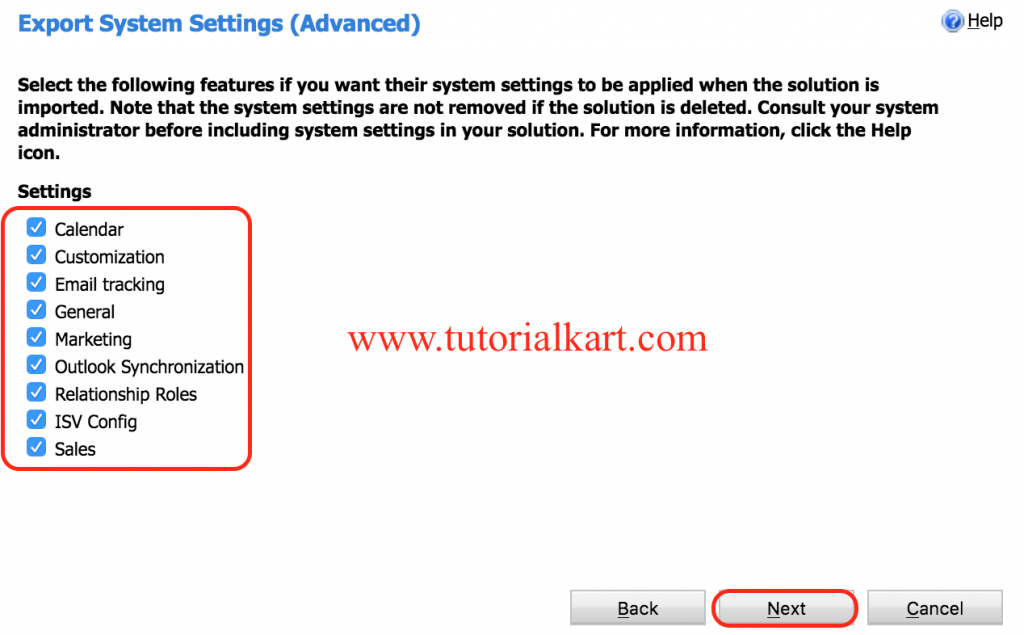
Now Zip file will be downloaded, opening such a solution files shows XML files.
How to create Custom Solution Package in Microsoft Dynamics CRM?
Customizers and developers use solutions to author, package, and maintain units of software that extend the functionality of Microsoft Dynamics 365. Solutions are of two types managed solutions and unmanaged solutions.
- A managed solution is a completed solution that is intended to be distributed and installed.
- An unmanaged solution is one that is still under development or is not intended to be distributed.
To create custom Solution package in Microsoft Dynamics CRM, make sure you must have system administrator permissions and navigate to Settings | Solutions.
- Now click on New icon + as shown below.
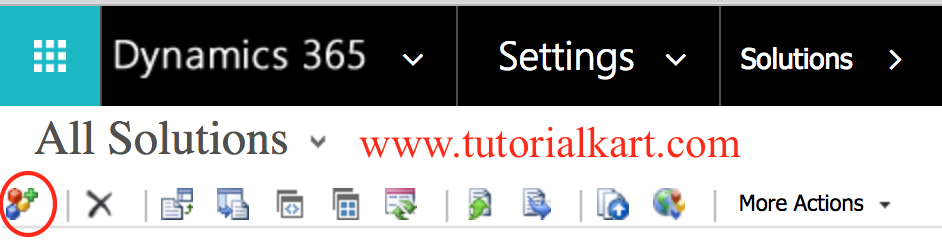
- Enter Solution Name, Display Name and select Publisher from the look up window, If you don’t have any publisher create new publisher.
- Enter version for the new solution.
- Click on Save button.
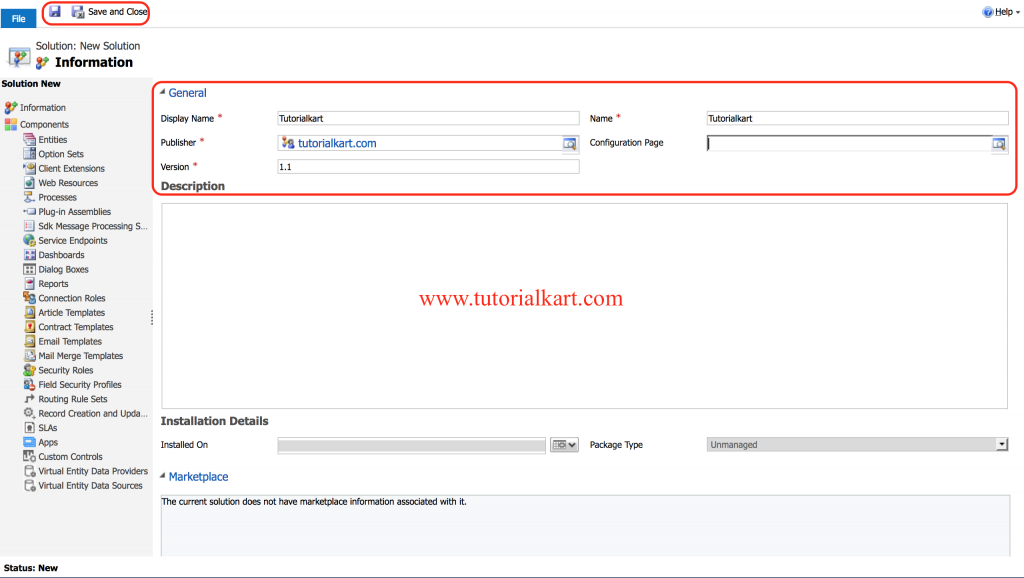
Now custom solution in Microsoft Dynamics CRM is successfully created.
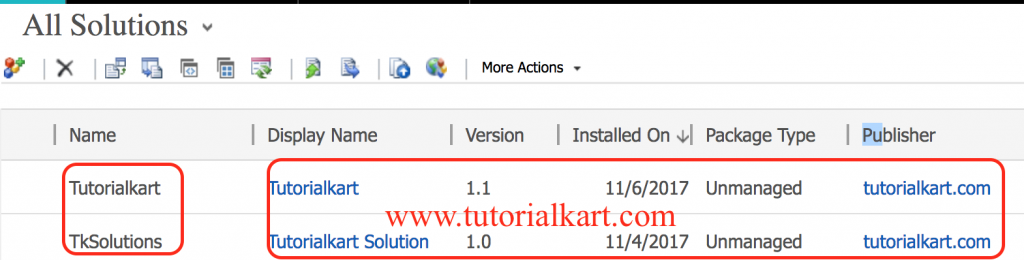
Conclusion
In this Microsoft CRM tutorial, we have learned about Solution Package in Microsoft Dynamics CRM and in our next Dynamics tutorial we will learn about creating entities and records.
