SuccessFactors Employee Central provides a comprehensive framework to manage Advances and Deductions for employees, allowing organizations to automate eligibility rules, workflows, and pay component assignments. This guide walks through configuring Advances and Deductions, ensuring a smooth integration with payroll systems like SAP S/4HANA Payroll or Employee Central Payroll.
Employee Central Advance and Deduction Configuration
Before diving into the configuration, it’s important to understand the critical objects and their functions in Advance and Deduction management:
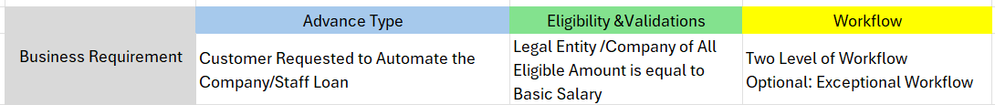
- Accumulation for Advance: Tracks cumulative advance amounts for employees.
- Advance Data Retention Configuration Group: Stores data retention policies for advances.
- Eligibility for Advances: Sets rules for advance eligibility based on employee or organizational criteria.
- Non-Recurring Payment: Manages one-time payment advances or deductions.
Business Requirements for Advance Management
Customers often require customized rules for advances, such as:
- Advance eligibility based on employee grade or company.
- Limits like “two times the basic salary” or maximum eligibility amounts.
- Recovery installments based on specific pay components.
Below is a step-by-step guide to configure Advances in Employee Central.
Configuration Steps
Section 1: Setting Up Advance Eligibility Rules
To configure Eligibility for Advances, follow these steps:
- Navigate to Manage Advance Objects:
- Go to Admin Center > Manage Advance Objects.
- Select Create New to define a new Advance Eligibility object.
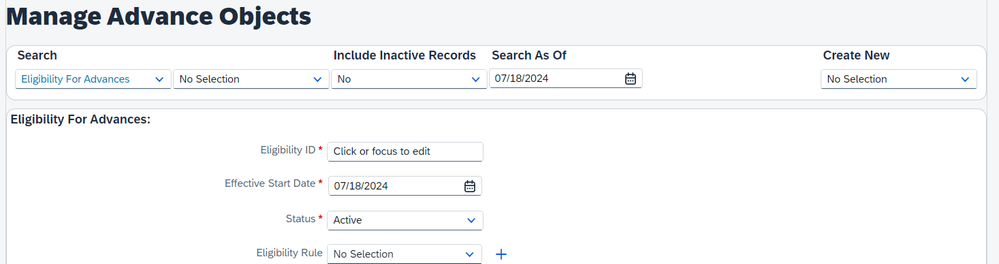
- Define Eligibility Parameters:
- Set up fields such as:
- Eligibility ID: Unique identifier for the eligibility rule.
- Eligibility Rule: Criteria for employee eligibility (e.g., based on salary, grade, or company).
- Advance Type: Specify the type of advance (e.g., travel advance, personal loan).
- Legal Entity: Link the eligibility rule to a legal entity.
- Maximum Eligible Amount: Set an upper limit for the advance.
- Recovery Pay Components: Assign pay components for installment deductions.
- Currency and Interest: Define the currency and whether interest is applicable.
- Configure the Eligibility Rule:
- Use Business Rules to set specific eligibility logic, such as limits based on salary or grade.
- Assign Deduction Pay Components:
- Configure the recovery components used to deduct installments automatically from employees’ payroll.
Section 2: Configuring Workflow for Advance Approval
Workflow configuration enables multi-level approvals for advance requests. Follow these steps:
- Navigate to Workflow Configuration:
- Go to Admin Center > Manage Workflow Requests.
- Create a new workflow with multiple approval levels.
- Set Up Approval Levels:
- Define approvers based on hierarchy (e.g., HR, managers).
- Specify notification rules and escalation paths for approvals.
Section 3: Assign Workflow and Business Rule to the Object
- Assign Workflow:
- Navigate to Configure Object Definition.
- Select the Non-Recurring Payment object.
- Assign the configured workflow and eligibility rule to this object.
- Role-Based Permissions (RBP):
- Ensure employees have access to Advances based on role-based permissions.
- Go to Admin Center > Manage Permission Roles and enable the required permissions.
Section 4: Configure Advances in People Profile
To enable Advances in the employee profile:
- Go to People Profile Configuration:
- Navigate to Configure People Profile.
- Add the Advances Portlet to the employee profile view.
- Test the Setup:
- Use a test employee to ensure the advance process works as expected.
Section 5: User Experience and Request Process
Once configured, employees and administrators can request advances as follows:
- Advance Request:
- Navigate to the employee’s profile.
- Select the “Request Advance” option from the Advances Portlet.
- Approval Process:
- Approvers receive notifications to review and approve advance requests.
- Approved advances are reflected in the employee’s record.
- Recovery Deductions:
- Automatic deductions are created based on the configured pay components.
Conclusion
SAP SuccessFactors Employee Central simplifies Advance and Deduction Management with a robust framework for eligibility rules, workflows, and pay component integration. By configuring these components, organizations can automate advance requests and ensure seamless payroll deductions, enhancing efficiency and employee satisfaction.
For more details, explore the comprehensive documentation on Advance Management in SuccessFactors.









