Go Slice Default Capacity
In Go, slices are dynamic data structures that can grow or shrink. A slice has two main attributes: length and capacity. The capacity of a slice determines the maximum number of elements it can hold before needing to allocate more memory.
In this tutorial, we will explore how to determine the default capacity of slices, examine how capacity changes dynamically, and provide examples with detailed explanations.
Default Capacity of a Slice
- When Using
make: The default capacity equals the specified length if only the length is provided. - When Using a Literal: The capacity equals the number of elements in the slice literal.
- Dynamic Growth: If the slice grows beyond its capacity, Go allocates a new underlying array with increased capacity (typically doubling the previous capacity).
Examples of Slice Capacity
1 Default Capacity with make
This example demonstrates the default capacity of a slice created using the make function:
package main
import "fmt"
func main() {
// Create a slice with make, specifying only the length
slice := make([]int, 5)
// Print the length and capacity
fmt.Println("Length:", len(slice))
fmt.Println("Capacity:", cap(slice))
}Explanation for Example 1: Default Capacity with make
- Slice Creation: The slice is created using
make([]int, 5), which initializes the slice with a length of5. - Default Capacity: Since only the length is provided, the default capacity of the slice is equal to the specified length, which is
5. - Print Length and Capacity: The
len(slice)andcap(slice)functions are used to retrieve and display the slice’s length and capacity, both of which return5.
Output
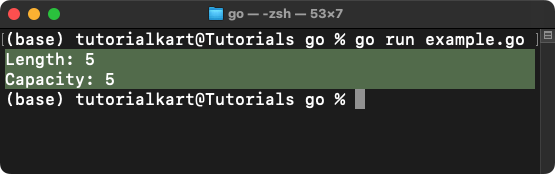
2 Specifying Length and Capacity with make
This example demonstrates how to create a slice with a custom capacity using the make function:
package main
import "fmt"
func main() {
// Create a slice with make, specifying length and capacity
slice := make([]int, 3, 10)
// Print the length and capacity
fmt.Println("Length:", len(slice))
fmt.Println("Capacity:", cap(slice))
}Explanation
- Slice Creation: The slice is created using
make([]int, 3, 10), where the length is specified as3and the capacity as10. - Custom Capacity: By explicitly providing the capacity, the slice is created with additional memory allocation for up to
10elements. - Print Length and Capacity: The
len(slice)andcap(slice)functions are used to display the length as3and the capacity as10.
Output
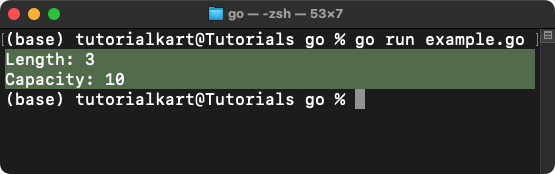
3 Capacity with Slice Literals
This example demonstrates the default capacity of a slice created using a slice literal:
package main
import "fmt"
func main() {
// Create a slice using a literal
slice := []int{1, 2, 3, 4}
// Print the length and capacity
fmt.Println("Length:", len(slice))
fmt.Println("Capacity:", cap(slice))
}Explanation
- Slice Creation: The slice is created using a literal
[]int{1, 2, 3, 4}, which directly initializes the slice with four elements. - Default Capacity: For a slice literal, the capacity is equal to the number of elements in the literal, which is
4. - Print Length and Capacity: The
len(slice)andcap(slice)functions are used to retrieve and display the length and capacity, both of which are4.
Output
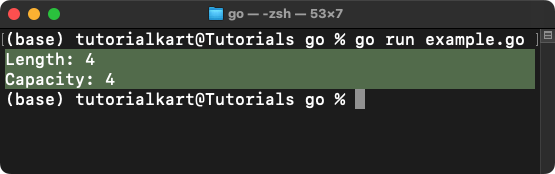
4 Dynamic Growth of Slice Capacity
This example demonstrates how the capacity of a slice grows dynamically when elements are appended beyond its initial capacity:
package main
import "fmt"
func main() {
// Create a slice with make
slice := make([]int, 3, 3)
// Print initial capacity
fmt.Println("Initial Capacity:", cap(slice))
// Append elements beyond initial capacity
slice = append(slice, 4, 5, 6, 7)
// Print new capacity
fmt.Println("New Capacity:", cap(slice))
}Explanation
- Initial Slice Creation: The slice is created using
make([]int, 3, 3), initializing it with a length and capacity of3. - Initial Capacity: The capacity is retrieved using
cap(slice)and printed as3. - Appending Elements: Additional elements are appended to the slice using
append(slice, 4, 5, 6, 7), exceeding the initial capacity. - Capacity Growth: When the slice exceeds its initial capacity, Go automatically reallocates a larger underlying array, typically doubling the capacity. The new capacity is retrieved using
cap(slice)and printed as6.
Output
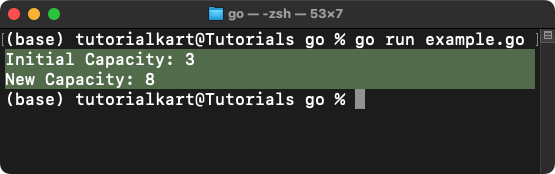
Points to Remember
- Default Capacity: When creating slices with
make, the default capacity equals the specified length unless a custom capacity is provided. - Dynamic Growth: Go slices automatically grow in capacity when needed, usually doubling the previous capacity.
- Optimize Capacity: Specify an appropriate capacity during slice creation to reduce memory reallocations and improve performance.
- Use
cap: The built-incapfunction allows you to determine the capacity of a slice at runtime.
