Run Go Program
Once you have installed Go on your computer, you may be wondering on how to run your first hello world program.
To run a go program, create a file with an extension .go and write your golang code in that file. For example, we will create a file named helloworld.go and write the following code in it.
helloworld.go
package main
import "fmt"
func main() {
fmt.Println("Hello World")
}Now open command prompt and navigate to the location of helloworld.go file. Run the following command.
go run helloworld.goIf the environment setup is correct, the program should run without any errors and echo back “Hello World” to the command prompt or terminal.
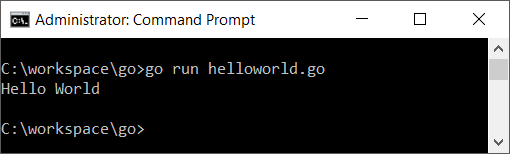
The syntax to run the the go file is:
go run filenamewhere filename is the name of the file with go code. The extension is also required for the file name.
Conclusion
In this Go Tutorial, we learned how to write a Go Program and run it in your computer.
