SaveFrom.net is a popular and widely used free online video downloader that allows users to download videos from various platforms such as YouTube, Facebook, Instagram, and many more. The service is web-based, meaning you don’t need to install any software or extensions to download your favorite videos. With just a few clicks, you can save videos in multiple formats and resolutions directly to your device. SaveFrom.net is ideal for individuals looking for a quick and easy way to access content offline, whether for personal enjoyment, educational purposes, or sharing with friends.
How SaveFrom.net Works
SaveFrom.net is straightforward to use. Here’s a step-by-step guide on how it works:
- Step 1: Find the video you want to download on the platform of your choice (e.g., YouTube, Facebook).
- Step 2: Copy the URL of the video from your browser’s address bar.
- Step 3: Go to SaveFrom.net and paste the URL into the provided input box.
- Step 4: Click the download button. The platform will automatically fetch the video and display available download options, including formats and quality settings (e.g., MP4, 720p, or 1080p).
- Step 5: Select your desired format and quality, and then click “Download” to save the video to your device.
The whole process takes just a few seconds, and the downloaded video will be available for offline viewing whenever you like.
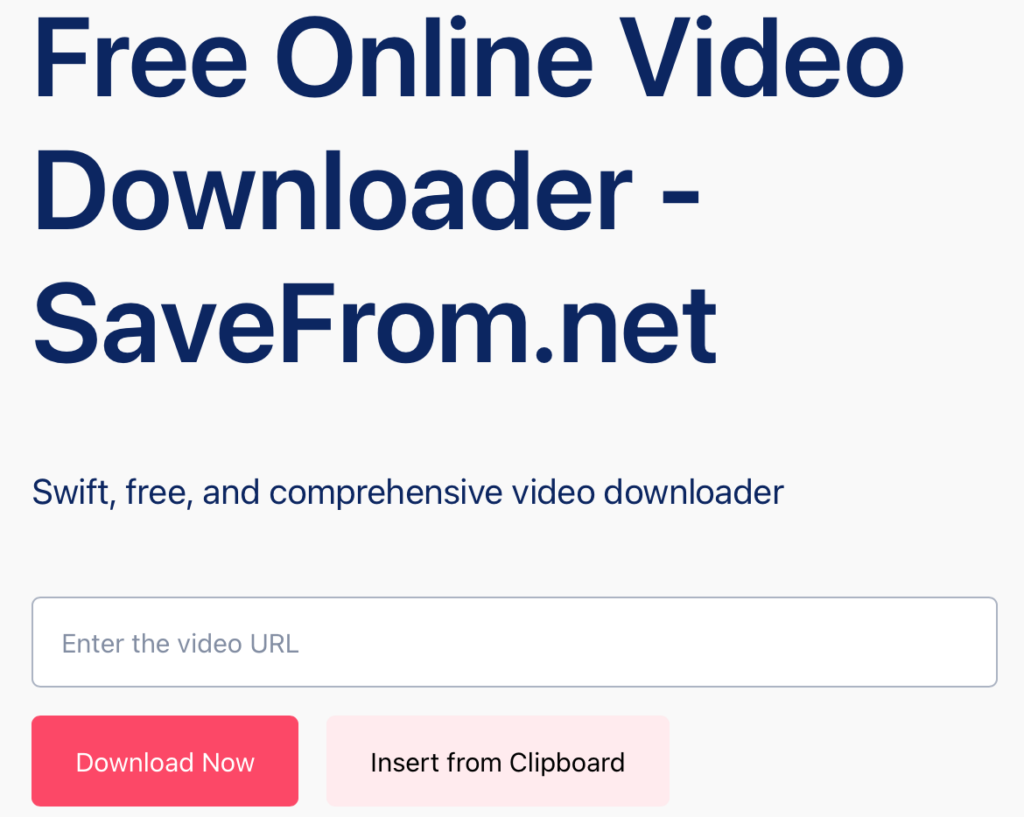
Download Videos with SaveFrom.net Helper
SaveFrom.net provides a free browser extension for PC, making it easy to download videos directly from social media platforms.
- The extension adds a convenient “save” button that appears when you hover over a video.
- By clicking “Download,” you can save videos in formats like MP4, WEBM, or 3GP.
The SaveFrom.net Helper works seamlessly with browsers such as Chrome, Firefox, Opera, Safari, and all Chromium-based browsers. It is compatible with Windows, Mac OS, Linux, and Ubuntu, offering a simple solution for downloading videos effortlessly.
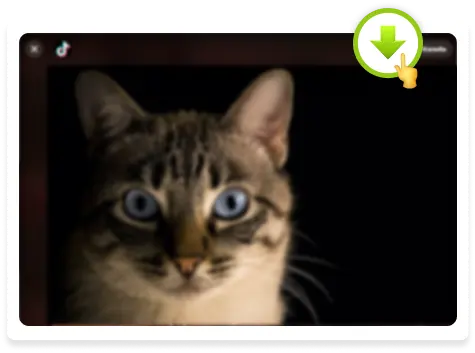
Supported Platforms and Formats
SaveFrom.net supports a wide range of platforms, making it highly versatile for different use cases. Some of the most popular platforms include:
- YouTube
- Vimeo
- Dailymotion
- TikTok
The service also supports multiple formats, including MP4, WebM, and 3GP. Users can choose between different resolutions, from low quality (240p) to high definition (1080p), depending on their needs. This flexibility makes SaveFrom.net suitable for different devices, from mobile phones to desktop computers.
Downloading a YouTube Video Using SaveFrom.net
Let’s walk through an example of downloading a YouTube video using SaveFrom.net:
- Go to YouTube and find a video you’d like to download, for example, a tutorial on how to cook a recipe.
- Copy the URL of the video.
- Navigate to the SaveFrom.net website and paste the YouTube link in the designated input field.
- Once you paste the link, SaveFrom.net will automatically display the available download options, including different formats and resolutions like 720p or 1080p.
- Select your desired format, such as MP4, and click “Download.”
- The video will be saved to your device, ready for offline viewing at any time.
With SaveFrom.net, you can quickly download videos and enjoy them offline, perfect for situations where internet access may not be available.
Advantages of SaveFrom.net
There are several advantages to using SaveFrom.net:
- Free of Cost: SaveFrom.net is completely free to use, without any hidden fees or premium charges.
- No Installation Required: The service is web-based, so there’s no need to install any software or browser extensions.
- Supports Multiple Platforms: You can download videos from a variety of websites, not just YouTube.
- Flexible Download Options: SaveFrom.net offers a range of formats and resolutions to suit different devices and preferences.
Conclusion
SaveFrom.net is a versatile and user-friendly tool for downloading videos from various platforms. It offers flexibility in formats and resolutions, allowing users to save videos for offline viewing without the need for complicated installations or subscriptions. Whether you want to download educational content, entertainment videos, or tutorials, SaveFrom.net provides an efficient and free solution. By simply copying and pasting a video URL, users can easily download videos in seconds, making it one of the most convenient online video downloaders available.
