HTML <bdi> Tag
The HTML <bdi> (Bi-Directional Isolation) tag is used to isolate a span of text that may have a different directionality than the surrounding text. It ensures the isolated text is displayed correctly in bi-directional text contexts, such as mixing left-to-right (LTR) and right-to-left (RTL) languages.
Why Use the <bdi> Tag?
When working with languages like Arabic (RTL) and English (LTR) together, the text directionality can create display issues. The <bdi> tag ensures the isolated text does not interfere with the surrounding content.
Basic Example of HTML <bdi> Tag
Here’s an example showing how the <bdi> tag works:
index.html
<!DOCTYPE html>
<html>
<body>
<h2>BDI Tag Example</h2>
<p>Usernames:</p>
<ul>
<li>Logged in as: <bdi>علي</bdi></li>
<li>Logged in as: <bdi>JohnDoe</bdi></li>
</ul>
</body>
</html>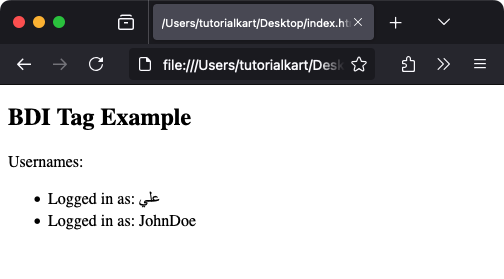
Explanation: Without the <bdi> tag, the Arabic name علي (RTL) might cause the surrounding text to align improperly. The <bdi> tag isolates it, ensuring proper display.
Attributes of HTML <bdi> Tag
The <bdi> tag does not have any specific attributes. However, it can be combined with CSS or JavaScript for advanced styling and control.
Special Cases for HTML <bdi> Tag
1. Mixing LTR and RTL Content
When mixing LTR and RTL text, the <bdi> tag prevents layout disruption:
index.html
<!DOCTYPE html>
<html>
<body>
<h2>Mixing LTR and RTL Example</h2>
<p>Transaction details:</p>
<ul>
<li>Order ID: <bdi>12345علي</bdi></li>
<li>Order ID: <bdi>67890John</bdi></li>
</ul>
</body>
</html>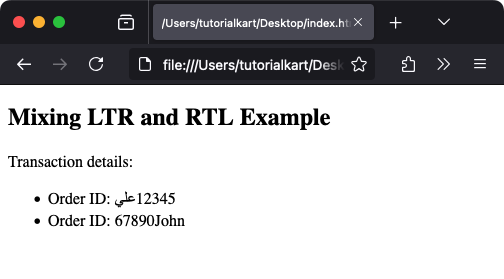
Explanation: The <bdi> tag isolates the text direction of the mixed content, ensuring proper alignment for each entry.
2. Example Using CSS with <bdi> Tag
While the <bdi> tag provides bi-directional isolation, you can further style it for better visual representation:
index.html
<!DOCTYPE html>
<html>
<head>
<style>
bdi {
font-weight: bold;
color: blue;
}
</style>
</head>
<body>
<h2>Styling BDI Content</h2>
<p>Usernames:</p>
<ul>
<li>Logged in as: <bdi>علي</bdi></li>
<li>Logged in as: <bdi>JohnDoe</bdi></li>
</ul>
</body>
</html>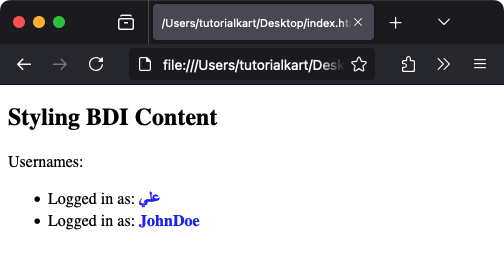
Result: The usernames inside the <bdi> tags are styled with bold text and a blue color, making them visually distinct.
