HTML Definition Lists
An HTML definition list (<dl>) is a way to represent a series of terms and their corresponding definitions or descriptions. Unlike unordered (<ul>) or ordered lists (<ol>), definition lists are specifically designed to pair terms with definitions, making them ideal for glossaries, FAQs, or technical documentation.
In this HTML tutorial, we will learn about Definition Lists in HTML, explain the structure, attributes, styling, and use cases of definition lists, along with examples to help you effectively incorporate them into your web projects.
For an overview of what lists are, refer HTML Lists.
What is an HTML Definition List?
A definition list is a structured way to pair terms with their definitions. It is composed of the following elements:
<dl>: The container element for the definition list.<dt>: Represents a term.<dd>: Represents the description or definition of the term.
Here’s the basic syntax of a definition list:
<dl>
<dt>HTML</dt>
<dd>A markup language for creating webpages.</dd>
<dt>CSS</dt>
<dd>A stylesheet language for styling webpages.</dd>
</dl>This would render as:
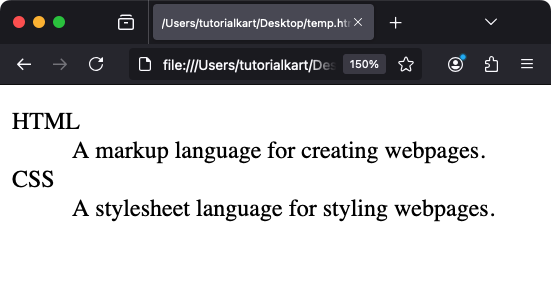
Attributes of the <dl>, <dt>, and <dd> Elements
The <dl>, <dt>, and <dd> elements support common global attributes like id, class, and style. These attributes allow for customization and styling.
1 Global Attributes
Global attributes like class, id, and style can be used to apply specific styles or scripts to the elements.
<dl class="definition-list">
<dt id="html">HTML</dt>
<dd>A markup language for creating webpages.</dd>
</dl>2 ARIA Attributes
ARIA (Accessible Rich Internet Applications) attributes can be added to enhance accessibility. For example:
<dl aria-label="Glossary">
<dt>HTML</dt>
<dd>A markup language for creating webpages.</dd>
</dl>Styling Definition Lists with CSS
Definition lists can be styled to suit your design needs. CSS can be used to adjust spacing, alignment, and other visual aspects of the list.
1 Styling Terms and Descriptions
You can style the terms (<dt>) and descriptions (<dd>) separately:
<style>
dt {
font-weight: bold;
margin-top: 10px;
}
dd {
margin-left: 20px;
}
</style>
<dl>
<dt>HTML</dt>
<dd>A markup language for creating webpages.</dd>
</dl>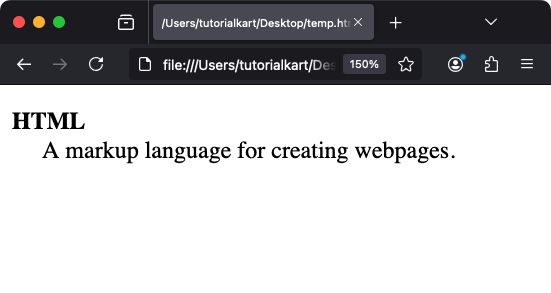
2 Customizing Layout
Use CSS to create custom layouts, such as side-by-side terms and descriptions:
<style>
dl {
display: grid;
grid-template-columns: 1fr 2fr;
gap: 10px;
}
dt {
font-weight: bold;
}
dd {
margin: 0;
}
</style>
<dl>
<dt>HTML</dt>
<dd>A markup language for creating webpages.</dd>
<dt>CSS</dt>
<dd>A stylesheet language for styling webpages.</dd>
</dl>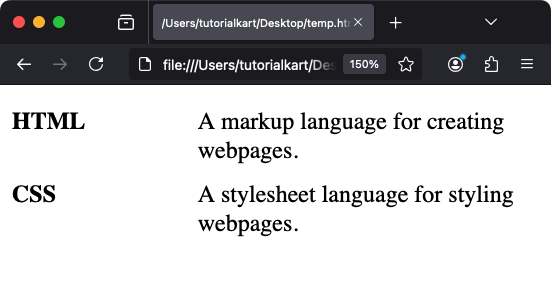
3 Adding Borders and Backgrounds
Make your definition list stand out by adding borders or background colors:
<style>
dl {
border: 1px solid #ccc;
padding: 10px;
background-color: #f9f9f9;
}
dt {
border-bottom: 1px solid #ddd;
padding: 5px 0;
}
dd {
padding: 5px 0 10px 10px;
}
</style>Nested Definition Lists
Definition lists can be nested to create complex structures. For example:
<dl>
<dt>Frontend Development</dt>
<dd>
<dl>
<dt>HTML</dt>
<dd>A markup language for creating webpages.</dd>
<dt>CSS</dt>
<dd>A stylesheet language for styling webpages.</dd>
</dl>
</dd>
</dl>The nested <dl> creates a hierarchical structure for terms and their sub-definitions.
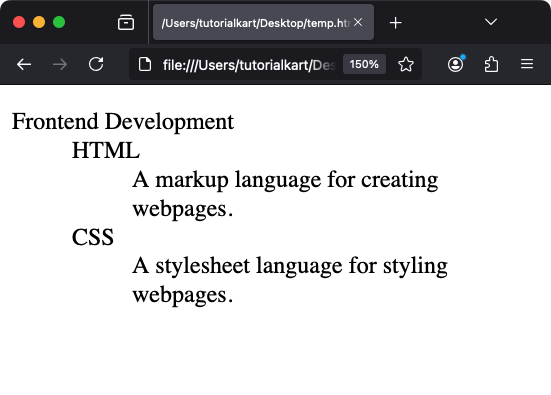
Real-World Use Cases
- Glossaries: Define terms and their meanings in a structured format.
- FAQs: Pair questions with their answers.
- Technical Documentation: Describe code, tools, or processes.
- Data Representation: Display key-value pairs in a visually appealing way.
Accessibility Considerations
To ensure your definition lists are accessible:
- Use semantic elements (
<dl>,<dt>,<dd>) for pairing terms and definitions. - Provide context for the list using a heading or ARIA attributes.
- Ensure proper indentation and spacing for readability.
Best Practices for Definition Lists
- Keep Terms Concise: Ensure terms (
<dt>) are brief and clear. - Provide Clear Descriptions: Make descriptions (
<dd>) informative but concise. - Use Proper Nesting: For complex data, nest lists logically.
- Apply Styling: Use CSS to make the list visually appealing and easy to read.
Conclusion
HTML definition lists are a powerful tool for displaying paired data in a clean and structured way. By leveraging their flexibility, styling them with CSS, and adhering to accessibility standards, you can create informative and visually appealing lists for a variety of applications.
