HTML Page Title
The HTML page title is defined using the <title> element within the <head> section of an HTML document. The title appears in the browser tab, search engine results, and can also be used when bookmarking a webpage.
Note: Page Title plays a crucial role in improving user experience and search engine optimization (SEO).
In this HTML Tutorial, we will learn more about what a HTML Page Title is, syntax to define a title, best practices to write a title, and its importance in the context of user experience and search engine optimization, with detailed examples.
1 What is the HTML Page Title?
The HTML page title is the text displayed in the browser tab and used by search engines to describe a webpage. It provides a quick overview of the page’s content and helps users navigate between open tabs or find relevant search results.
In the following screenshot, “HTML Favicon Tutorial” is the page title, and is displayed in the web browser’s tab.
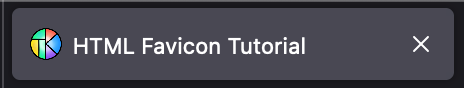
2 Syntax for Defining a Page Title
The <title> element is placed inside the <head> section of an HTML document:
<!DOCTYPE html>
<html lang="en">
<head>
<title>My Awesome Webpage</title>
</head>
<body>
<h1>Welcome to My Awesome Webpage</h1>
</body>
</html>In this example, the browser tab will display “My Awesome Webpage” as the title, which is rounded in yellow in the following screenshot.
Screenshot
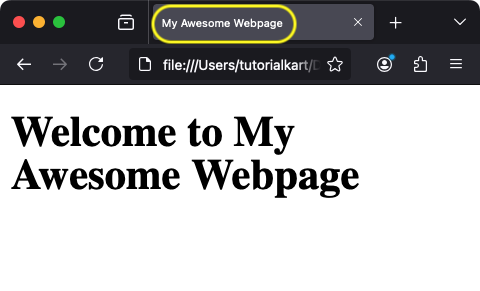
3 Importance of the HTML Page Title
- SEO: Search engines use the title to understand the content of the page and rank it in search results.
- Usability: The title helps users identify and navigate between multiple browser tabs.
- Bookmarking: When a user bookmarks a page, the title is used as the default name for the bookmark.
4 Best Practices for Writing Page Titles
- Be Descriptive: Ensure the title accurately reflects the content of the page.
- Keep It Short: Limit the title to 50-60 characters to avoid truncation in search results.
- Include Keywords: Use primary keywords naturally for better SEO.
- Avoid Duplication: Each page on your site should have a unique title.
- Branding: Include your brand name for recognition, but place it at the end (e.g., “Home – My Website”).
5 Examples of Effective Page Titles
Here are some examples of well-crafted page titles:
- 10 Tips for Better SEO – My Blog
- Contact Us – My Company
- Shop the Latest Electronics – My Store
6 Tools for Previewing Page Titles
Several online tools can help you preview how your title will appear in search results:
7 Common Mistakes to Avoid
- Too Long: Titles exceeding 60 characters may be truncated in search results.
- Keyword Stuffing: Avoid overloading the title with keywords, as this can harm SEO.
- Generic Titles: Titles like “Home” or “Page 1” lack uniqueness and reduce click-through rates.
Conclusion
The HTML <title> element is a fundamental aspect of web development, playing a critical role in usability, SEO, and branding. By following best practices and avoiding common mistakes, you can create effective page titles that enhance user experience and improve search engine visibility.
