HTML Paragraphs
Paragraphs are fundamental in HTML for structuring text content, enhancing readability, and improving user experience. This tutorial covers the creation, styling, and best practices for using HTML paragraphs.
What Are HTML Paragraphs?
In HTML, paragraphs are defined using the <p> tag.
A paragraph always starts on a new line, and browsers automatically add some white space (a margin) before and after a paragraph. This helps in organizing content into distinct blocks, making it easier to read and understand.
Creating a Paragraph in HTML
To create a paragraph in HTML, enclose your text within <p> and </p> tags. This tells the browser to treat the enclosed text as a distinct paragraph.
<p>This is a paragraph.</p>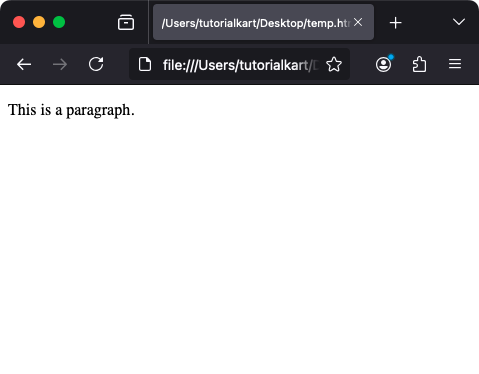
You can create multiple paragraphs by using multiple <p> tags. Each <p> element will be displayed on a new line with space between them.
<p>This is the first paragraph.</p>
<p>This is the second paragraph.</p>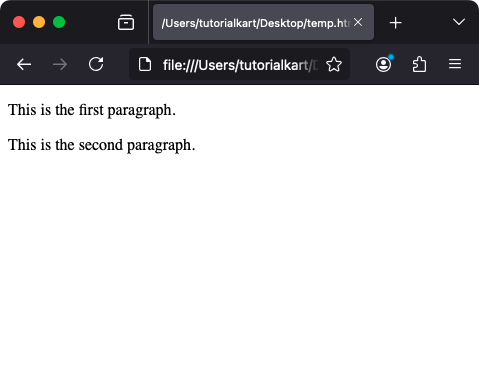
For line breaks within a paragraph without starting a new one, use the <br> tag. The <br> tag inserts a line break without creating a new paragraph.
<p>This is a line of text.<br>This is another line of text.</p>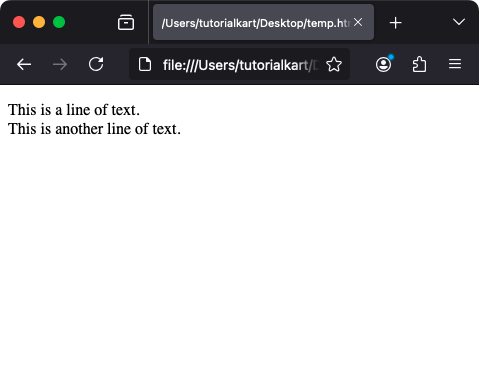
Styling Paragraphs with CSS
By default, browsers apply basic styles to paragraphs, such as margins and line spacing. You can customize the appearance of paragraphs using CSS to control aspects like font size, color, alignment, and spacing.
<style>
p {
font-size: 22px;
color: red;
text-align: justify;
}
</style>
<p>This is a paragraph.</p>This CSS will style all <p> elements to have a font size of 22 pixels, a text color of red, and justified text alignment.
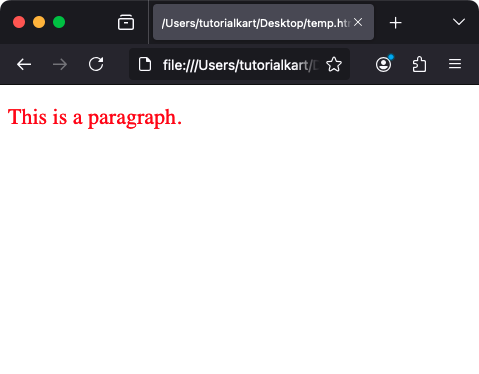
Best Practices for Using Paragraphs
- Use Paragraphs to Separate Ideas: Each paragraph should represent a distinct idea or point to enhance readability.
- Avoid Overly Long Paragraphs: Long paragraphs can be daunting; breaking them into smaller sections can improve user engagement.
- Maintain Consistent Styling: Use CSS to ensure all paragraphs have a uniform appearance, contributing to a cohesive design.
- Ensure Accessibility: Properly structured paragraphs assist screen readers in conveying information effectively to visually impaired users.
Conclusion
Keeping well-structured paragraphs in your HTML documents is essential for a better user experience. By following best practices and utilizing CSS for styling, you can create content that is both engaging and accessible.
