HTML <rt> Tag
The HTML <rt> tag is used to define ruby text within a <ruby> element. Ruby text provides pronunciation guides or annotations for East Asian typography, such as Chinese, Japanese, or Korean characters. The <rt> tag is used in combination with the <ruby> tag and optionally the <rp> tag.
The <rt> tag is specifically designed to display the pronunciation or transliteration of the base text, usually rendered above or beside the main content.
Basic Syntax of HTML <rt> Tag
The <rt> tag is always nested within a <ruby> element, as shown below:
<ruby>
Base Text
<rt>Ruby Text</rt>
</ruby>The <rt> tag contains the ruby annotation for the base text defined in the <ruby> element.
Example of Using the <rt> Tag
Here’s an example of how the <rt> tag is used to add a pronunciation guide for Chinese characters:
index.html
<!DOCTYPE html>
<html>
<body>
<h2>Ruby Annotation Example</h2>
<p>
<ruby>
漢字
<rt>kanji</rt>
</ruby>
</p>
</body>
</html>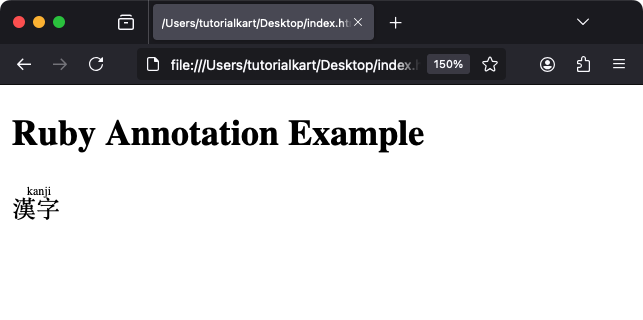
Explanation: In this example, the base text “漢字” is annotated with “kanji” as its pronunciation. Browsers that support the <ruby> and <rt> tags display the annotation above or beside the base text.
Attributes of HTML <rt> Tag
- No Specific Attributes: The
<rt>tag does not have any specific attributes. - Global Attributes: Supports all global attributes, such as
id,class, andstyle.
You can use global attributes to style or manipulate the <rt> tag with CSS or JavaScript.
Styling the <rt> Tag with CSS
The <rt> tag can be styled to customize the appearance of the ruby annotation, such as adjusting its size, color, or position:
index.html
<!DOCTYPE html>
<html>
<head>
<style>
rt {
font-size: 0.8em;
color: #007BFF;
font-style: italic;
}
</style>
</head>
<body>
<h2>Styled Ruby Annotation</h2>
<p>
<ruby>
漢字
<rt>kanji</rt>
</ruby>
</p>
</body>
</html>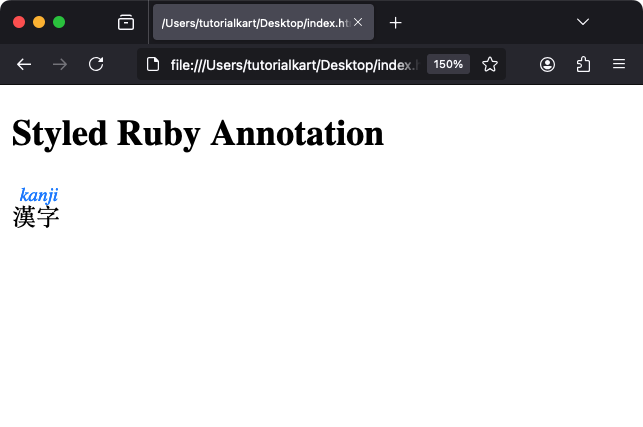
Result: The ruby annotation text (“kanji”) is styled in blue, italicized, and slightly smaller than the base text.
Accessibility Benefits of the <rt> Tag
The <rt> tag improves accessibility by providing additional information about complex characters or words. Screen readers can recognize and announce the ruby text, helping users understand the content.
Practical Applications of the <rt> Tag
- Language Learning: Provide pronunciation guides for East Asian characters to assist learners.
- Accessibility: Help readers understand complex or unfamiliar words with annotations.
- Typographic Enhancement: Add additional details or emphasis to characters in languages requiring ruby text.
- Cross-Language Support: Display translations or explanations alongside native text.
