HTML <sup> Tag
The HTML <sup> tag is used to define superscript text. Superscript text appears smaller and is positioned slightly above the normal text line. This tag is commonly used for mathematical exponents, ordinal indicators, and references in text.
Using the <sup> tag provides semantic meaning to the content, ensuring better accessibility and correct representation of the text.
Basic Syntax of HTML <sup> Tag
The basic structure of the <sup> tag is:
<p>This is normal text with a <sup>superscript</sup>.</p>The <sup> tag changes the visual placement of the text while preserving its semantic meaning.
Example of Using the <sup> Tag
Here’s an example where the <sup> tag is used in a mathematical expression:
index.html
<!DOCTYPE html>
<html>
<body>
<h2>Mathematical Expression Example</h2>
<p>The area of a square is given by A = a<sup>2</sup>.</p>
</body>
</html>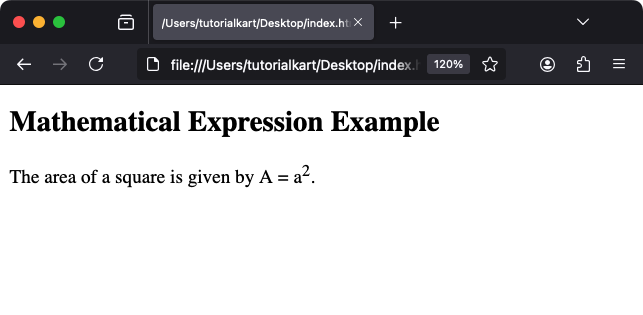
Explanation: The “2” in a2 is displayed as a superscript, representing the square in the formula.
Styling the <sup> Tag with CSS
You can use CSS to further customize the appearance of superscript text:
index.html
<!DOCTYPE html>
<html>
<head>
<style>
sup {
font-size: 0.8em;
color: #007BFF;
}
</style>
</head>
<body>
<h2>Styled Superscript Example</h2>
<p>The area of a square is given by A = a<sup>2</sup>.</p>
</body>
</html>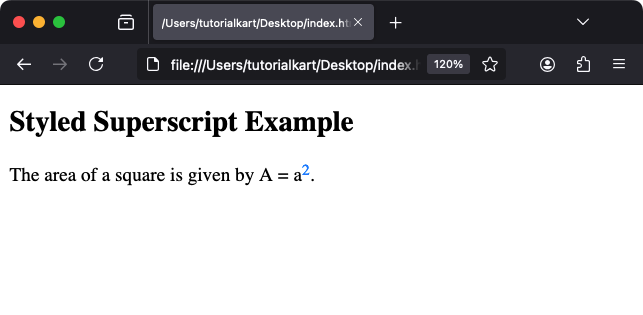
Result: The superscript “2” in a2 is styled with a smaller font size and a blue color for better emphasis.
Attributes of HTML <sup> Tag
- Global Attributes: The
<sup>tag supports all global attributes likeid,class, andstyle. - Event Attributes: You can attach event handlers such as
onclickoronmouseoverto the<sup>tag.
These attributes allow you to style or add interactivity to superscript text dynamically.
Practical Applications of the <sup> Tag
- Mathematical Notations: Represent powers or exponents, such as x2, y3, etc.
- Ordinal Indicators: Display ordinals like 1st, 2nd, 3rd, etc.
- References: Use superscript for footnotes or citations (e.g., Reference1).
- Chemical Notations: Denote charges in ions (e.g., H+, O2-).
The <sup> tag is an essential element for creating well-structured and semantically meaningful content in scientific, mathematical, and technical documents.
