JavaScript – Get Attributes of Div Element
To get attributes of a div using JavaScript, get reference to the div element, and read the attributes property of the div element.
In the following example, we have div with id "myDiv", and we shall get the attributes of this div in JavaScript using attributes property.
Example
<!DOCTYPE html>
<html lang="en">
<head>
<meta charset="utf-8">
</head>
<body>
<h2>Get Attributes of Div using JavaScript</h2>
<div id="myDiv" class="dummy" style="width:100px;height:100px;background:#CCC;"></div>
<br>
<button type="button" onclick="getAttributes()">Click Me</button>
<script>
function getAttributes(){
var element = document.getElementById("myDiv");
var attribs = element.attributes;
console.log(attribs);
}
</script>
</body>
</html>Try this program online, and open Developer Tools. Open Console window.
Click on the 'Click Me' button in our HTML page. The following shall be displayed in the console window.
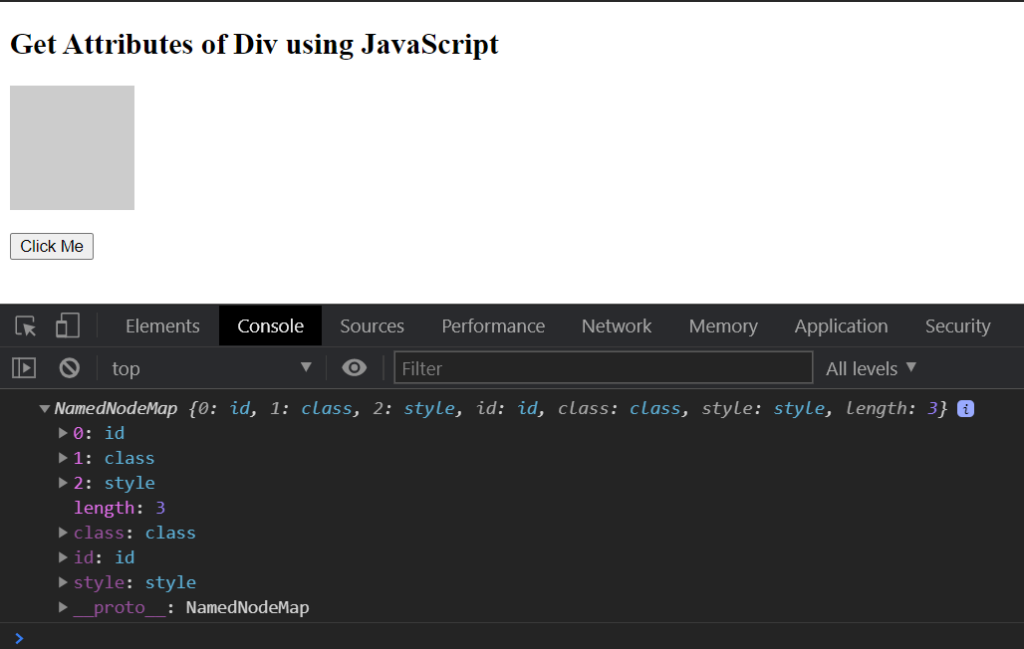
attributes property returns NameNodeMap object with the attributes in the div element, where the attributes can be accessed using name of the attribute or the index.
Let us print the class attribute to console.
Example – Print Attributes in For Loop
<!DOCTYPE html>
<html lang="en">
<head>
<meta charset="utf-8">
</head>
<body>
<h2>Get Attributes of Div using JavaScript</h2>
<div id="myDiv" class="dummy" style="width:100px;height:100px;background:#CCC;"></div>
<br>
<button type="button" onclick="getAttributes()">Click Me</button>
<script>
function getAttributes(){
var element = document.getElementById("myDiv");
var attribs = element.attributes;
for(var i = 0; i < attribs.length; i++) {
console.log(attribs[i]);
}
}
</script>
</body>
</html>Try online, open Console window in Developer tools, and click on the Click Me button in the HTML page.
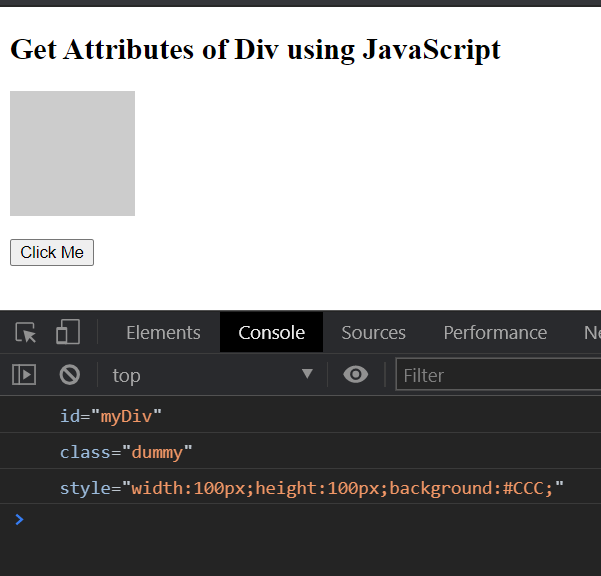
Conclusion
In this JavaScript Tutorial, we learned how to get the attributes of a Div element using JavaScript.
