JSON Strings
JSON Strings are used to represent textual data, such as names, descriptions, or any data that is stored as plain text.
In this tutorial, we’ll explore JSON strings, their syntax, and key considerations.
What is a JSON String?
A JSON string is a sequence of characters enclosed in double quotes (""). Strings can include:
- Letters (
A-Z,a-z) - Digits (
0-9) - Special characters (e.g.,
@,#,$) - Unicode characters
In the following example “Arjun” is a string value, which is a sequence of characters A, r, j, u, n and are enclosed in double quotes.
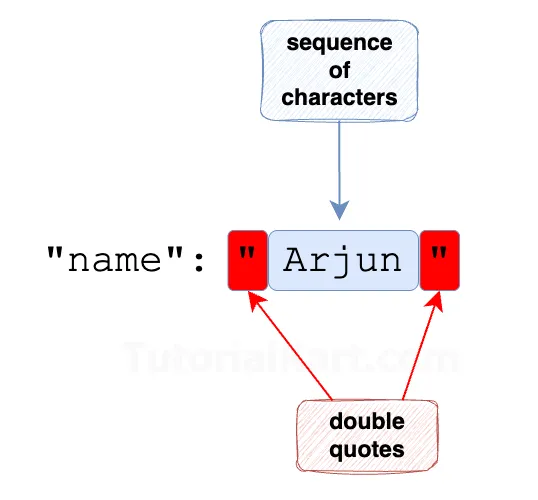
Example:
Consider the following key-value pair in a JSON object.
"name": "Arjun"Here, "name" is the key, and "Arjun" is the string value.
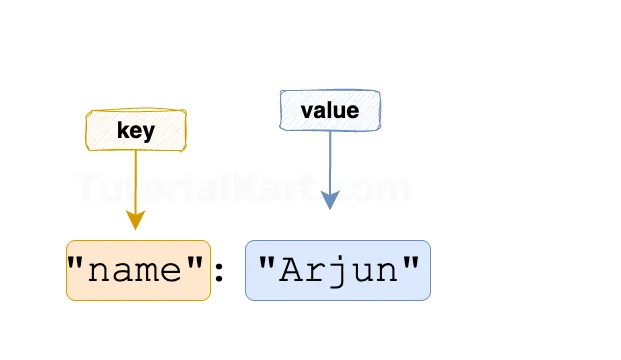
Syntax Rules for JSON Strings
To create a valid JSON string:
- Enclose text in double quotes (
""):- Single quotes (
') are not allowed in JSON.
- Single quotes (
- Escape special characters:
- Use a backslash (
\) to include special characters like newlines or quotes within the string.
- Use a backslash (
- Avoid trailing commas:
- JSON does not allow a comma after the last key-value pair in an object or array.
Special Characters in JSON Strings
Some characters need to be escaped using a backslash (\) in JSON strings. Below is a list of commonly escaped characters:
| Character | Escaped Form | Description |
|---|---|---|
" | \" | Double quote |
\ | \\ | Backslash |
/ | \/ | Forward slash (optional) |
\b | \b | Backspace |
\f | \f | Form feed |
\n | \n | Newline |
\r | \r | Carriage return |
\t | \t | Tab |
\uXXXX | \u263A | Unicode character (e.g., ☺) |
Example with Escaped Characters:
"description": "This is a \"quoted\" string with a newline:\nAnd here is the next line."String Representing Unicode
"emoji": "\u1F600"Quick Tips for Using JSON Strings
- Double-Check Escapes: When working with quotes or special characters, make sure to use backslashes (
\) to escape them properly. - Validate Your JSON: Use a JSON validator or formatter to ensure your strings (and JSON as a whole) are correctly formatted.
- Avoid Long Strings: For readability, split long strings into smaller parts where possible, or use multiline strings with
\n.
For the list of all data types, refer JSON Data Types.
FAQs
1. What are JSON Strings used for?
JSON strings are used to represent textual data such as names, descriptions, messages, URLs, or any data that needs to be stored as plain text.
2. Do JSON Strings need double quotes?
Yes, all JSON strings must be enclosed in double quotes (""). Single quotes (') are not allowed in JSON.
3. Can JSON Strings include special characters?
Yes, JSON strings can include special characters like newlines (\n), tabs (\t), and Unicode characters. Special characters must be escaped using a backslash (\).
4. How do you escape a double quote in a JSON String?
Use a backslash (\) before the double quote, like this:
"quote": "He said, \"Hello!\""5. Can JSON Strings include numbers or symbols?
Yes, JSON strings can contain numbers, symbols, and letters as part of the text, but they will still be treated as text.
6. How do you represent a multiline string in JSON?
Multiline strings can be represented using the newline escape character (\n), for example:
"message": "Hello,\nWelcome to JSON!"7. What happens if I forget to escape special characters?
If you forget to escape special characters, your JSON will be invalid, and parsers will throw an error.
