Linux Create Directory
To create a directory in Linux file system, you can use mkdir command with the Terminal.
In this tutorial, we will learn how to create a directory using mkdir comamnd, with an example.
Create Directory using mkdir in Linux Terminal
Following is a step by step process to create a directory in Linux.
Step 1: Open Terminal. Using the keyboard, type Ctrl+Alt+T.
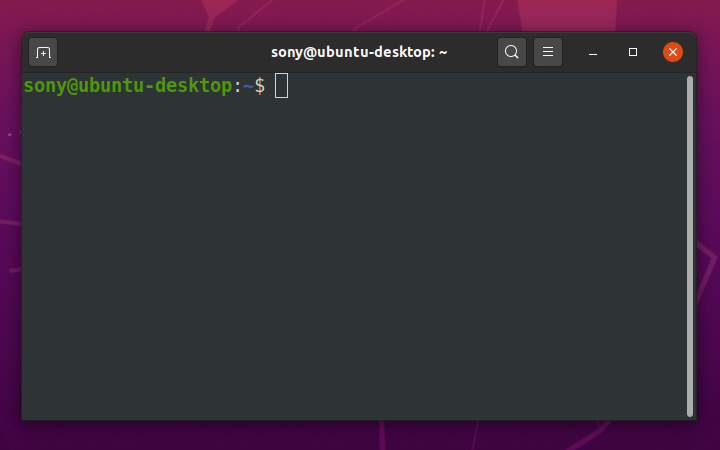
This opens a new terminal window.
Step 2: Navigate to the drive or directory in a drive, in which you would like to create the new directory.
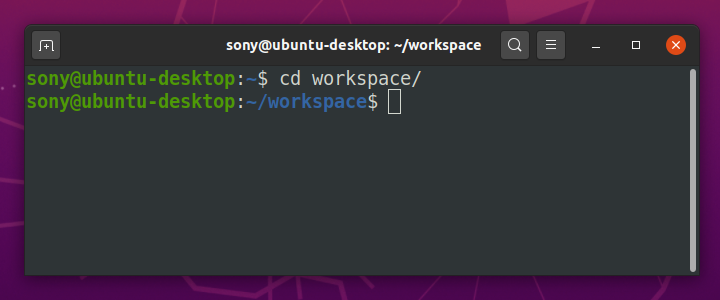
Step 3: Use mkdir command with directory name as command line argument to mkdir. You could see that, in the following Terminal, we are trying to create a directory named tutorialkart.
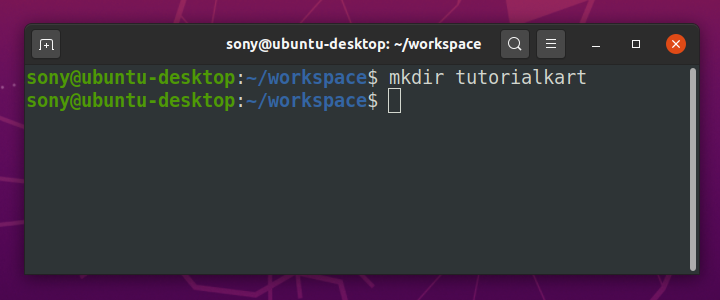
The directory is successfully created.
Step 4: You can check if the new directory is created, by using ls command.
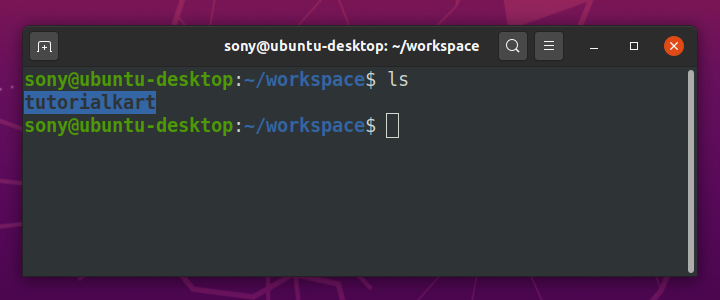
Conclusion
In this Linux Tutorial, we learned how to create a directory in Terminal using mkdir command.
