Effectively Managing Development Content in SAP SuccessFactors is crucial for aligning employee career growth with organizational goals. Below is a step-by-step guide to help you manage development content and career paths in SAP SuccessFactors.
Managing Development Content in SAP SuccessFactors
- Access Permission Settings:
- Navigate to Admin Center > Set User Permissions > Manage Permission Roles.
- Select the user role for which you want to grant access to manage development content.
- In the permission settings, expand the Manage Career Development section.
- Enable the relevant permissions to allow users to access and update development content.
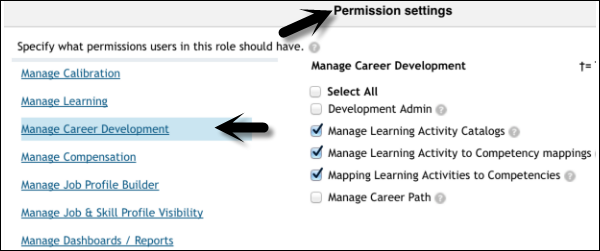
- Granting Access:
- Ensure users with the selected role can create, edit, and review career development resources, ensuring the organization has updated content for employee growth plans.
Managing Career Paths
Career paths allow employees to visualize potential roles and understand the skills and experiences required to achieve their goals. Here’s how you can import/export and manage career paths:
Step 1: Navigate to Career Development
- Go to Admin Center > Development to begin managing career paths.
- This section provides tools to create, edit, or upload career paths to enhance employee career planning.
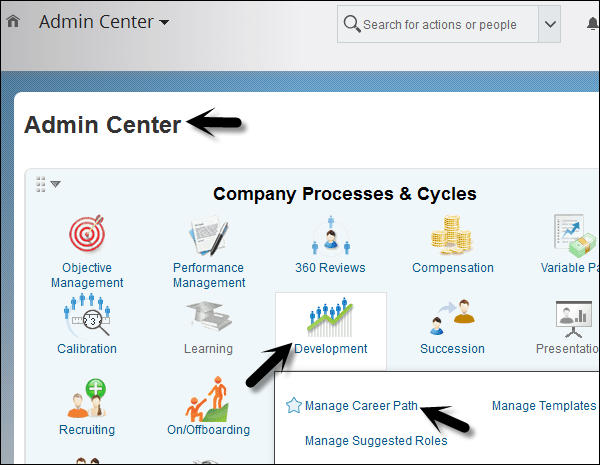
Step 2: Select a Role
- In the Career Development section, use the Find a Role search tool to locate the position for which you want to define a career path.
- Select the role, and a detailed view of its associated career path will appear.

Step 3: Import/Export Career Paths
- To import or export career paths, click the Import/Export Career Path button.
- Choose the CSV format for uploading career paths:
- Import Career Path: Browse your system to locate the CSV file containing the career path data, and click the Import button to upload.
- Export Career Path: Select this option to download existing career paths in CSV format for editing or backup.
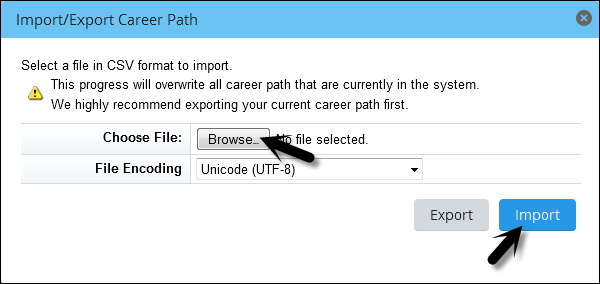
Best Practices for Managing Development Content
- Use Standardized Formats:
- Always use the recommended CSV templates when importing career paths to ensure compatibility and reduce errors.
- Regularly Update Content:
- Periodically review and update development content and career paths to align with changing organizational goals and industry trends.
- Engage Stakeholders:
- Collaborate with managers and employees to create meaningful career paths tailored to individual aspirations and organizational needs.
- Track Changes:
- Keep track of updates made to career paths or development content by using the audit features available in SAP SuccessFactors.
Conclusion
By efficiently managing development content and career paths, organizations can foster a culture of continuous learning and growth. SAP SuccessFactors provides a flexible platform to align employee ambitions with business objectives, ensuring employees are empowered to achieve their full potential while driving organizational success.
