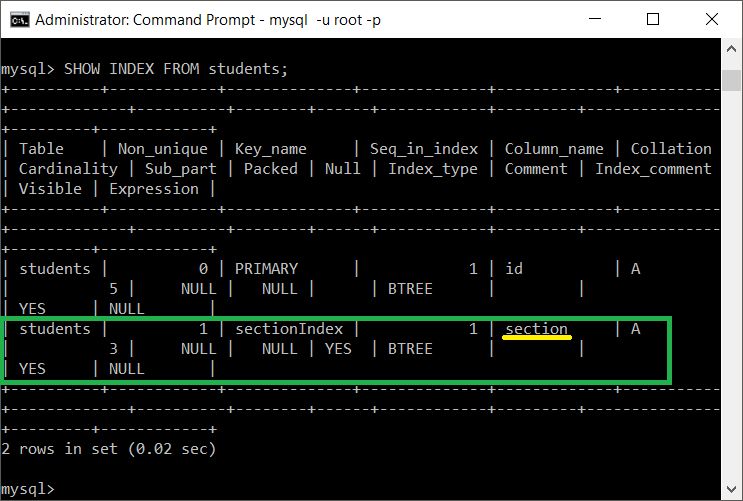MySQL – Add Column to Index
Index is used to access rows of a table with increased performance.
Consider that you are having a large table and has a query in which you fetch the rows based on a column. If the column is not PRIMARY KEY but you use that quite often for filtering the rows, then it is better to add the column to the index.
To add a column to the index of table, following is the syntax of the SQL Query.
ALTER TABLE table_name ADD INDEX index_name (column_name);Example to add a column to the INDEX in MySQL
Consider the following students table.
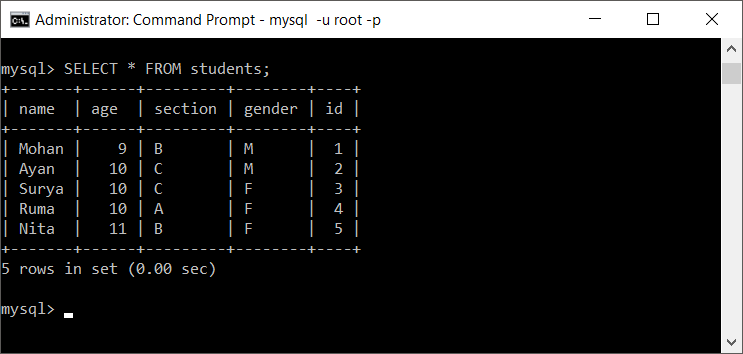
whose INDEX is as shown below:
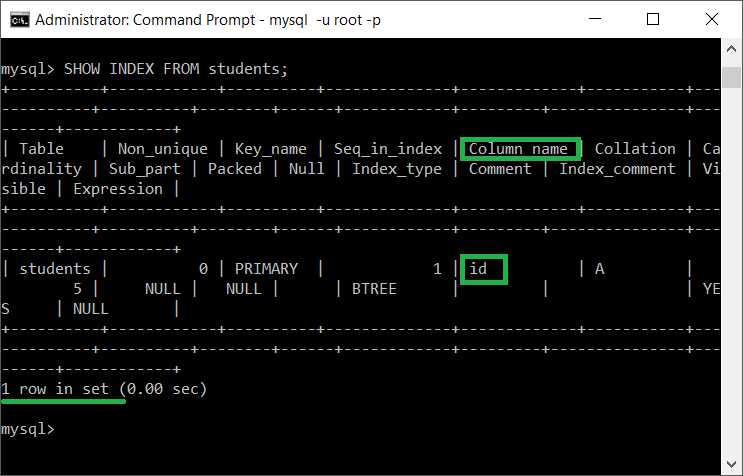
Now we shall add one more column of students table to the INDEX. Let us say, the column, section.
Using the syntax mentioned earlier, we prepared the following SQL Query and we shall run it in mysql.
ALTER TABLE students ADD INDEX nameIndex (section);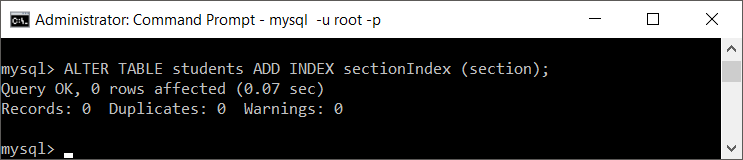
The column section is added to the INDEX with index_name as sectionIndex.
In future, you may access this particular index with the name sectionIndex.
Let us verify, if this has been added to the INDEX of the table.