MySQL – Increase Column Size
Did you create a column with a specific size and would you like increase it now? In this MySQL Tutorial, we shall learn how to modify the size of a column in MySQL Table.
To change column size use ALTER TABLE query as shown below:
</>
Copy
ALTER TABLE table_name MODIFY column_name datatypeExample to change column size in MySQL Table
Let us consider students table with the following schema.
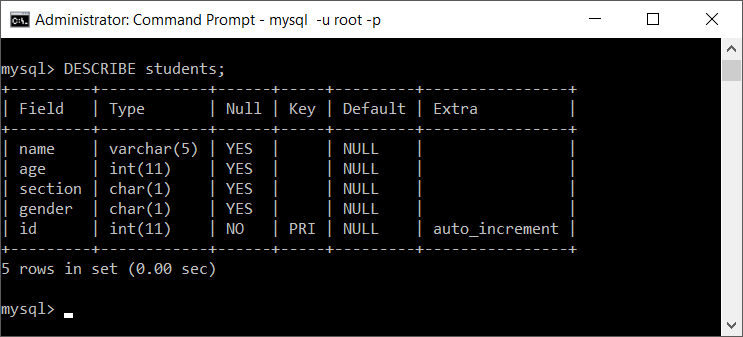
The name column is of datatype varchar and size 5.
To increase the size of the column, we shall run the following SQL Query.
</>
Copy
ALTER TABLE students MODIFY name VARCHAR(30);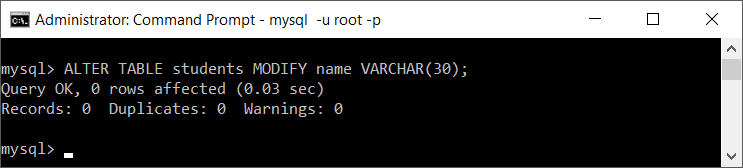
Now, let us see the modified schema if the column size has updated.
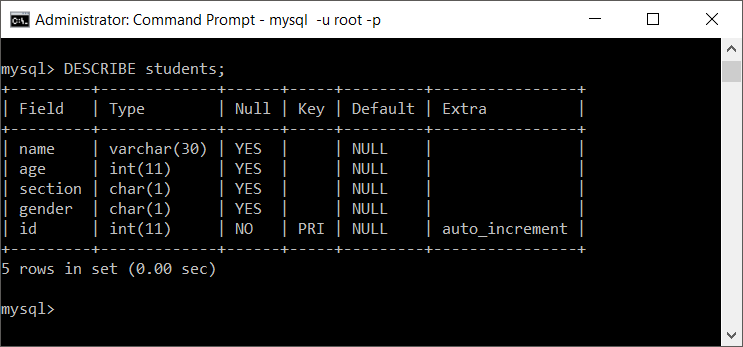
The column size has been successfully updated to the new value.
