Understanding and Resolving “Error Code: 1305. FUNCTION LEN does not exist” in MySQL
In MySQL, attempting to use certain functions that are common in other SQL databases can lead to the error Error Code: 1305. FUNCTION mydatabase.LEN does not exist.
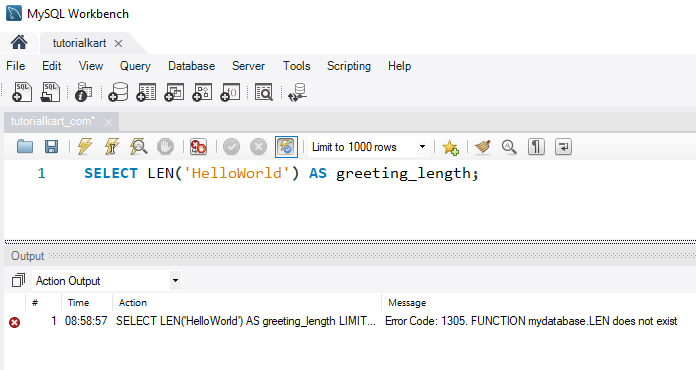
This occurs when MySQL does not recognize the LEN function because it’s not supported in MySQL. Here, we’ll explain why this error occurs and how to resolve it with alternative MySQL functions.
What Causes “Error Code: 1305. FUNCTION mydatabase.LEN does not exist”?
The LEN() function is commonly used in other SQL databases, like SQL Server, to calculate the length of a string. However, MySQL does not support the LEN() function. Attempting to use LEN() in a MySQL query results in error code 1305, as MySQL does not recognize it as a valid function. Instead, MySQL provides the CHAR_LENGTH() and LENGTH() functions to perform similar tasks.
Attempting to Use LEN() in MySQL
To find the length of “HelloWorld” using LEN(), the following query will produce an error:
SELECT LEN('HelloWorld') AS greeting_length;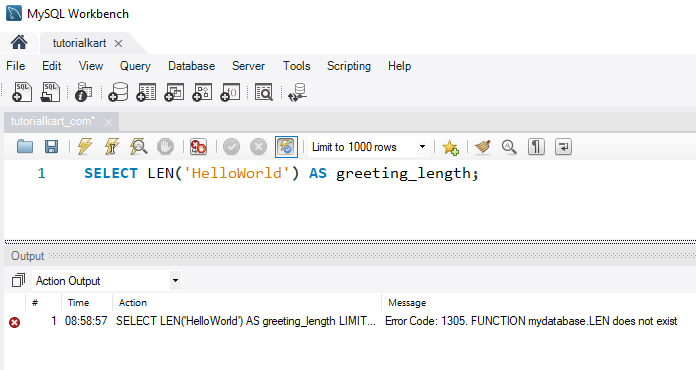
Result: This query will fail and return Error Code: 1305. FUNCTION mydatabase.LEN does not exist, as MySQL does not support LEN().
Solution: Using CHAR_LENGTH() or LENGTH() in MySQL
In MySQL, the CHAR_LENGTH() function calculates the number of characters in a string, while LENGTH() calculates the number of bytes in the string. These functions can be used as alternatives to LEN():
– CHAR_LENGTH(): Returns the number of characters in a string (useful for character counts).
– LENGTH(): Returns the number of bytes in a string (useful when handling multi-byte characters).
Examples: Resolving Error with CHAR_LENGTH() and LENGTH()
Let’s go through examples where we attempt to use LEN() and then correct it using CHAR_LENGTH() and LENGTH().
1 Solution: Using CHAR_LENGTH() Instead of LEN()
To correct this, replace LEN() with CHAR_LENGTH():
SELECT CHAR_LENGTH('HelloWorld') AS greeting_length;This query returns the number of characters in “HelloWorld”, which is 10. CHAR_LENGTH() is now used correctly to get the character length without causing an error.
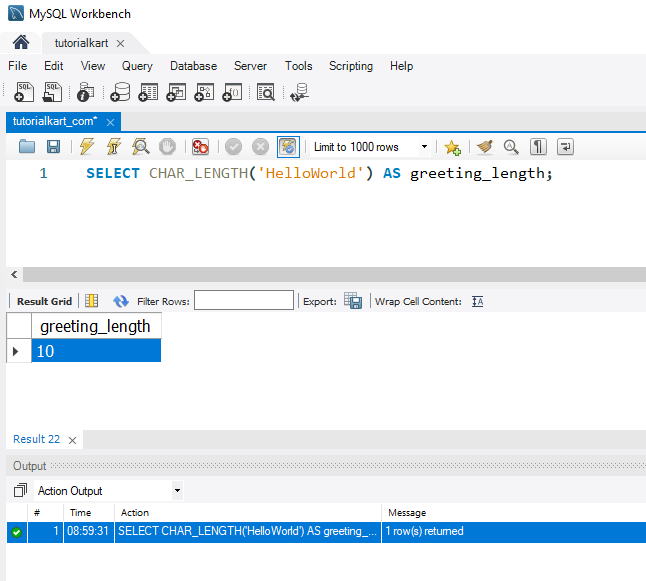
2 Solution: Using LENGTH() for Byte Count
If you want to determine the byte length of a string, use LENGTH() instead. This is particularly useful when dealing with multi-byte characters:
SELECT LENGTH('HelloWorld') AS byte_length;This query also returns 10 bytes, as “HelloWorld” consists of ASCII characters that each occupy one byte. In cases with multi-byte characters, LENGTH() and CHAR_LENGTH() may yield different results.
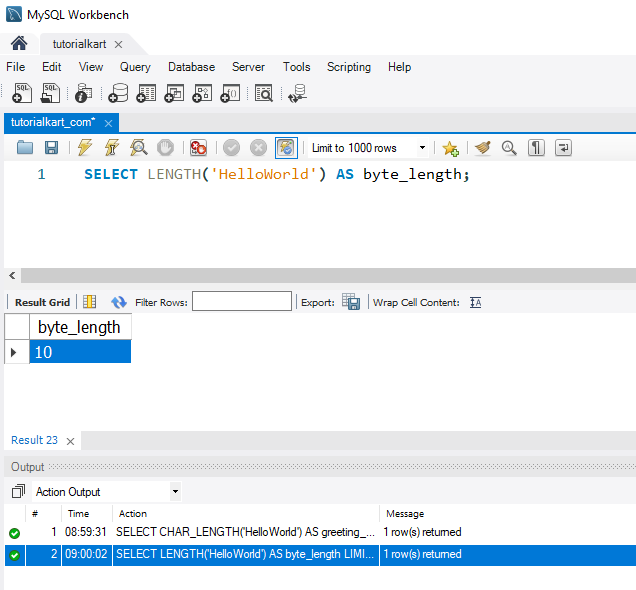
Summary
In summary, the Error Code: 1305. FUNCTION mydatabase.LEN does not exist arises when attempting to use LEN() in MySQL, a function that does not exist in MySQL. Instead, use CHAR_LENGTH() for character count and LENGTH() for byte count to perform similar operations without encountering errors.
