Get Coordinates or Location and Size of Images in PDF
In this tutorial, we shall learn how to get co-ordinates or location and size of images in pdf from all the pages using PDFStreamEngine.
The class org.apache.pdfbox.contentstream.PDFStreamEngine handles and executes some of the operations in processing a PDF document by providing a callback interface.
To get co-ordinates or location and size of images in pdf, we shall extend this PDFStreamEngine class, intercept and implement processOperator( Operator operator, List<COSBase> operands) method.
COSBase is the base class that all objects in the PDF document will extend.
For each object in the PDF document, the above mentioned method processOperator() is called in PDFStreamEngine.processPage(page). For each of the object in PDF document, we shall check if the object is an image object and get its properties like (X,Y) co-ordinates and size.
Steps to Get Coordinates and Size of Images in PDF
Following is a step by step process to get co-ordinates or location and size of images in PDF.
1. Extend PDFStreamEngine
Create a Java Class and extend it with PDFStreamEngine.
public class GetImageLocationsAndSize extends PDFStreamEngine2. Call processPage()
For each of the pages in PDF document, call the method processPage(page).
for( PDPage page : document.getPages() ) {
pageNum++;
printer.processPage(page);
}3. Override processOperator()
For each of the object in PDF page, processOperator is called in processPage(). We shall override processOperator().
@Override
protected void processOperator( Operator operator, List operands) throws IOException{
. . .
}4. Check for Image
Check if the object that has been sent to processOperator() is an image object.
if( xobject instanceof PDImageXObject){
. . .
}5. Print Locations and Size
If the object is an image object, print the locations and size of the image.
Example 1 – Get location and size of images in PDF
In this example, we will take a PDF containing images, and get the position/location and size of the image.
GetImageLocationsAndSize.java
import org.apache.pdfbox.cos.COSBase;
import org.apache.pdfbox.cos.COSName;
import org.apache.pdfbox.pdmodel.PDDocument;
import org.apache.pdfbox.pdmodel.PDPage;
import org.apache.pdfbox.pdmodel.graphics.PDXObject;
import org.apache.pdfbox.pdmodel.graphics.form.PDFormXObject;
import org.apache.pdfbox.pdmodel.graphics.image.PDImageXObject;
import org.apache.pdfbox.util.Matrix;
import org.apache.pdfbox.contentstream.operator.DrawObject;
import org.apache.pdfbox.contentstream.operator.Operator;
import org.apache.pdfbox.contentstream.PDFStreamEngine;
import java.io.File;
import java.io.IOException;
import java.util.List;
import org.apache.pdfbox.contentstream.operator.state.Concatenate;
import org.apache.pdfbox.contentstream.operator.state.Restore;
import org.apache.pdfbox.contentstream.operator.state.Save;
import org.apache.pdfbox.contentstream.operator.state.SetGraphicsStateParameters;
import org.apache.pdfbox.contentstream.operator.state.SetMatrix;
/**
* This is an example on how to get the x/y coordinates of image location and size of image.
*/
public class GetImageLocationsAndSize extends PDFStreamEngine
{
/**
* @throws IOException If there is an error loading text stripper properties.
*/
public GetImageLocationsAndSize() throws IOException
{
// preparing PDFStreamEngine
addOperator(new Concatenate());
addOperator(new DrawObject());
addOperator(new SetGraphicsStateParameters());
addOperator(new Save());
addOperator(new Restore());
addOperator(new SetMatrix());
}
/**
* @throws IOException If there is an error parsing the document.
*/
public static void main( String[] args ) throws IOException
{
PDDocument document = null;
String fileName = "apache.pdf";
try
{
document = PDDocument.load( new File(fileName) );
GetImageLocationsAndSize printer = new GetImageLocationsAndSize();
int pageNum = 0;
for( PDPage page : document.getPages() )
{
pageNum++;
System.out.println( "\n\nProcessing page: " + pageNum +"\n---------------------------------");
printer.processPage(page);
}
}
finally
{
if( document != null )
{
document.close();
}
}
}
/**
* @param operator The operation to perform.
* @param operands The list of arguments.
*
* @throws IOException If there is an error processing the operation.
*/
@Override
protected void processOperator( Operator operator, List<COSBase> operands) throws IOException
{
String operation = operator.getName();
if( "Do".equals(operation) )
{
COSName objectName = (COSName) operands.get( 0 );
// get the PDF object
PDXObject xobject = getResources().getXObject( objectName );
// check if the object is an image object
if( xobject instanceof PDImageXObject)
{
PDImageXObject image = (PDImageXObject)xobject;
int imageWidth = image.getWidth();
int imageHeight = image.getHeight();
System.out.println("\nImage [" + objectName.getName() + "]");
Matrix ctmNew = getGraphicsState().getCurrentTransformationMatrix();
float imageXScale = ctmNew.getScalingFactorX();
float imageYScale = ctmNew.getScalingFactorY();
// position of image in the pdf in terms of user space units
System.out.println("position in PDF = " + ctmNew.getTranslateX() + ", " + ctmNew.getTranslateY() + " in user space units");
// raw size in pixels
System.out.println("raw image size = " + imageWidth + ", " + imageHeight + " in pixels");
// displayed size in user space units
System.out.println("displayed size = " + imageXScale + ", " + imageYScale + " in user space units");
}
else if(xobject instanceof PDFormXObject)
{
PDFormXObject form = (PDFormXObject)xobject;
showForm(form);
}
}
else
{
super.processOperator( operator, operands);
}
}
}Output
Processing page: 1
---------------------------------
Image [X0]
position in PDF = 36.506977, 695.3907 in user space units
raw image size = 429, 175 in pixels
displayed size = 214.69952, 87.58139 in user space units
Image [X1]
position in PDF = 36.506977, 617.8186 in user space units
raw image size = 300, 300 in pixels
displayed size = 75.06976, 75.06976 in user space units
Image [X2]
position in PDF = 36.506977, 138.37305 in user space units
raw image size = 600, 383 in pixels
displayed size = 496.96182, 317.29486 in user space units
Processing page: 2
---------------------------------
Image [X0]
position in PDF = 36.506977, 495.70514 in user space units
raw image size = 600, 383 in pixels
displayed size = 496.96182, 317.29486 in user space units
Image [X1]
position in PDF = 245.20093, 307.53027 in user space units
raw image size = 212, 146 in pixels
displayed size = 106.0986, 73.0679 in user space units
Processing page: 3
---------------------------------
Processing page: 4
---------------------------------
Download the pdf document here apache.pdf [icon name=”file-pdf-o” class=”” unprefixed_class=””] if you would like use the same PDF file. Else you may assign the fileName in the Java program with your PDF file path.
Raw Size vs Displayed Size
The size of image displayed in the pdf could be different from the actual size of original (or raw) image.
(X,Y) location of image in PDF
Left bottom corner of image is the (X,Y) location that we get from PDFBox tool.
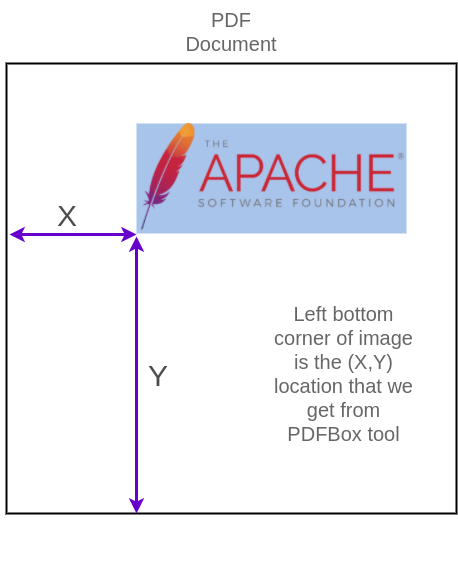
Conclusion
In this Apache PDFBox Tutorial, we have learnt to get co-ordinates or location and size of images in pdf document and also learnt what x and y coordinates mean for an image in a pdf.
