Auto-resize Entry Widget in Tkinter Python
In Tkinter, the Entry widget is used to accept user input. By default, it has a fixed size, but it can be configured to automatically resize based on window resizing or content size. This can be achieved using the fill, expand, and sticky options.
In this tutorial, we will go through different methods to auto-resize an Entry widget in Tkinter.
Examples
1. Auto-resizing Entry Using pack() Layout
Using the pack() layout manager with fill='x' and expand=True, we can make the Entry widget stretch horizontally as the window resizes.
main.py
import tkinter as tk
root = tk.Tk()
root.title("Auto-resizing Entry - tutorialkart.com")
root.geometry("400x200")
# Create an Entry widget
entry = tk.Entry(root, font=("Arial", 14))
# Use pack() with fill and expand to resize dynamically
entry.pack(fill="x", expand=True, padx=10, pady=20)
root.mainloop()Output in Windows:
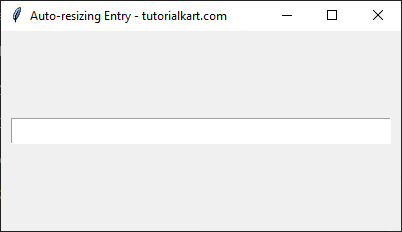
2. Auto-resizing Entry Using grid() Layout
Using the grid() layout manager, we set the Entry widget to expand dynamically by configuring row and column weights.
main.py
import tkinter as tk
root = tk.Tk()
root.title("Auto-resizing Entry - tutorialkart.com")
root.geometry("600x100")
# Configure grid layout
root.grid_columnconfigure(0, weight=1)
root.grid_rowconfigure(0, weight=1)
# Create an Entry widget
entry = tk.Entry(root, font=("Arial", 14))
# Use grid() to place it in column 0, row 0, and set it to stretch
entry.grid(row=0, column=0, sticky="ew", padx=10, pady=20)
root.mainloop()Output in Windows:
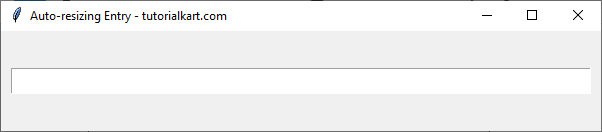
3. Auto-resizing Entry Using place() with Relative Sizing
The place() manager allows us to define relwidth=1.0, ensuring that the Entry widget resizes with the window.
main.py
import tkinter as tk
root = tk.Tk()
root.title("Auto-resizing Entry - tutorialkart.com")
root.geometry("400x200")
# Create an Entry widget
entry = tk.Entry(root, font=("Arial", 14))
# Use place() to make it resize dynamically
entry.place(relx=0.5, rely=0.5, anchor="center", relwidth=0.9)
root.mainloop()Output in Windows:
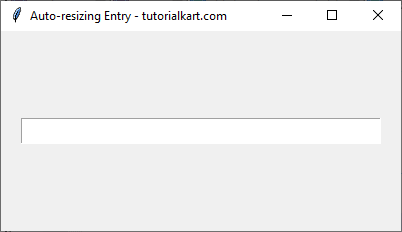
Conclusion
In this tutorial, we explored different ways to auto-resize an Entry widget in Tkinter:
- Using
pack(fill="x", expand=True)to allow horizontal resizing. - Using
grid(sticky="ew")with column weight configuration. - Using
place(relwidth=1.0)for relative positioning.
