SAP Ariba Sourcing allows users to create and run events where they can exchange business information with other companies. Depending on the type of information needed, different types of events such as Requests for Proposal (RFP) or auction events are created. All events are generated from templates, which define the rules and types of information, such as pricing terms, that will be used. Only members of the global Template Creator group or a template’s Template Creator team are authorized to modify these templates.
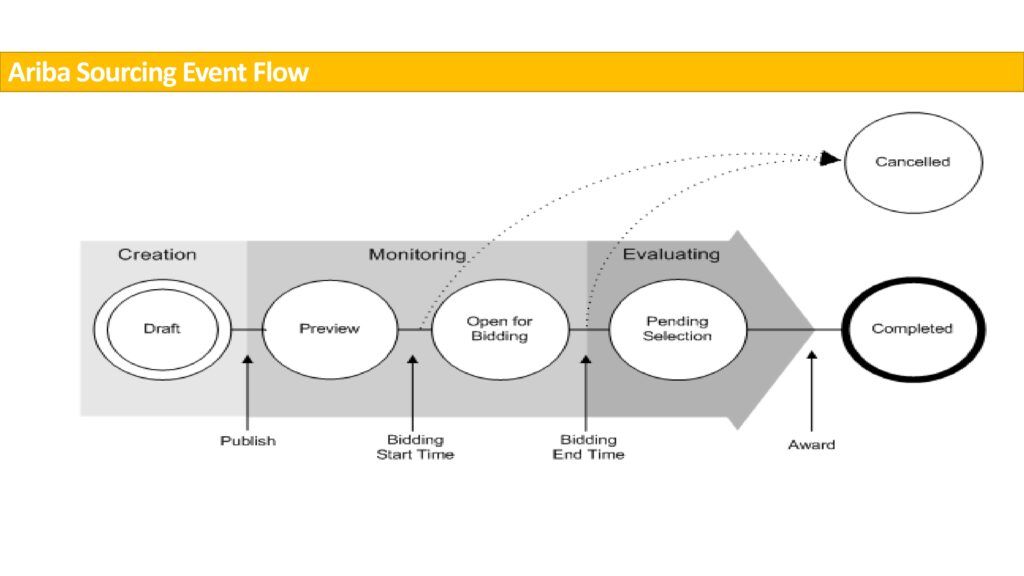
SAP Ariba Sourcing Event Process
An event in SAP Ariba Sourcing follows a structured process, from creation to awarding contracts to participants. The event process is represented by different statuses, which determine the actions that can be taken at each stage. The following table describes the various event statuses:
| Status | Description |
|---|---|
| Draft | The event is in the process of being created and has not yet been published. |
| Preview | Before opening for bidding, participants can preview the event, answer questions, and prepare their bids. Prebids can be optionally allowed during this phase. |
| Open | The event is open for participant responses. At this stage, you can edit, cancel, or close the event, and you can use the “View as Participant” option. |
| Pending Selection | The event has closed for responses and is awaiting your awarding selections. You can reopen or edit the event, but cannot use the “View as Participant” option. |
| Completed | The event has run its course and has been completed. It cannot be reopened or edited further. |
| Canceled | The event has been canceled at any point after publishing. Canceling bypasses all other statuses and immediately ends the event, although cancellations can be undone. |
The event status can be viewed in multiple locations in the SAP Ariba Sourcing user interface:
- The upper right-hand corner of the event monitoring interface.
- The “My Documents” content item on the Home dashboard.
The Home dashboard queries the event database every six hours and displays the events created over the last three months, six months, or year, depending on the volume of events. Additionally, the “My Documents” content item displays up to 20 events (RFI/RFP/Auction/Survey) and a maximum of 50 projects (Sourcing/Contracts/SPM).
- What is SAP ARIBA?
- SAP Ariba Roles and Responsibilities?
- What is SAP Ariba product Portfolio?
- What is the SAP Ariba Dashboard?
- What is SAP Ariba Sourcing?
- Defining SAP Ariba Sourcing Terminology
- Different Ariba Sourcing Tools and Services.
- Different ARIBA Sourcing Project Types in SAP.
- SAP Ariba Sourcing Types.
