SAP Ariba Sourcing provides various event rules that help control how an event is structured and functions. These rules depend on the type of event and the template selected. This tutorial will walk you through the basics of configuring Ariba Sourcing event rules.
Understanding Ariba Sourcing event rules
Event rules are fundamental components that define how an event works. They allow you to specify the parameters that control different aspects of an event, such as timing, bidding, currency, and more. The rules in your project are determined by the event type and the selected template.
When creating a template, you can decide how much control to provide to the project owner, also known as the event creator. Depending on your preferences, you can set the following options for each rule:
- Delegated: The project owner can see and modify the rule.
- Read Only: The project owner can view the rule but cannot make any changes.
- Hidden: The project owner cannot see the rule or its settings.
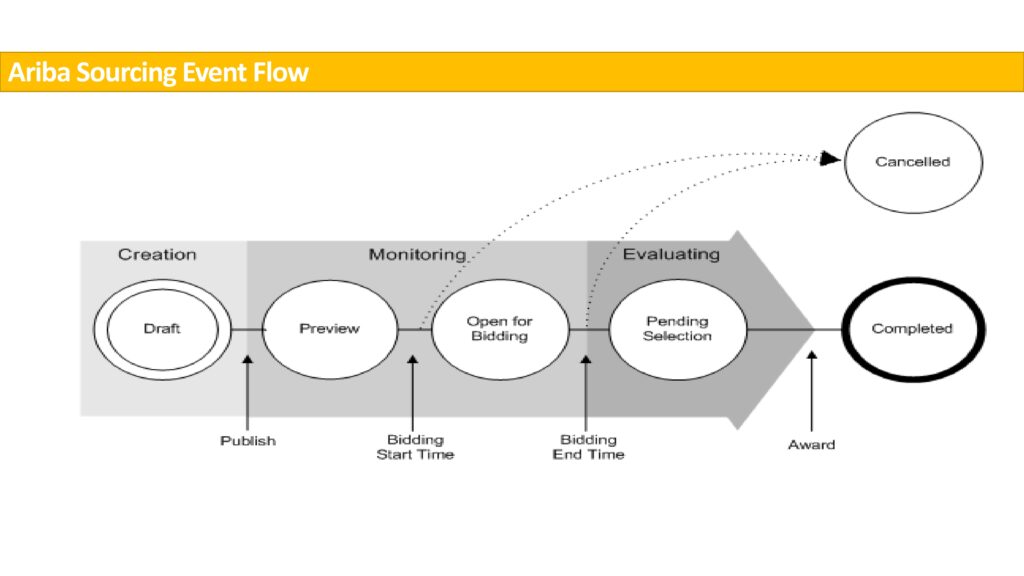
Types of Event Rules
SAP Ariba Sourcing provides several different types of event rules, each with a specific purpose. Understanding these rules will help you create an efficient sourcing event. The main categories of event rules include:
| Event Rule Category | Description |
|---|---|
| Event Envelope Rules | Control how information is structured within the event. |
| Event Timing Rules | Specify the timing aspects of the event, including when bidding starts and ends. |
| Event Bidding Rules | Determine how participants can place bids, including rules around bid increments and bid visibility. |
| Event Currency Rules | Define the currencies allowed in the event. |
| Event Project Owner Rules | Manage permissions and roles of the project owner. |
| Event Market Feedback Rules | Specify the level of feedback participants receive during the event. |
| Event Message Board Rules | Control the communication between participants using the message board. |
| Event Bid Agreement Rules | Establish the terms and conditions that participants must agree to before bidding. |
| Event Participation Rules | Define how participants can engage in the event, including participant eligibility and submission requirements. |
| Event Scoring Rules | Establish how the bids or responses will be scored, including weights for different criteria and methods for evaluating participant responses. |
Steps for Configuring Event Rules
To configure event rules, you need to be a member of either the global Template Creator group or the template project’s Templates Creator team. This allows you to create or edit templates and manage the rules accordingly.
Here are the steps to configure the event rules:
- Access the Template: Begin by navigating to the event template in SAP Ariba Sourcing. Only authorized users can make changes to the templates.
- Select Event Rules: Under the template settings, find the event rules section. You will see a list of different event rules categories as described above.
- Define Rule Control Options: For each event rule, determine the level of control you wish to assign to the project owner (Delegated, Read Only, Hidden).
- Adjust Event Rules: Customize the rules based on the requirements of your sourcing event. This could include setting bidding increments, defining allowed currencies, or setting market feedback options.
- Save the Template: Once you have configured the event rules, save the template. The template will now contain the specific rules that will apply to any event created using this template.
Tips for Using Event Rules Effectively
- Delegate Only When Necessary: Only delegate control of a rule if the project owner needs the flexibility to adjust settings. This helps ensure consistency across events.
- Keep Rules Read-Only for Critical Settings: Important settings that should remain unchanged should be marked as Read Only.
- Use Hidden Rules for Confidential Information: Rules that contain sensitive information or are not relevant to the project owner should be marked as Hidden.
- What is SAP ARIBA?
- SAP Ariba Roles and Responsibilities?
- What is SAP Ariba product Portfolio?
- What is the SAP Ariba Dashboard?
- What is SAP Ariba Sourcing?
- Defining SAP Ariba Sourcing Terminology
- Different Ariba Sourcing Tools and Services.
- Different ARIBA Sourcing Project Types in SAP.
- SAP Ariba Sourcing Types.
- SAP Ariba Sourcing Event Process
Summary
Event rules are crucial to defining how an event functions in SAP Ariba Sourcing. By carefully configuring these rules, you can ensure that each sourcing event operates effectively and meets the desired requirements. Customizing event rules requires access to the template and permissions as a Template Creator. Use the different rule types to adjust aspects such as bidding, timing, feedback, and project roles to align with your sourcing objectives.
Follow the steps in this tutorial to configure your SAP Ariba Sourcing events and create efficient, consistent sourcing processes.
