SAP Ariba provides powerful reporting capabilities that enable users to gain insights into their sourcing processes, supplier performance, and procurement activities. This tutorial will guide you through the different SAP Ariba Sourcing Reports types available in SAP Sourcing, including prepackaged reports, analytical reports, and compound reports. Understanding how to use these reports will help you optimize sourcing strategies, analyze project performance, and make data-driven decisions.
Overview of SAP Ariba Sourcing Reports
SAP Ariba offers three main types of reports to cater to different business needs:
| Report Type | Description |
|---|---|
| Prepackaged Reports | Standard reports included with Ariba solutions to provide basic insights into sourcing activities. |
| Analytical Reports | Used for complex data analysis involving multiple data sources. |
| Compound Reports | Aggregate reports that combine various charts and tables for a holistic overview. |
Let’s explore each type of report in detail.
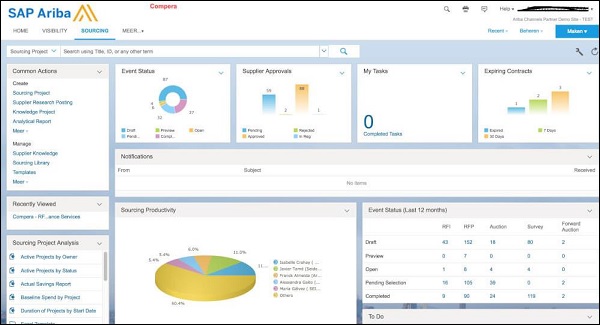
1 Ariba Sourcing Prepackaged Reports
Prepackaged reports are ready-to-use and provide basic insights into sourcing and supplier activities. They are typically categorized into the following folders:
| Report Type | Description |
|---|---|
| Event Reports | Provides an overview of event activities, such as supplier participation, bids, savings, and more. |
| Sourcing Project Analysis | Helps analyze sourcing projects based on metrics like project type, region, and organization. |
| Supplier Performance Reports | Offers insights into supplier performance by analyzing survey results, scorecards, and performance trends. |
| Project Task Analysis | Enables analysis of all types of projects, including sourcing and contract workspace projects. |
Key Features:
- Event Reports provide data on supplier participation, bid volumes, and event savings.
- Sourcing Project Analysis helps track activity across regions and identify performance areas.
- Supplier Performance Reports allow you to track and review suppliers’ compliance and ratings over time.
2 Ariba Analytical Reports
Analytical reports offer advanced data analysis capabilities by pulling information from sources like purchase orders, invoices, contracts, events, and requisitions. These reports use pivot tables, making them flexible for deep analysis.
| Feature | Description |
|---|---|
| Data Sources | Combines data from multiple sources, such as purchase orders, invoices, and contracts. |
| Pivot Tables | Helps filter, slice, and drill into data, allowing users to view both broad patterns and detailed information. |
Use Cases:
- Tracking purchasing activity.
- Evaluating supplier performance.
- Understanding spending trends across different categories and regions.
3 Ariba Compound Reports
Compound reports are useful for combining related charts and tables under one umbrella report. They present a comprehensive overview and make it easy to analyze data from different perspectives.
| Use Case | Description |
|---|---|
| Invoice Spend Analysis | View invoice spend by commodity, supplier, off-contract spend, and more. |
| Event Activity Analysis | Analyze event activity, such as types of events, participating suppliers, and event project activity. |
| Contract Workspace Activity | Gain visibility into contract activities by supplier, task duration, and region. |
| Purchase Order Activity | Understand purchase order activity by analyzing spend, PCard usage, and ordering breakdown by department. |
Key Components:
- Charts and Tables: Combine pie charts, line charts, and tables to create a holistic analysis.
- Filters: Apply filters by supplier, commodity, or region to view specific aspects of the data.
How to Create and Access Reports in SAP Ariba
1. Accessing Reports
- Navigate to the Reports section within SAP Ariba Sourcing.
- Depending on your access level, you will see different reporting options corresponding to prepackaged, analytical, and compound reports.
2. Creating Custom Reports
- Pivot Tables: Use analytical reports to manipulate data views and create customized visualizations.
- Compound Reports: Create compound reports by combining views from different datasets to summarize key metrics.
3. Using Filters and Drill-Downs
- Filters: Narrow down data by specific parameters like region, supplier, or project type.
- Drill-Downs: Explore detailed data to uncover hidden insights and relationships.
Best Practices for Using SAP Ariba Sourcing Reports
- Leverage Prepackaged Reports First: Start by using prepackaged reports to get an overview of key metrics. These reports are ready-to-use and provide insights into common sourcing activities.
- Customize Analytical Reports: Use analytical reports to create custom views for deeper insights. Experiment with pivot tables to analyze data from different perspectives.
- Combine Reports with Compound Reports: Use compound reports to aggregate data from multiple sources, providing a comprehensive view. This is particularly useful for strategic decision-making and senior management presentations.
- Set Regular Review Intervals: Schedule regular reviews of key reports to keep track of sourcing project performance, supplier behavior, and spending patterns. Regular reviews will help you stay proactive and make informed adjustments to your sourcing strategy.
Summary
SAP Ariba Sourcing provides a diverse set of reporting tools to track sourcing projects, evaluate supplier performance, and analyze procurement activities effectively. Prepackaged reports offer standard metrics, analytical reports allow for complex analysis, and compound reports give you a comprehensive view of various datasets.
By leveraging these reports, you can make informed decisions, improve supplier relationships, and enhance the efficiency of your sourcing operations. Use these tools to gain a deeper understanding of your sourcing activities and drive better outcomes for your procurement strategy.
Use this tutorial as a reference to get the most out of SAP Ariba Sourcing Reports and make data-driven decisions that align with your business objectives.
