Define authority in SAP FSCM
In this tutorial, you will learn how to define authority in SAP Financial supply chain management step by step using transaction code & IMG path.
- Transaction code: SPRO
- SAP IMG Path: SPRO > Financial Supply Chain Management > Treasury and Risk Management > Basic functions> SAP Business partner for financial services > General settings > Business partner relationships > Contact person >Define Authority
Configuration steps
Step 1: Enter transaction code “SPRO” in the SAP command field from SAP easy access screen.
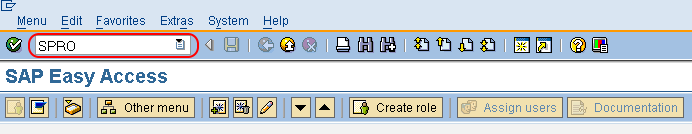
Step 2: Choose the option “SAP Reference IMG”
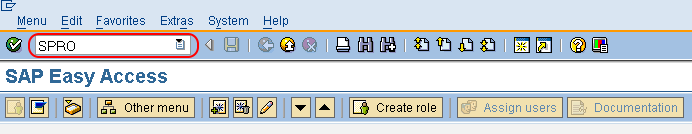
Step 3:In next screen, follow the navigation menu path: Financial Supply Chain Management – Treasury and Risk Management – Basic functions – SAP Business partner for financial services – General settings – Business partner relationships – Contact person and click on the IMG activity “Define Authority”.
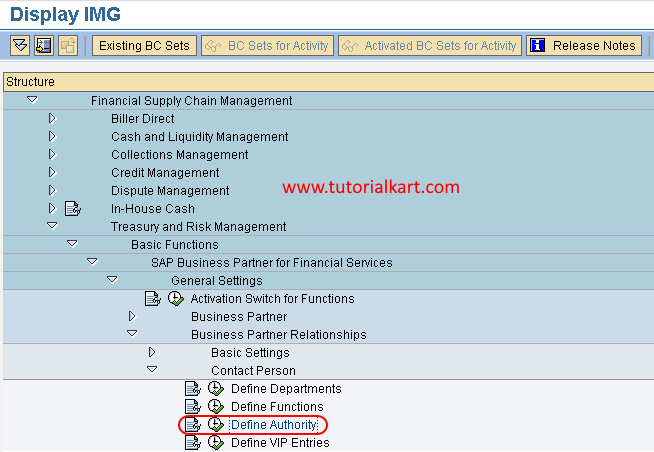
Step 4: In the next screen on change view contact person authority overview, click on new entries option to create new authority in SAP FSCM as per requirements of an organization.
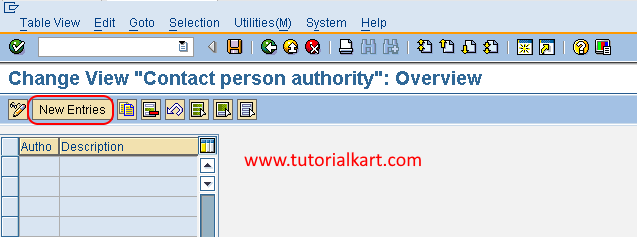
Step 4: On new entries of authority screen, enter the following details.
- Autho: Enter the key that defines as authority in SAP
- Description: Enter the description for defined authority
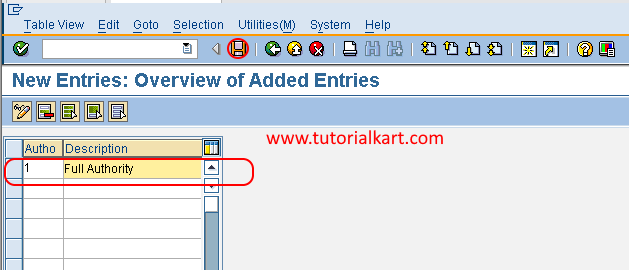
After defining the required details of authority in SAP, choose save icon and save the configured details in SAP.
