How to define warehouse number in SAP
In this tutorial, you will learn how to define warehouse number in SAP logistics execution step by step.
The warehouse is one important organization unit in SAP logistics, after configuration of plant and storage location in SAP, the next configuration of organizational structure is warehouse.
SAP IMG Path: SPRO > IMG – Enterprise structure – Enterprise Structure – Definition – Logistics Execution – Define, copy, delete, check warehouse number.
Step 1: Enter transaction code “SPRO” in the SAP command field.
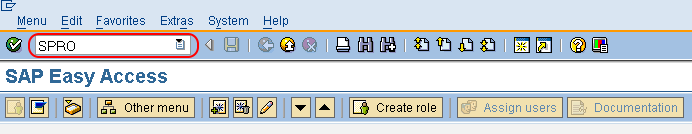
Step 2: Choose SAP Reference IMG.
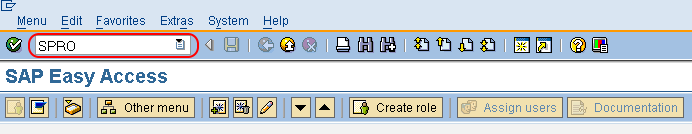
Step 3: Refer the img menu path and click on “Define, copy, delete, check warehouse number”.
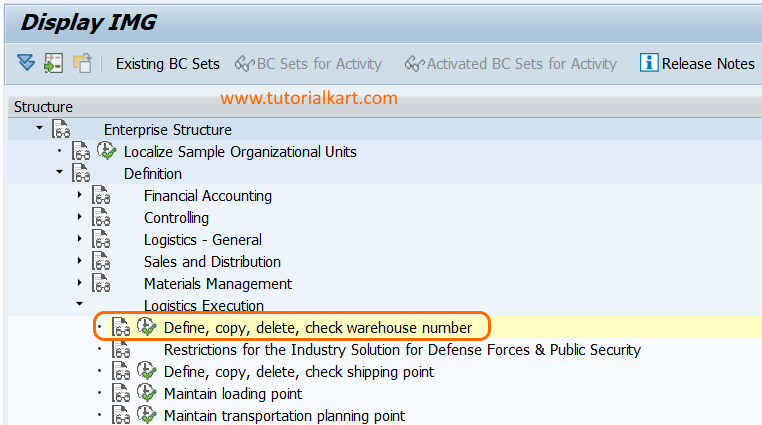
Step 4: Choose the option “Define Warehouse number”
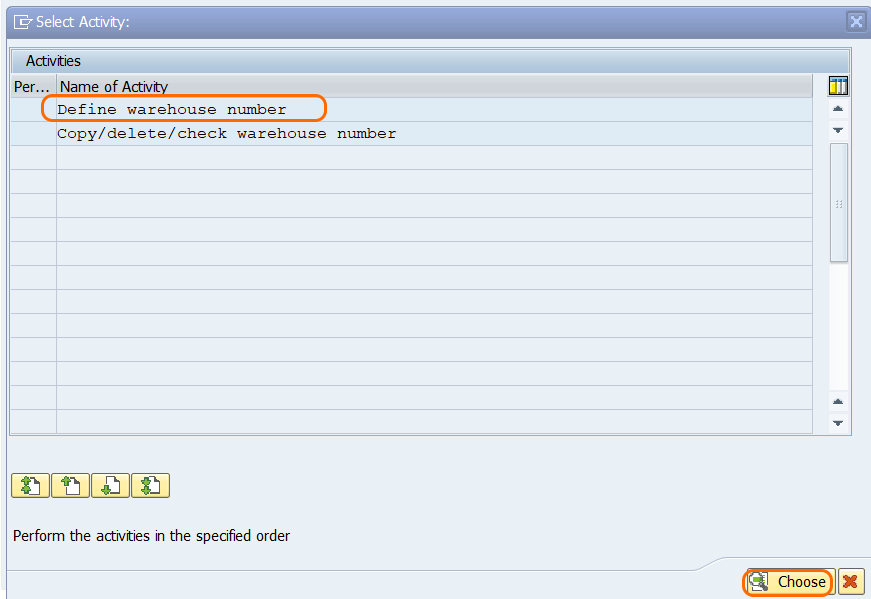
Step 4: On change view define warehouse number overview screen, click on new entries option to define new warehouse number in SAP as per your requirements.
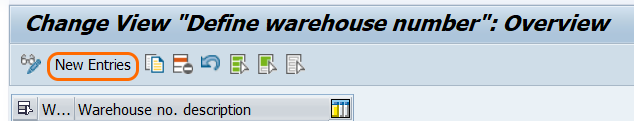
Step 5: On new entries warehouse number screen, enter the following details.
- WhN – Enter the 3 digits alpha numerical key that defines as warehouse number in SAP
- Warehouse no. description – Enter the description of warehouse number
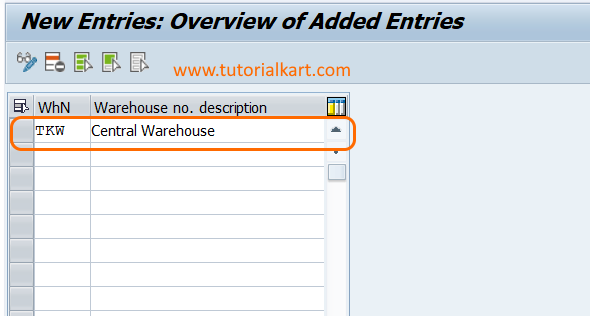
After maintaining all the required details, choose save icon and save the configured warehouse number in SAP.
