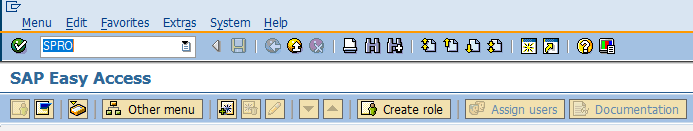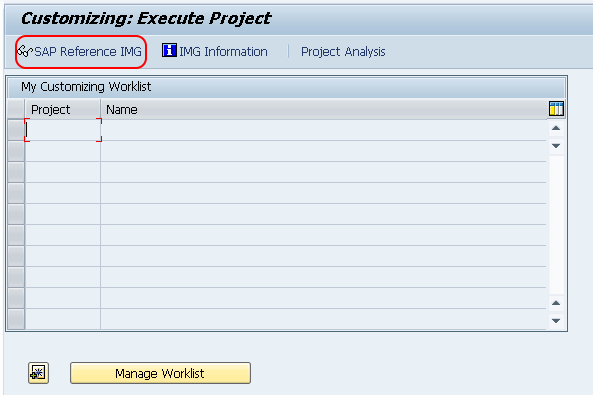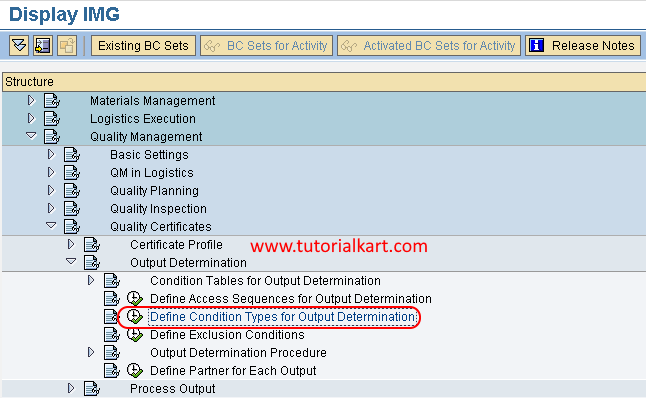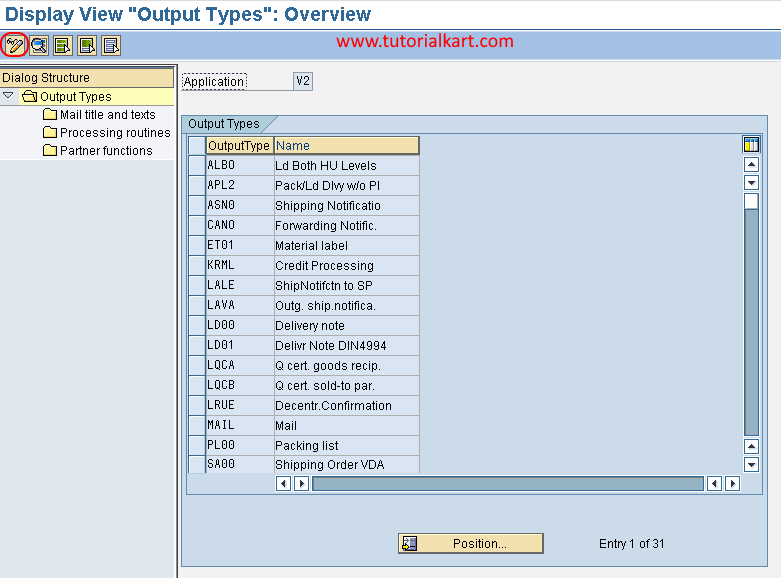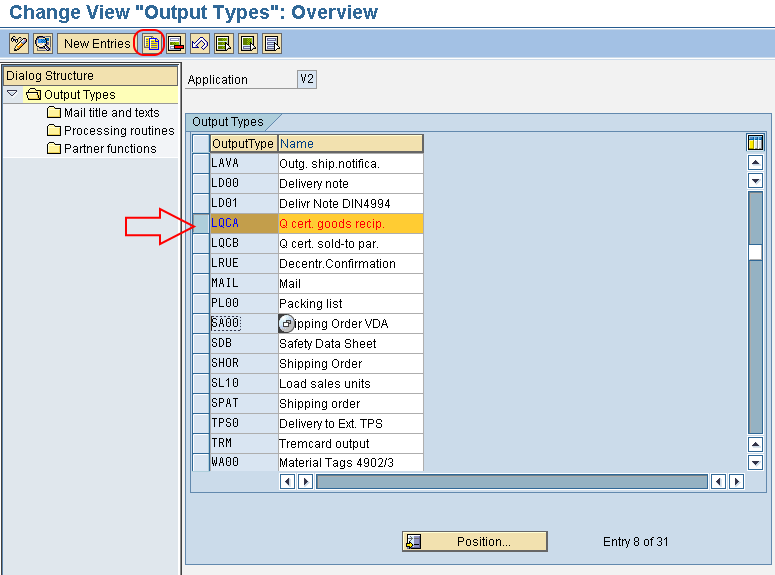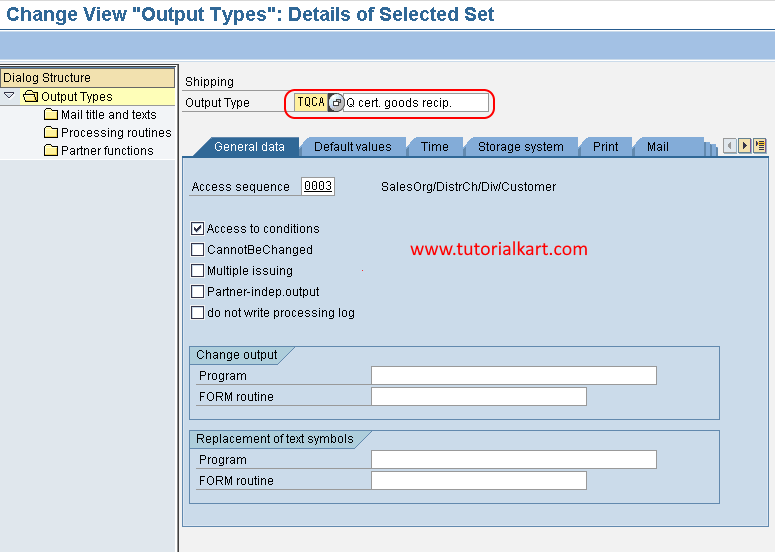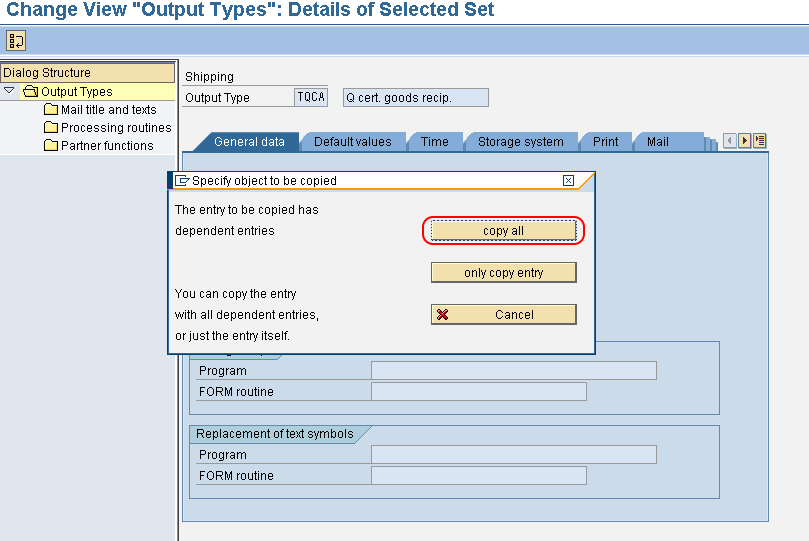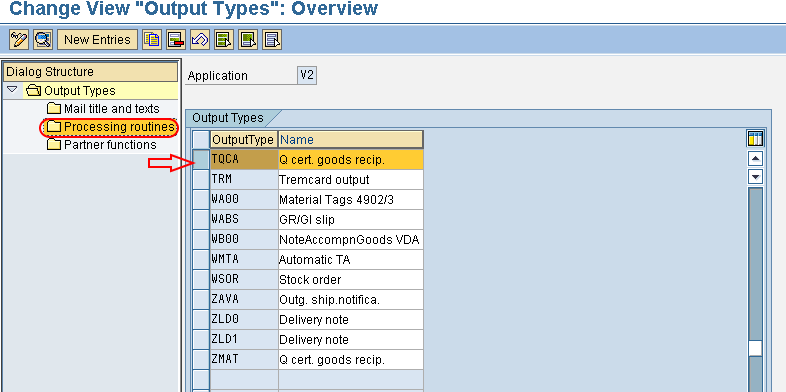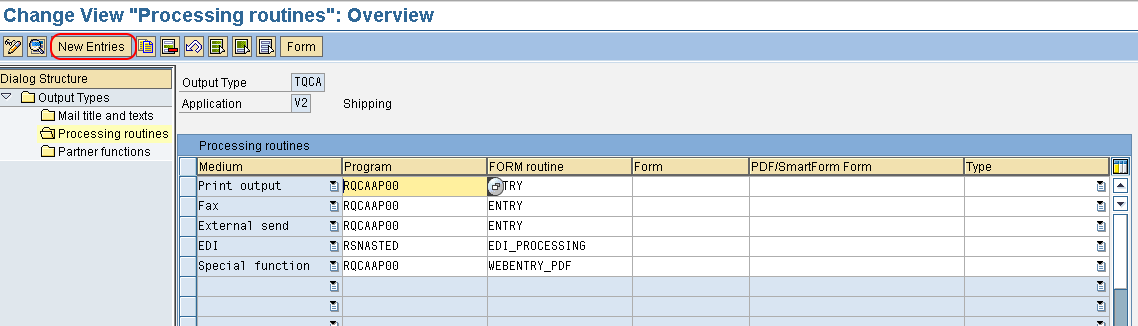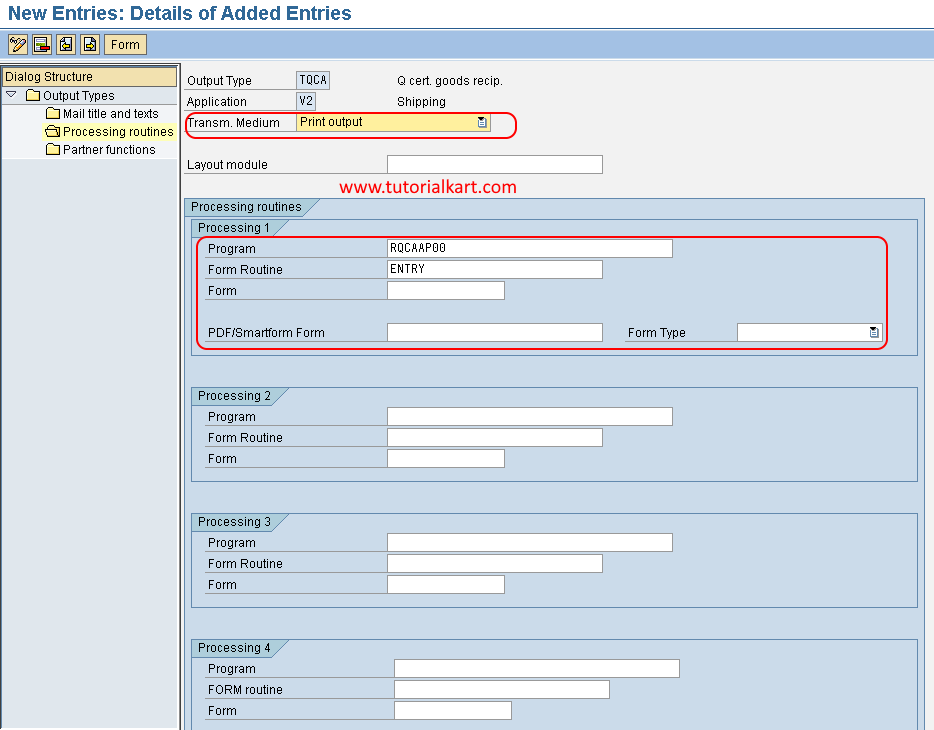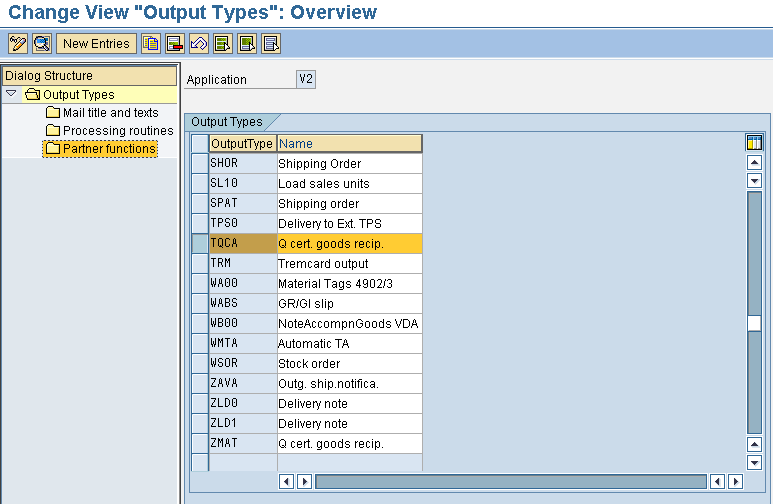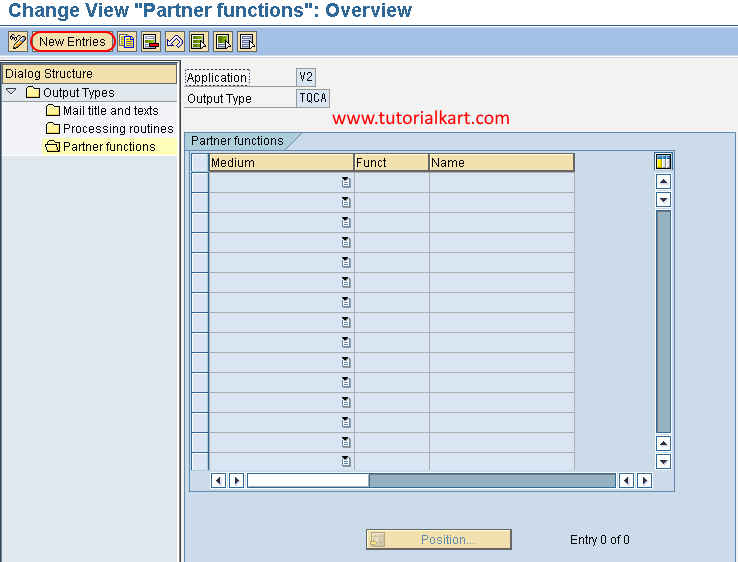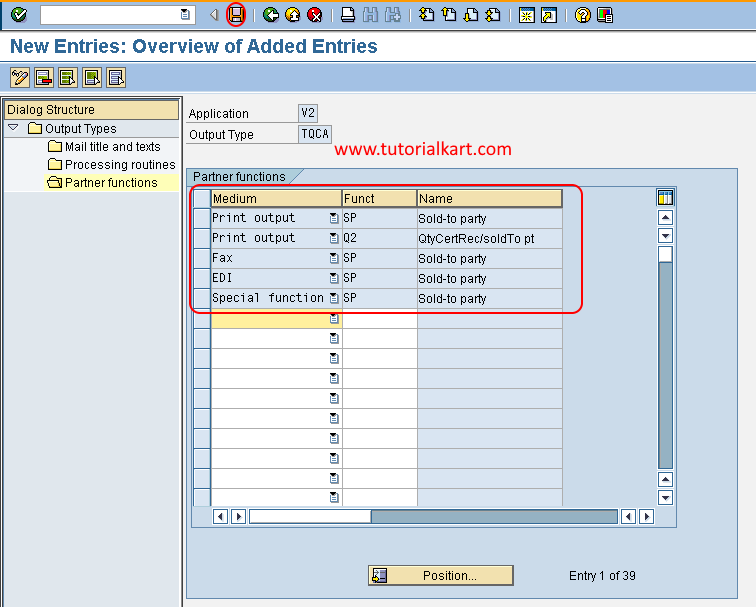How to define condition types for output determination in SAP
In this SAP tutorials, you will learn how to define condition types for output determination in SAP
| Transaction code | SPRO |
| SAP Path | IMG > Quality Management > Quality Certificates > Output determination > Define condition types for output determination. |
Step 1: Execute tcode “SPRO” in the SAP command field.
Step 2: Choose “SAP Reference IMG”
Step 3: In next screen display img, follow the navigation menu path – Quality Management > Quality Certificates > Output determination and choose img activity “Define condition types for output determination”.
Step 4: In next screen display output types overview, display list of defined output determination on screen. You can define new condition types for output determination in SAP. Click on pencil symbol to modify or change the output types
Now you can define new condition types for output determination using new entries option or by copy as function from existing output types. In this tutorials, we are going to define output types using the copy as function.
Choose the existing output type that to want to copy and click on copy as option.
Step 5: In next screen, enter the name of output type, description and required details, press enter to continue.
Choose copy all to copy all the entries from existing output types to new output types.
Step 6: Now choose the output type from main screen, and click on processing routines.
Click on new entries to maintain new processing routines in SAP
On new entries screen, enter the required details, click on save icon.
Step 7: Now go back to main screen, choose output type and click on partner functions.
In next screen, change view partner function views, click on new entries.
On new entries partner functions screen, enter the required details as shown below
Now click on save icon and save the configured condition types for output determination in SAP.