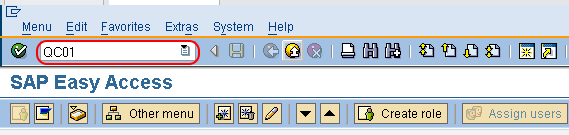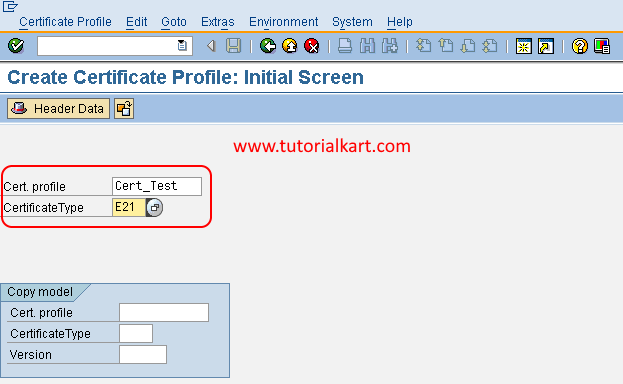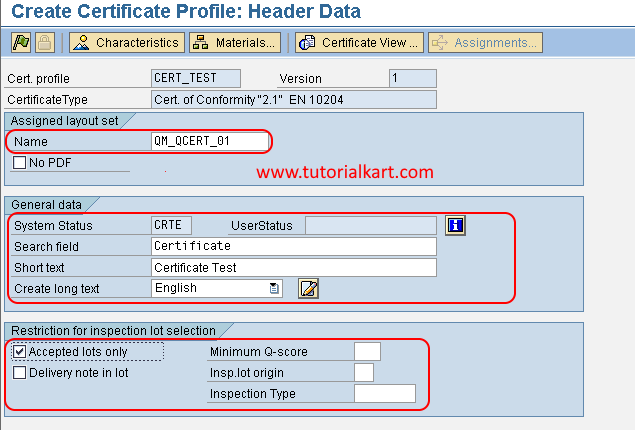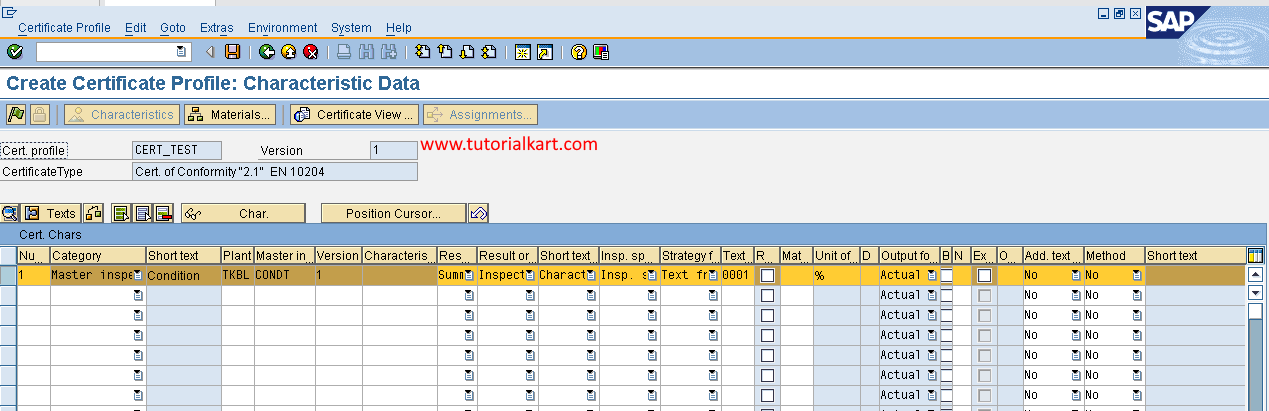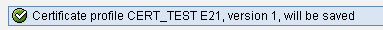How to create certificate profile in SAP
Certificate profile in SAP controls the master inspection characteristic data and how the inspection results to be fetch and printout.
| Transaction code | QC01 |
| SAP Path | SAP Menu > Logistics > Quality Management > Quality Certificates > Outgoing > Certificate Profile > Create |
Configuration steps to Create Certificate Profile in SAP
Step 1: Execute tcode “QC01” in the SAP command field.
Step 2: In next screen, Create certificate profile: initial screen, enter the following details.
- Cert.Profile: Enter the new certificate profile key that you want to create in SAP
- Certificate type: Enter the certificate type to be assigned to a certificate profile.
After entering certification profile and certificate type, press enter to continue.
Step 3: In next screen, “create certificate profile header data” enter the following details
- Name: Assign the form, that specifies page layout and format of data on certificate. Here we are using the standard SAP script form i.e QM_QCERT_01
- Search field: Enter search for certificate profile
- Short text: Short description of certificate profile
- Accepted lot only : Check this option to accepted lot only for certificate profile and not for rejected lot.
- Inspection type: If you want make this certificate profile to a specific inspection type, than enter the inspection in this field. If you want this certificate profile to be application all inspection types, make the field as blank.
After entering all the required details, click on “Characteristics“.
Step 4: In next screen, Create certificate profile: Characteristics data, enter the following details.
- Number: Enter the number as 01
- Category: Choose the category from the list i.e what the type of inspection to be maintained
- Plant: Enter plant code
- Master Inspection Characteristic: Enter the master inspection characteristic key
- Result Origin: Choose result origin from the drop list, that how the inspection results to printout. Here we choose inspection results to fetch the results from the inspection results.
- Short Text: Choose the short text that you want to be printed i.e. from certificate profile or inspection characteristic.
- Inspection Spec Origin: Choose inspection specification origin from the list, that describe where to fetch the specifications.
After maintaining all the required details for certificate profile in SAP, choose save icon and save the configured details in SAP.
Successfully certificate profile in SAP has been created.