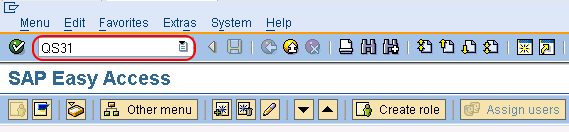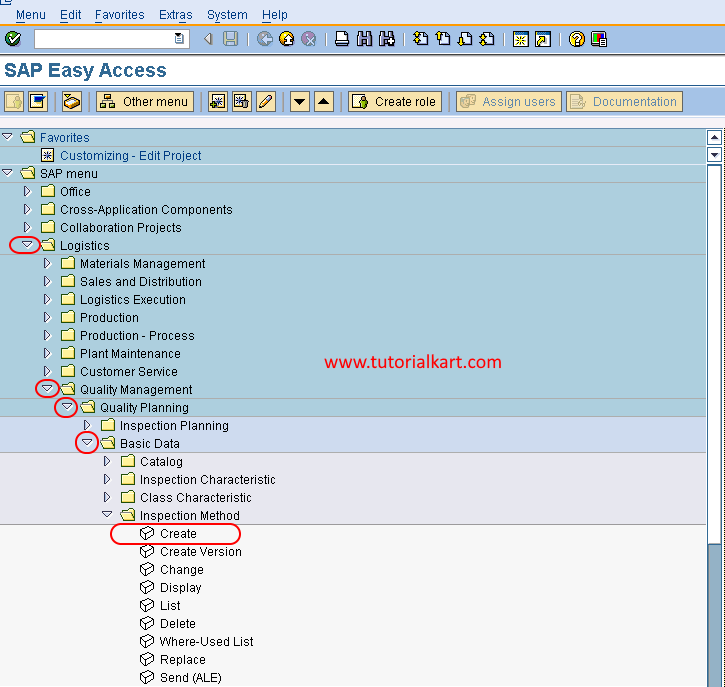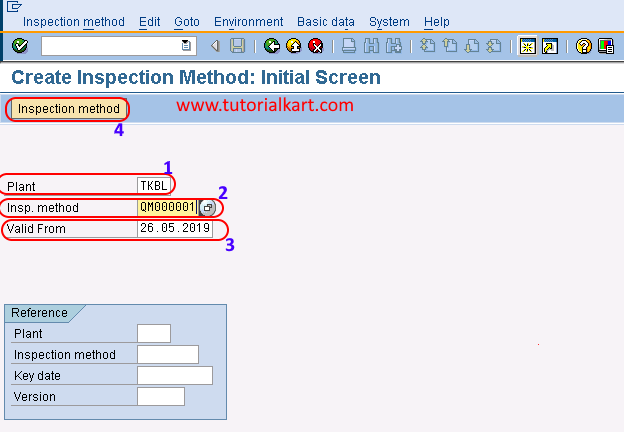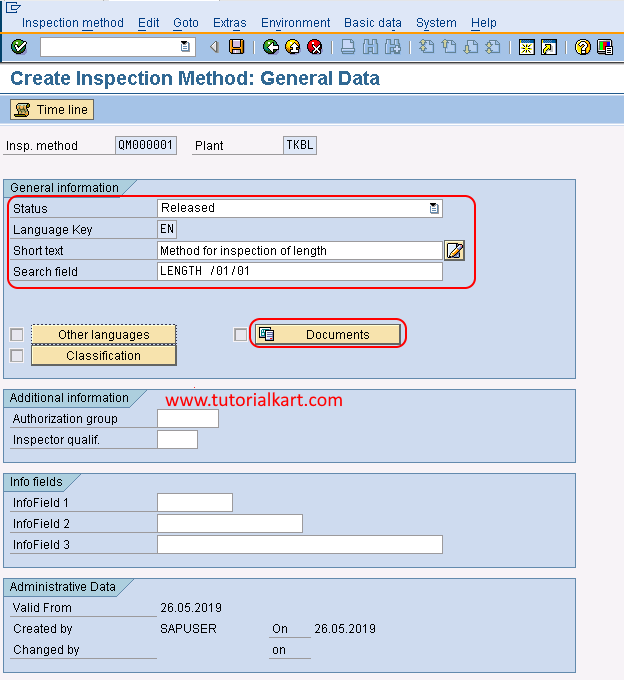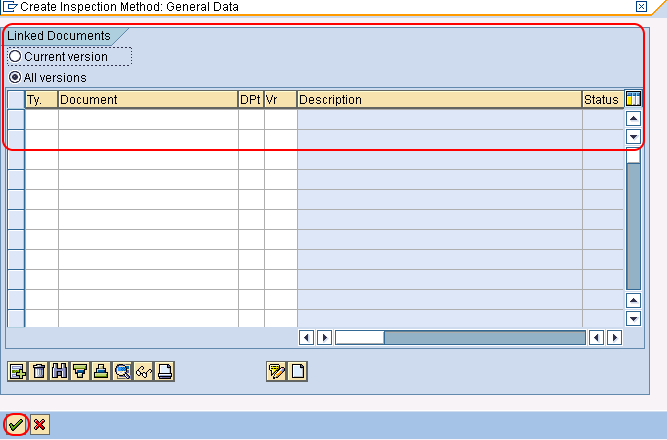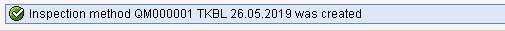How to create inspection method in SAP
An inspection method in SAP describes how the inspection is to be carried out for an inspection characteristics
- What kind of inspection to be performed
- Qualification
- Validity
- Text
- Classification
Configuration steps
An inspection method in SAP QM can be created using transaction code QS31 or menu path.
- Transaction code: QS31
- Path: SAP Menu > Logistics > Quality Management > Quality Planning > Basic Data > Inspection method > QS31- Create
Step 1: Execute the transaction code “QS31” in the SAP command field and press enter to continue.
or
Follow the navigation menu path Logistics – Quality Management – Quality Planning – Basic Data – Inspection method and click on create.
Step 2: In next screen “create inspection method: initial screen” update the following details
- Plant: Enter the plant code or choose the plant key from the drop down list.
- Inspection method: Enter the name of inspection method / procedure to create in SAP.
- Valid from: update the validity date from which date that inspection method is valid.
After updating all the details, click on inspection method.
Step 3: In next screen “Create inspection method : General data” update the following details.
- Status: Choose the option as released to release the inspection method/procedure
- Language key: By default language key will be updated as “EN” (English).
- Short field: Update the short description or long text as per requirement.
- Search field: Enter search field for searching the inspection method.
After entering the details, click on documents to link document.
Step 4: In next screen “Link document” enter the following details.
- Versions: Choose the option as “all versions”
- Ty.: Enter the document type
- Document: Enter the document number
- DPt: Enter the document part & version.
After updating all the details, press enter to continue.
Now click on save icon and save the created inspection method in SAP QM.
A message will be displayed as “Inspection method QM000001 TKBL 26.05.2019 was created”.