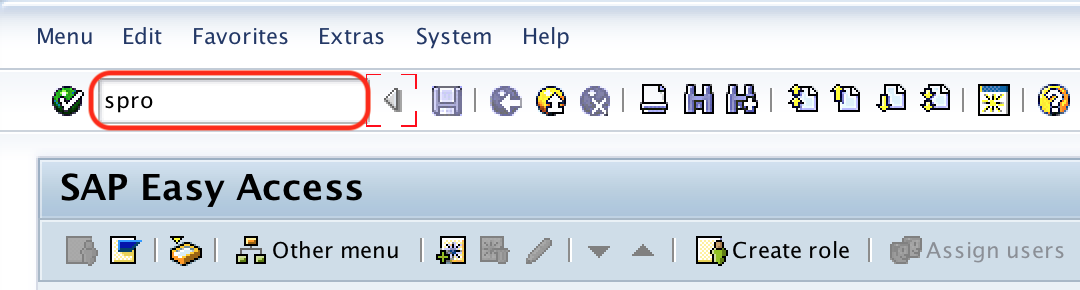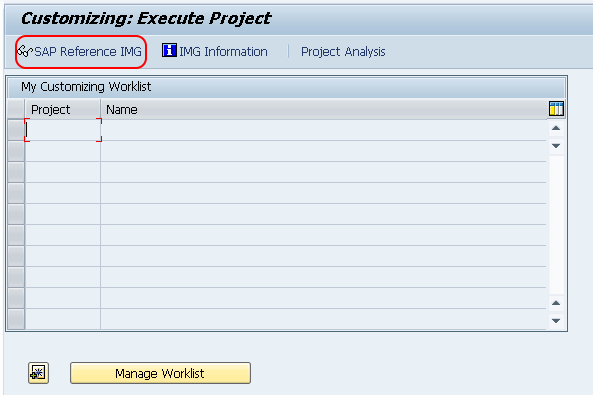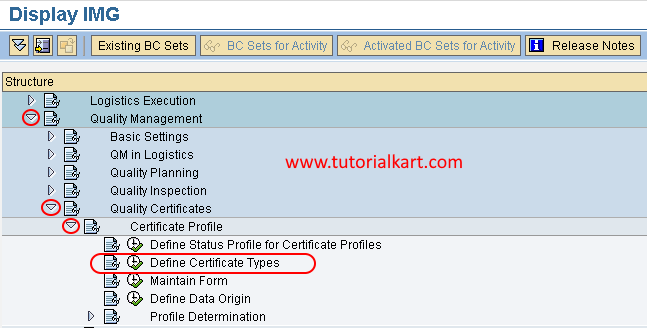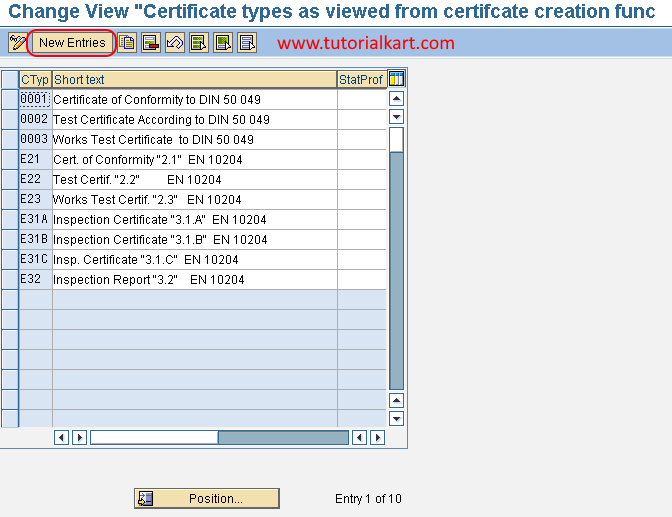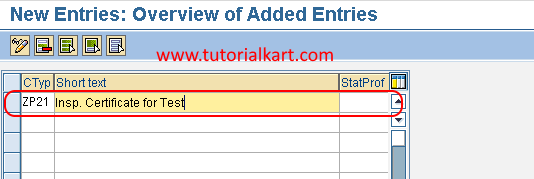How to define certificate types in SAP QM
In this SAP tutorials, you will learn how to define certificate types in SAP Quality Management module.
| Transaction code | SPRO |
| SAP Navigation Path | SPRO > IMG > Quality Management > Quality Certificates > Certificate Profile > Define Certificate Types |
Configuration steps
Step 1: Execute t-code “SPRO” from SAP command field.
Step 2: Choose “SAP Reference IMG”
Step 3: In next screen display img, follow navigation menu path Quality Management – Quality Certificates – Certificate Profile and choose img activity Define Certificate Type.
Step 4: In next screen, change view certificate types as viewed from certificate create function, click on new entries option to create certificate types in SAP as per requirements.
Step 5: In next screen, new entries: overview of added entries screen, update the following details.
- Ctype: Enter the new certificate type key that you want to create in SAP QM.
- Short text: Enter the descriptive text of certificate type
Choose save icon and save the created certification type in SAP systems.