SAP S/4HANA architecture is designed to streamline business processes and enable real-time analytics and integration. The diagram illustrates the architecture for S/4HANA On-Premise with a focus on the interaction between different layers, tools, and systems. Let’s break it down layer by layer, using structured tables, lists, and bolded keywords to highlight key concepts.
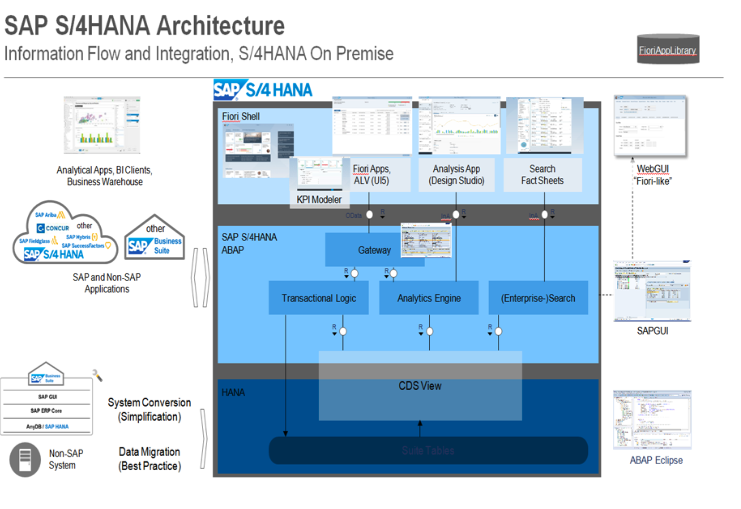
Overview of the Architecture
| Component | Description |
|---|---|
| Fiori Shell | The central access point for SAP Fiori apps, providing a unified user experience. |
| S/4HANA ABAP Layer | Handles transactional logic, analytics, and enterprise-wide searches. |
| HANA Database | A high-performance in-memory database for real-time data processing and storage. |
| Integration Tools | Supports seamless data flow between SAP and non-SAP systems, as well as system conversions. |
1. Fiori Shell
At the top of the architecture, the Fiori Shell serves as the user interface. It integrates various Fiori apps, offering a seamless and responsive experience. Let’s explore the key components:
- Fiori Apps (ALV/UI5):
These include transactional and role-based apps built using SAPUI5. They allow users to perform daily business tasks like approvals, reporting, and analysis. - Analytical Apps and BI Clients:
Analytical apps, such as KPI Modeller and Analysis Studio, deliver real-time insights with visualizations, helping users make data-driven decisions. - Search and Fact Sheets:
These enable quick and intuitive access to detailed information, such as customer or product details, directly within the Fiori interface.
2. SAP S/4HANA ABAP Layer
This layer manages business logic and provides tools for real-time analytics and system search capabilities. Key components include:
Transactional Logic
- Executes the core business processes, such as order management, invoicing, and financial transactions.
- Ensures consistency and accuracy in all operations.
Analytics Engine
- Processes large datasets quickly, enabling businesses to derive insights in real time.
- Works closely with HANA’s in-memory computing to optimize performance.
Enterprise Search
- Provides a powerful search capability that spans across the entire organization.
- Helps users find relevant data instantly, improving productivity.
Gateway
- Facilitates communication between the frontend (Fiori apps) and backend (ABAP logic).
- Handles OData requests, ensuring a seamless data flow.
3. HANA Database Layer
The HANA database layer is the foundation of SAP S/4HANA architecture, providing unmatched speed and efficiency. Key features include:
| Feature | Description |
|---|---|
| In-Memory Computing | All data is stored and processed in memory, allowing for real-time operations and analytics. |
| CDS Views | Core Data Services simplify data modeling and make it easier to fetch meaningful insights. |
| Suite Tables | Stores business transaction data in optimized formats, reducing redundancy and improving performance. |
Example Use Case
When a user opens a sales report in Fiori, the CDS View fetches data from the HANA tables, processes it in-memory, and sends it back to the Analytics Engine for visualization.
4. Integration Tools
SAP S/4HANA is designed to work seamlessly with SAP and non-SAP systems. Integration tools handle the following:
- System Conversion (Simplification):
Assists in transitioning from older SAP systems to S/4HANA by simplifying the data and processes. - Data Migration (Best Practice):
Provides efficient ways to migrate business-critical data from legacy systems to SAP S/4HANA.
How the Layers Interact
Let’s look at the flow of information step-by-step:
- User Request:
A user accesses a Fiori app (e.g., to check financial performance) through the Fiori Shell. - Frontend to Backend Communication:
The app sends the request via the Gateway, which directs it to the appropriate backend logic. - Backend Processing:
The Transactional Logic or Analytics Engine processes the request, often fetching data from the database. - Database Query:
The HANA database retrieves or processes the required data using CDS Views and in-memory computing. - Response to User:
The processed data is displayed in the Fiori app, enabling users to make informed decisions quickly.
Key Benefits of SAP S/4HANA Architecture
| Benefit | Description |
|---|---|
| Real-Time Insights | HANA’s in-memory computing enables instant access to live data for better decision-making. |
| Simplified Processes | Integration tools and CDS views reduce complexity, improving business agility. |
| Enhanced User Experience | Fiori apps and the Fiori Shell deliver an intuitive and seamless interface. |
| Scalability | Easily handles growing business needs with optimized architecture. |
| Cross-System Integration | Ensures smooth data flow between SAP and non-SAP systems for a unified workflow. |
Comparison of Key Features
| Feature | Fiori Shell | S/4HANA ABAP Layer | HANA Database |
|---|---|---|---|
| Purpose | User interaction point | Handles business logic | Data storage and processing |
| Tools | Fiori apps, BI clients | Gateway, Analytics Engine | CDS Views, Suite Tables |
| Speed | Real-time UI | Fast logic execution | Instant data access |
Why This Architecture is Important
Understanding SAP S/4HANA architecture is crucial for businesses aiming to:
- Streamline their operations.
- Leverage real-time insights for decision-making.
- Improve user satisfaction with responsive, role-based apps.
Whether you’re an IT admin, a consultant, or a developer, mastering this architecture enables you to optimize workflows and unlock the full potential of SAP S/4HANA.
