In SAP, Number Ranges for Customer Account Groups are used to assign unique identification numbers to customer master records based on their account group. The account group determines the customer classification (e.g., domestic customer, export customer) and the fields that are required during customer creation. Each account group can have its own specific number range, either internal (assigned automatically by the system) or external (manually entered by the user).
The configuration of number ranges is done via the SAP transaction code OBAR. Properly defining number ranges ensures structured customer data management, prevents duplicate entries, and aids in system efficiency and reporting.
Defining Number Ranges for Customer Account Group – XDN1
In SAP SD, managing customer data efficiently is crucial for streamlined business operations. One essential aspect of this management is configuring number intervals for customer Account Groups. In this SAP SD tutorial, we will explore defining number ranges for Customer Account Group and creating new number range intervals.
Creating Customer Number Intervals
In SAP, creating number ranges for customer accounts involves specifying a number interval and the type of number assignment.
- Internal : Internal assignment lets the SAP system automatically assign numbers when creating master records.
- External : External assignment is used for transferring customer/vendor numbers from an existing system (you manually enter a number when creating a master record).
In most scenarios, internal assignment is preferred.
Defining Number Ranges for Customer Account Group
Defining number ranges for a customer account group is very simple, we can create using the Transaction code XDN1 and using the SPRO IMG activity path:
IMG → SAP Customizing Implementation Guide → Financial Accounting → Accounts receivable and Accounts Payable → Customer Accounts → Master Data → Preparations for Creating Customer Master Data → Create Number Ranges for Customer Accounts
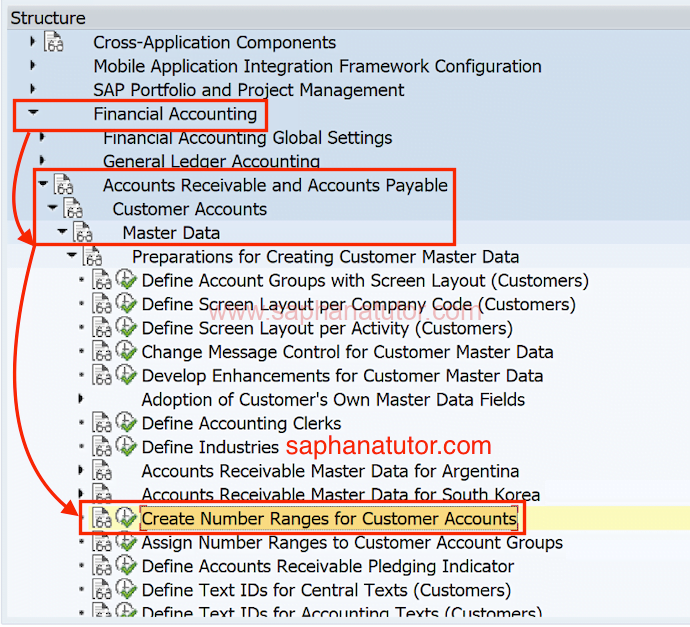
- Select Intervals to edit the number ranges in SAP S for customer account groups.
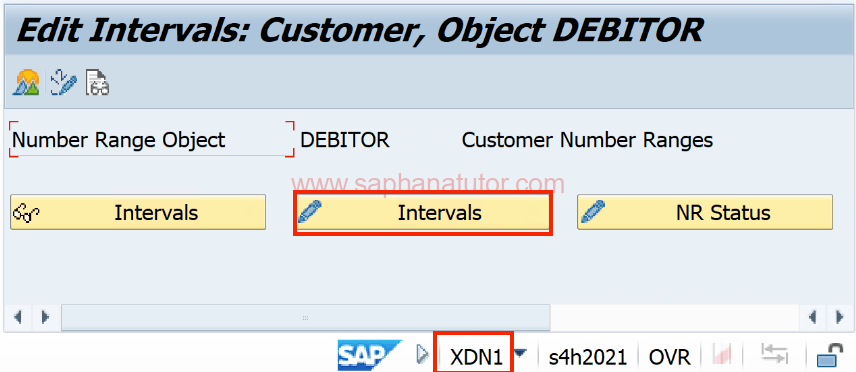
Before creating new range, first check what are the free intervals available in our SAP system. To check go to Intervals → Free Intervals.
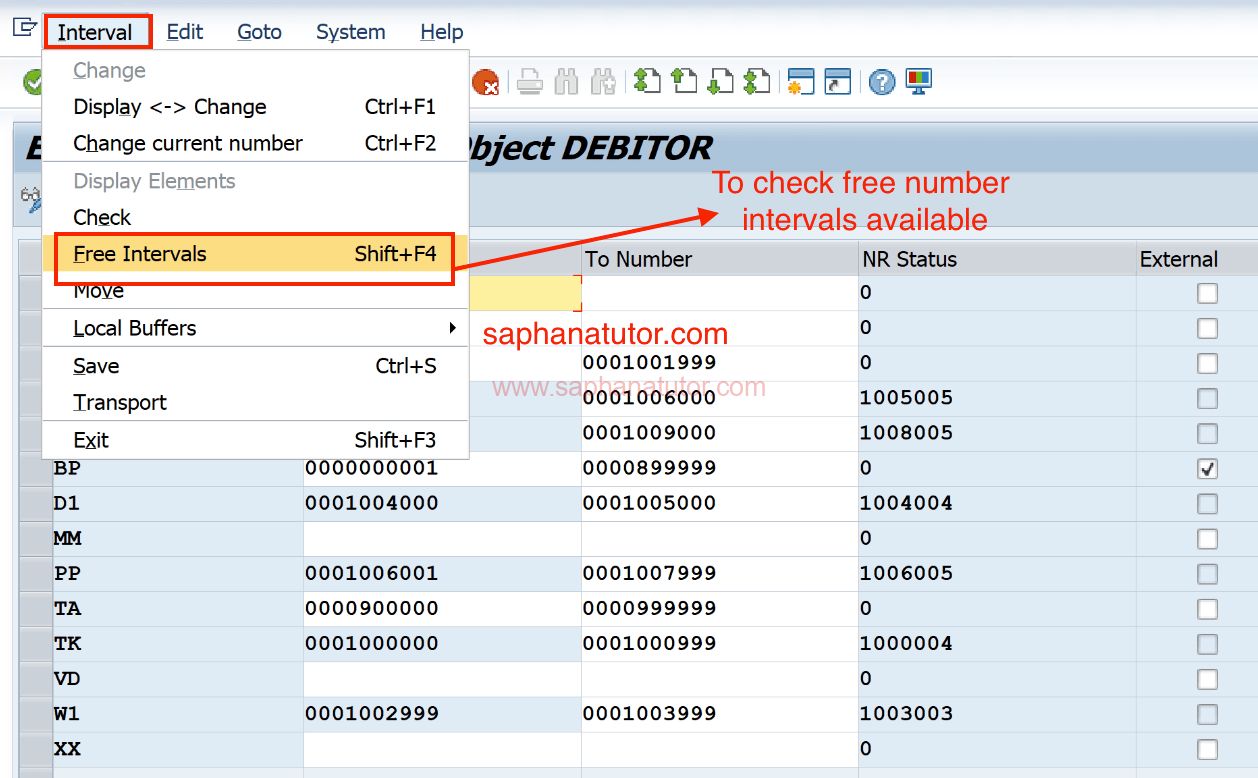
As shown below are the free Intervals, We can use the given below Form Number and To Number.
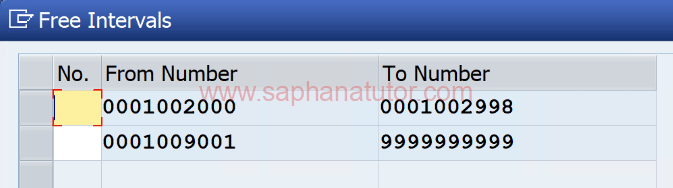
Click on + to insert new line as shown below.
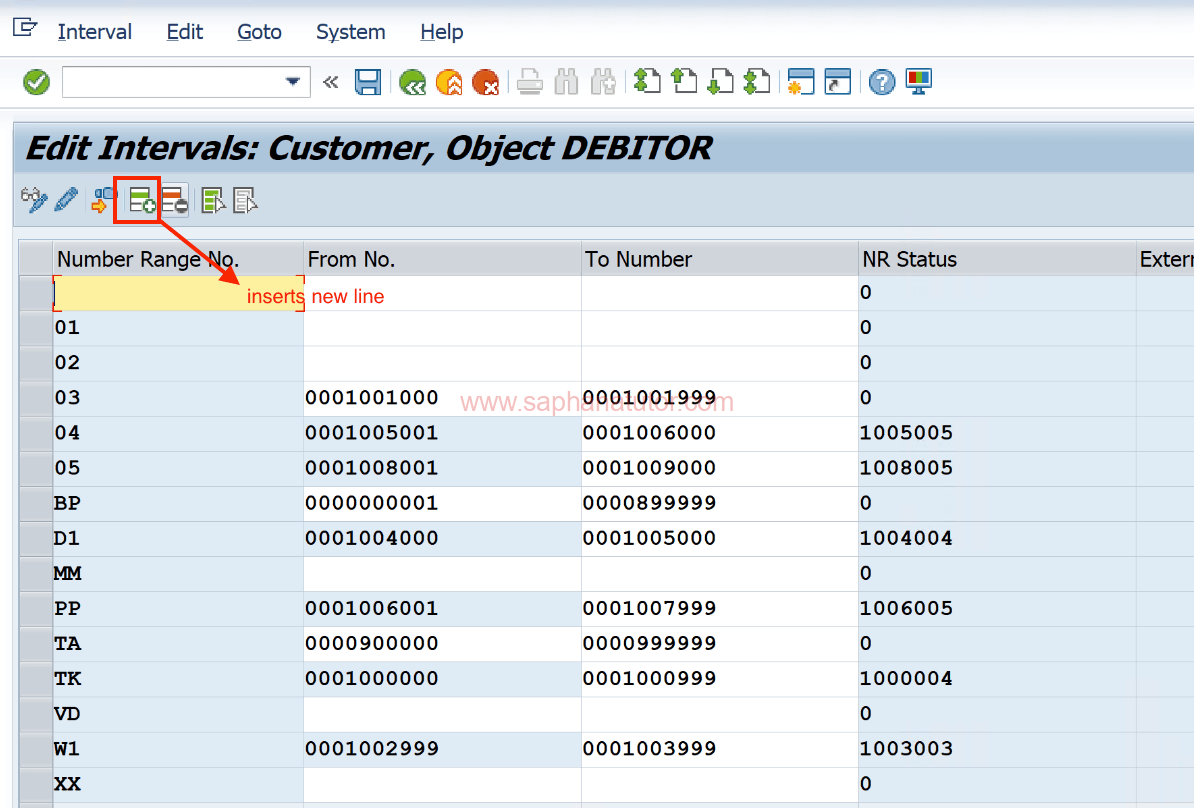
- Number: Enter a two-digit alphanumeric code for the interval number.
- From Number: Indicate the starting number of the interval.
- To Number: Define the ending number of the interval.
- Current Number: If necessary, specify the current number within the interval.
- External: Check the ‘External’ box if applicable.
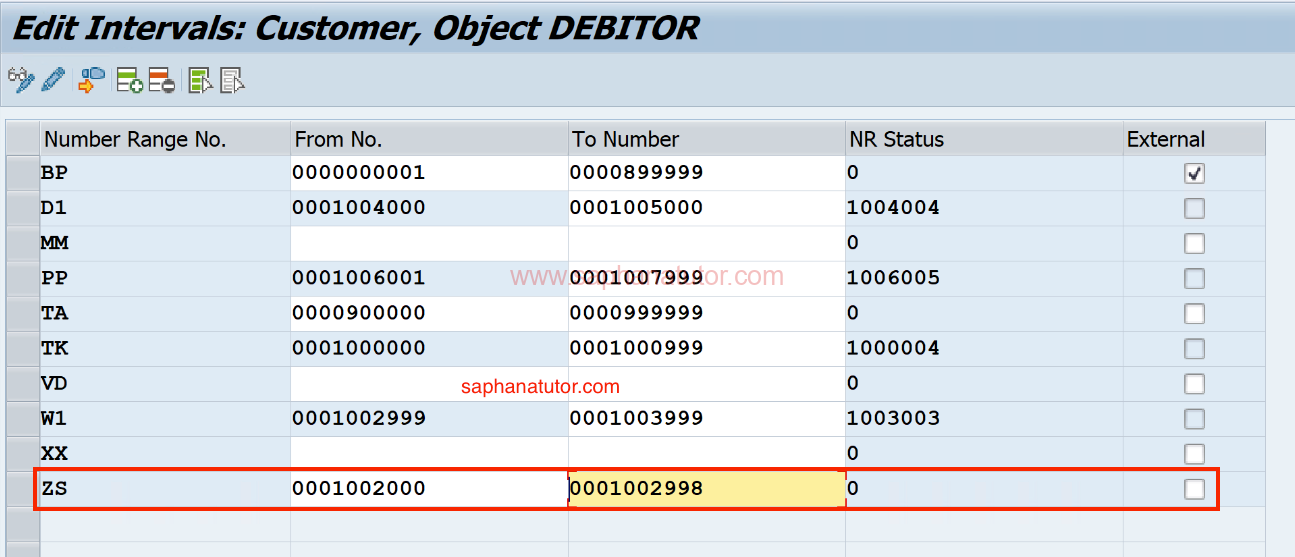
Examples
Let’s consider a practical example. Imagine your organization uses the external number range option and you’ve set up a range from 1002000 to 1002999. When you create a new customer and assign them to an Account Group linked to this range, you manually input a customer number within this range, like 1002000. This ensures that the customer receives the specified number, maintaining order in your customer data.
Conversely, if your organization prefers the internal number range option and you’ve configured a range from 1002000 to 1002999, SAP takes charge. When creating a customer within this range, the system assigns an available internal number like 1002000 , ensuring that customer numbers remain in sequence without manual input.
Conclusion
In this SAP SD tutorial, we have learned defining Number Ranges for Customer Account Group using the transaction code XDN1. In our upcoming tutorial, we will learn how to assign number ranges to customer account group (OBAR)
